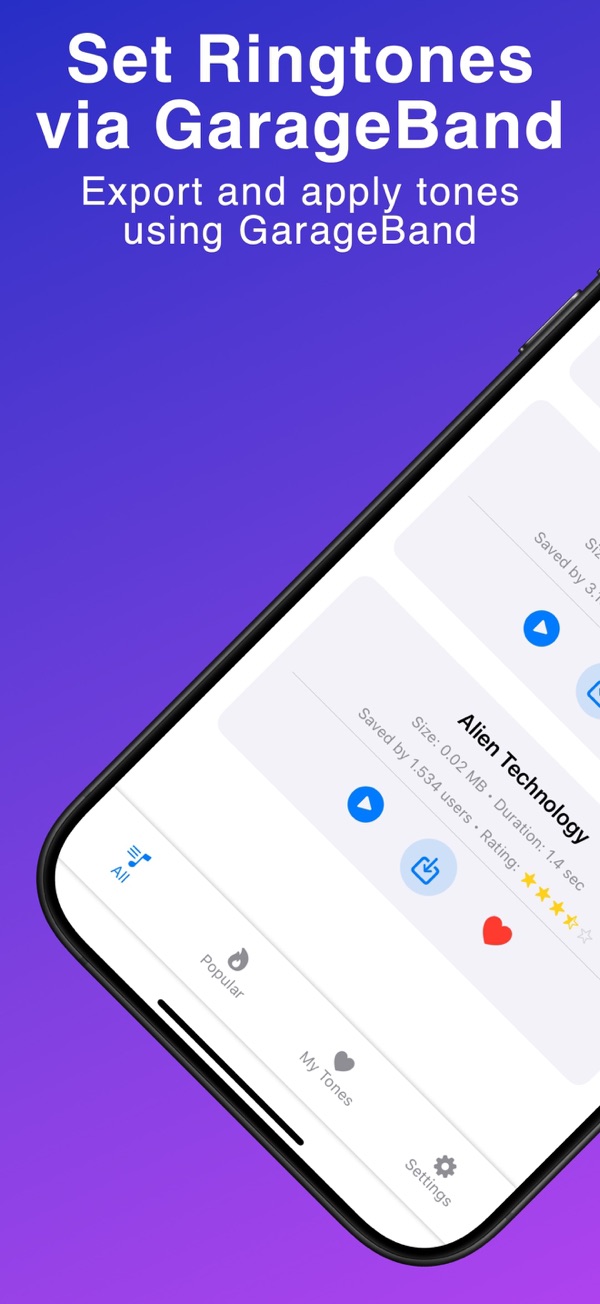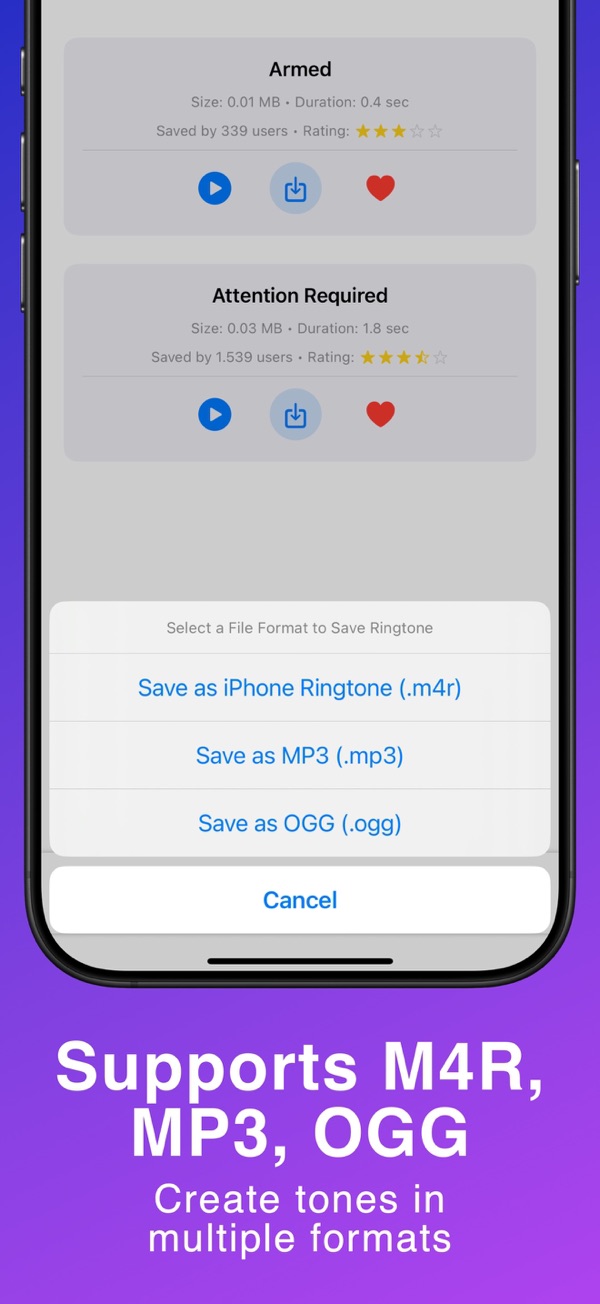Ringtone App – Custom Sounds & Alerts for iPhone
Explore hundreds of handcrafted MP3 tones, sound effects, and alert sounds — all offline, ad-supported, and instantly ready to use. Whether you’re creating a custom ringtone or browsing popular sound effects, this lightweight ringtone app gives you full control.
All tones come preloaded in the app, so you can explore, preview, and use them instantly — no downloads or internet connection required. Whether you're setting a unique notification sound, browsing fun tones, or building your own ringtone library, Ringtone App gives you fast and private access to custom audio.
Key Features
- Instantly access a curated selection of short, original tones (all under 30 seconds)
- Preview and play sounds with one tap
- Save your favorite ringtones for future use
- Export and share via AirDrop, Messages, Files, and more
- Works entirely offline – no internet or syncing needed
- Clean, responsive interface built for iPhone
- All tones are royalty-free and locally stored
- No account required, no user tracking
How to Set a Custom Ringtone on iPhone
To use a custom ringtone, follow Apple’s instructions:
1. Save the selected '.m4r' ringtone to the Files app
2. Open the GarageBand app
3. Import the file and set it as a ringtone
In-App Purchases & Advertising
The free version of the app includes banner and interstitial ads powered by Google AdMob.
 分享
分享