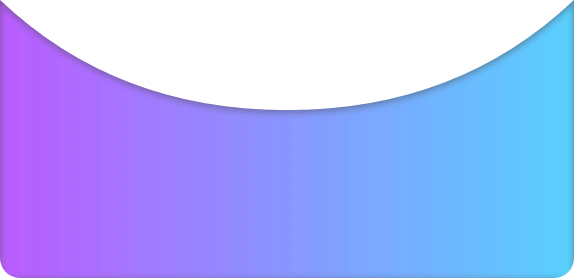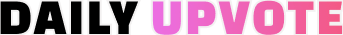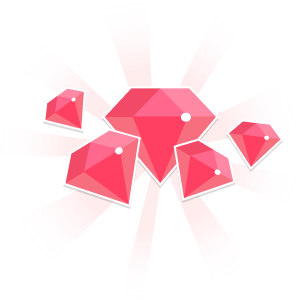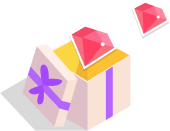Find Phone Anti-theft No Touch
Esame Marketing LTD
获取产品
 分享
分享


Find Phone Anti-theft No Touch
While you are on a trip, enable the Pocket mode, place your phone in your pocket and keep it covered. The app will recognize and start ringing when someone takes your phone out of your pocket.
Do you often misplace your phone and get worried about find your device? Don't worry, With Find Phone app locate your phone is so easy just clap your hands or whistle.
Take a nap with Don’t touch feature is awesome. No worry about others peeking.
"Find Phone" is a mobile app designed to help users locate their misplaced or lost phone easily with find phone by clap function. The app uses the device's microphone to detect a user's clapping sound and trigger an alarm. The alarm will continue to ring until the user find the device.
The Find Phone app is easy to use and does not require any setup or configuration. It is also highly customizable, allowing users to choose from different alarm sounds and adjust the sensitivity of the clap detection feature.
In addition to the phone locator feature, users can set up the app to sound an alarm if someone else tries to pick up their phone or if there is any suspicious activity.
Find Phone app works by analyzing the patterns and frequency of the clapping sound and differentiating it from other noises to ensure accuracy in phone finding.
Key features
Find my Phone by Whistle
Find Lost Phone by Clapping
Touch Phone starts ringing
Out of pocket starts r...
Do you often misplace your phone and get worried about find your device? Don't worry, With Find Phone app locate your phone is so easy just clap your hands or whistle.
Take a nap with Don’t touch feature is awesome. No worry about others peeking.
"Find Phone" is a mobile app designed to help users locate their misplaced or lost phone easily with find phone by clap function. The app uses the device's microphone to detect a user's clapping sound and trigger an alarm. The alarm will continue to ring until the user find the device.
The Find Phone app is easy to use and does not require any setup or configuration. It is also highly customizable, allowing users to choose from different alarm sounds and adjust the sensitivity of the clap detection feature.
In addition to the phone locator feature, users can set up the app to sound an alarm if someone else tries to pick up their phone or if there is any suspicious activity.
Find Phone app works by analyzing the patterns and frequency of the clapping sound and differentiating it from other noises to ensure accuracy in phone finding.
Key features
Find my Phone by Whistle
Find Lost Phone by Clapping
Touch Phone starts ringing
Out of pocket starts r...
推荐指数
﹣
0人评分










应用市场介绍
收起
用户评论
暂无用户评价,马上成为第一个评价该产品的人吧~
更多发现
时间记录
数字化时间管家,轻松规划和管理您的日常活动,实现自我提升与成长;采用一键操作,快速记录、暂停与结束活动,并支持自定义补记与预约,支持小组件,操作也很方便,APP 会不断统计所有的活动时间,给出一个多维度的统计图表,分析时间一目了然。

喝水种花
强迫自己养成某种习惯,往往枯燥、困难,甚至痛苦。而喝水种花旨在通过种花这种游戏的方式,让您在养成喝水习惯的过程中收获愉悦与成就感。每次达成喝水目标,都会随机收获一朵美丽的花,帮助您在不知不觉中培养出健康的饮水习惯。

职得AI简历
AI 简历生成、简历润色和 AI 模拟面试等功能,可根据指定的求职岗位,一键快速生成高匹配的简历内容,提供海量免费简历模板。AI 会自动完成简历排版优化,根据简历模拟一对一面试,提升面试技巧,轻松获取最佳 Offer。

Noted
笔记与录音的完美结合,录音同时生成文字,后面还会记录下一个时间戳,可以凭着这个时间直接跳转重温,笔记还可以用多种编辑文本方式编辑,且可以分享或是导出这个笔记,调节背景音降噪,能获得更佳的效果,APP 还能在 Apple Watch 上使用,记录就是那么方便。

轻备忘
「保持简单」是轻备忘的生活态度。拒绝繁重与复杂,致力于快速记录与回顾,打造如轻风拂面、水过无痕的使用体验;扁平化界面设计,一键即可开始记录;可交互轻量级卡片,指尖轻划即可浏览全部;支持文字、手绘、拍照、录音、录像,覆盖全场景需求。无论是生活琐事、工作杂项、旅行速记、灵感闪现、亲子日常,轻备忘随时准备捕获您的记忆,让您的生活更加轻松愉快。

Geek Stories
极客玩法
更多极客玩法

Find Phone Anti-theft No Touch
Esame Marketing LTD

0
获取
Personalization










应用官方介绍
While you are on a trip, enable the Pocket mode, place your phone in your pocket and keep it covered. The app will recognize and start ringing when someone takes your phone out of your pocket.
Do you often misplace your phone and get worried about find your device? Don't worry, With Find Phone app locate your phone is so easy just clap your hands or whistle.
Take a nap with Don’t touch feature is awesome. No worry about others peeking.
"Find Phone" is a mobile app designed to help users locate their misplaced or lost phone easily with find phone by clap function. The app uses the device's microphone to detect a user's clapping sound and trigger an alarm. The alarm will continue to ring until the user find the device.
The Find Phone app is easy to use and does not require any setup or configuration. It is also highly customizable, allowing users to choose from different alarm sounds and adjust the sensitivity of the clap detection feature.
In addition to the phone locator feature, users can set up the app to sound an alarm if someone else tries to pick up their phone or if there is any suspicious activity.
Find Phone app works by analyzing the patterns and frequency of the clapping sound and differentiating it from other noises to ensure accuracy in phone finding.
Key features
Find my Phone by Whistle
Find Lost Phone by Clapping
Touch Phone starts ringing
Out of pocket starts ringing
If you are busy in your work, daily activities & tasks and misplaced your phone, just activate this app and find the phone by clapping.
How to use
Clap to find your phone
1.Tap on the button to activate “Clap to find" feature.
2.Clap your hands or whistle to find your phone.
3.The app will detect the clapping sound and ringing.
Don't touch
1.Tap on the button to activate "Don't touch" feature.
2.Wait about 5 seconds to start the alarm.
3.The app detects when someone touches your phone and starts to ring.
Pocket mode
1.Tap on the button to activate "Pocket Mode" feature.
2.Wait about 5 seconds to start the alarm.
3.Place your phone in your pocket, being careful to keep it covered.
4.The app will recognize and start ringing when someone takes your phone out of your pocket.
Passcode
1.Make and save an audio passcode.
2.Tap on the button to activate "Passcode" feature.
3.When you can't find your phone, speak the passcode aloud.
4.The app will detect the passcode sound by AI and ringing.
Do you often misplace your phone and get worried about find your device? Don't worry, With Find Phone app locate your phone is so easy just clap your hands or whistle.
Take a nap with Don’t touch feature is awesome. No worry about others peeking.
"Find Phone" is a mobile app designed to help users locate their misplaced or lost phone easily with find phone by clap function. The app uses the device's microphone to detect a user's clapping sound and trigger an alarm. The alarm will continue to ring until the user find the device.
The Find Phone app is easy to use and does not require any setup or configuration. It is also highly customizable, allowing users to choose from different alarm sounds and adjust the sensitivity of the clap detection feature.
In addition to the phone locator feature, users can set up the app to sound an alarm if someone else tries to pick up their phone or if there is any suspicious activity.
Find Phone app works by analyzing the patterns and frequency of the clapping sound and differentiating it from other noises to ensure accuracy in phone finding.
Key features
Find my Phone by Whistle
Find Lost Phone by Clapping
Touch Phone starts ringing
Out of pocket starts ringing
If you are busy in your work, daily activities & tasks and misplaced your phone, just activate this app and find the phone by clapping.
How to use
Clap to find your phone
1.Tap on the button to activate “Clap to find" feature.
2.Clap your hands or whistle to find your phone.
3.The app will detect the clapping sound and ringing.
Don't touch
1.Tap on the button to activate "Don't touch" feature.
2.Wait about 5 seconds to start the alarm.
3.The app detects when someone touches your phone and starts to ring.
Pocket mode
1.Tap on the button to activate "Pocket Mode" feature.
2.Wait about 5 seconds to start the alarm.
3.Place your phone in your pocket, being careful to keep it covered.
4.The app will recognize and start ringing when someone takes your phone out of your pocket.
Passcode
1.Make and save an audio passcode.
2.Tap on the button to activate "Passcode" feature.
3.When you can't find your phone, speak the passcode aloud.
4.The app will detect the passcode sound by AI and ringing.
更多
更多极客玩法
更多发现
 时间记录
时间记录

 喝水种花
喝水种花

 职得AI简历
职得AI简历

数字化时间管家,轻松规划和管理您的日常活动,实现自我提升与成长;采用一键操作,快速记录、暂停与结束活动,并支持自定义补记与预约,支持小组件,操作也很方便,APP 会不断统计所有的活动时间,给出一个多维度的统计图表,分析时间一目了然。

强迫自己养成某种习惯,往往枯燥、困难,甚至痛苦。而喝水种花旨在通过种花这种游戏的方式,让您在养成喝水习惯的过程中收获愉悦与成就感。每次达成喝水目标,都会随机收获一朵美丽的花,帮助您在不知不觉中培养出健康的饮水习惯。

 职得AI简历
职得AI简历
AI 简历生成、简历润色和 AI 模拟面试等功能,可根据指定的求职岗位,一键快速生成高匹配的简历内容,提供海量免费简历模板。AI 会自动完成简历排版优化,根据简历模拟一对一面试,提升面试技巧,轻松获取最佳 Offer。

Made with ❤ by Mergeek





















 谷歌商店
谷歌商店
 Web
Web