SideNotes lives on the edge of your screen – always ready, never in the way.
Designed for momentary notes: tasks, ideas, phone numbers, links, quotes, screenshots, code snippets, recipes, vocabulary, colors.
SideNotes is a fast and lightweight notes app that opens from the side of your screen.
Click the Open Bar, move your cursor to the edge (Hot Side), or use a keyboard shortcut — and just start typing.
No need to create files or switch apps.
Just open SideNotes, hit +, and write.
Whether you’re working, designing, coding, studying, or in a call — SideNotes lets you quickly capture:
– ideas, tasks, inspirations
– links, quotes, references
– phone numbers, to-dos, shopping lists
– Markdown notes and code snippets
– colors (type #rrggbb to preview and copy)
– screenshots or images (just drag and drop)
– recipes, vocabulary, creative drafts
Key features:
– Opens instantly from screen edge
– Save text, links, images, color codes
– Drag and drop screenshots into notes
– No clutter: notes stay off-screen until needed
– Folders, note colors, keyboard shortcuts
– Highly customizable: fonts, layout, behavior
– iCloud sync
– Markdown support
– Works with ThemeEdit — a free tool to create and modify themes
Unlike sticky notes that clutter your desktop, SideNotes keeps everything tidy and organized — yet always close at hand.
Trusted by designers, developers, and everyday users.
Try SideNotes and never lose a thought again.
If you enjoy it, please consider leaving a review.
 分享
分享

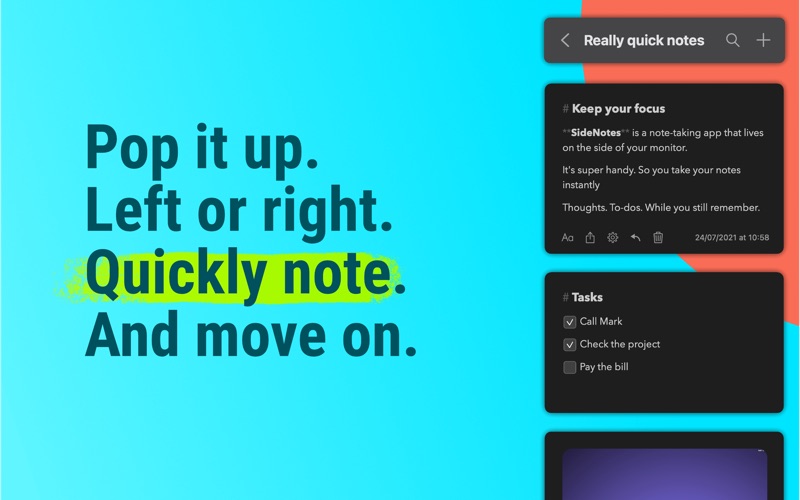
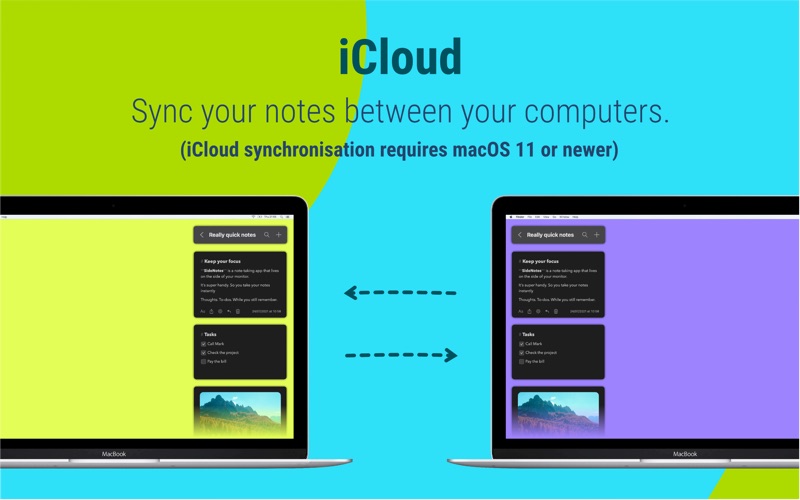
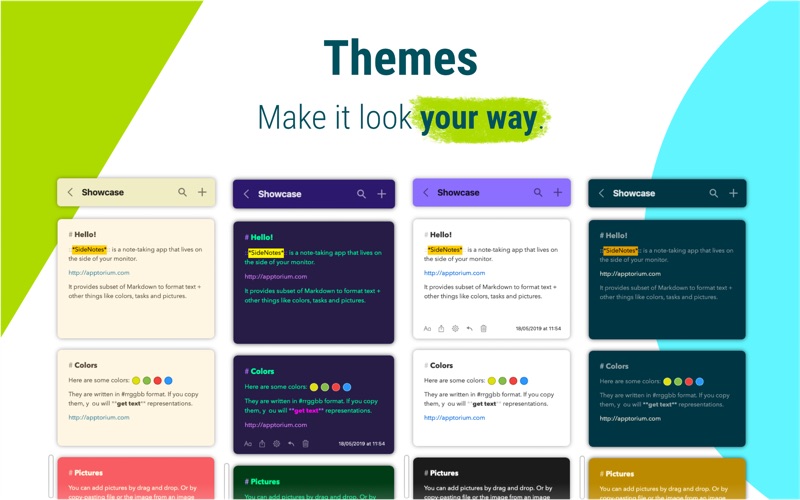
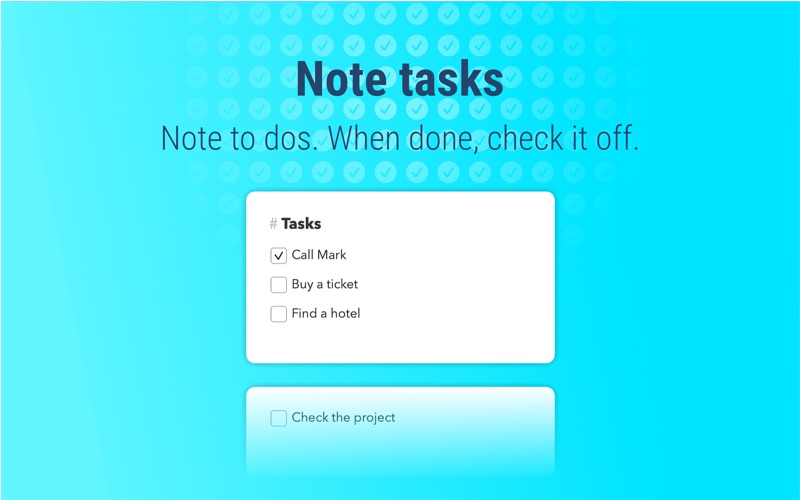
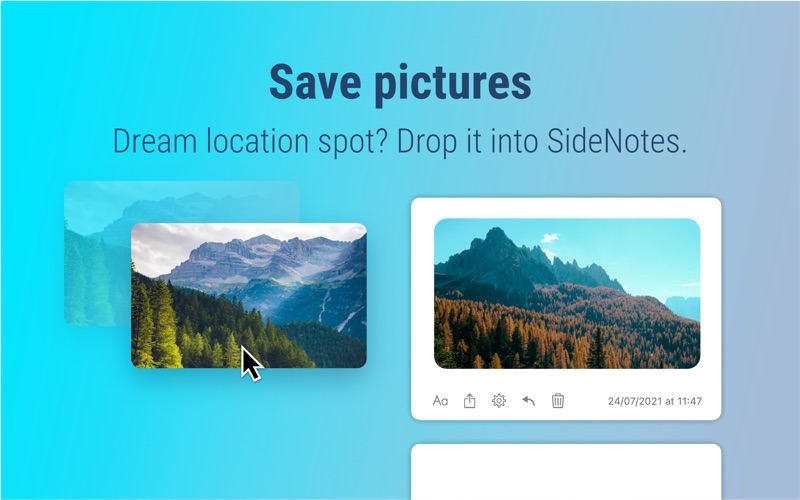
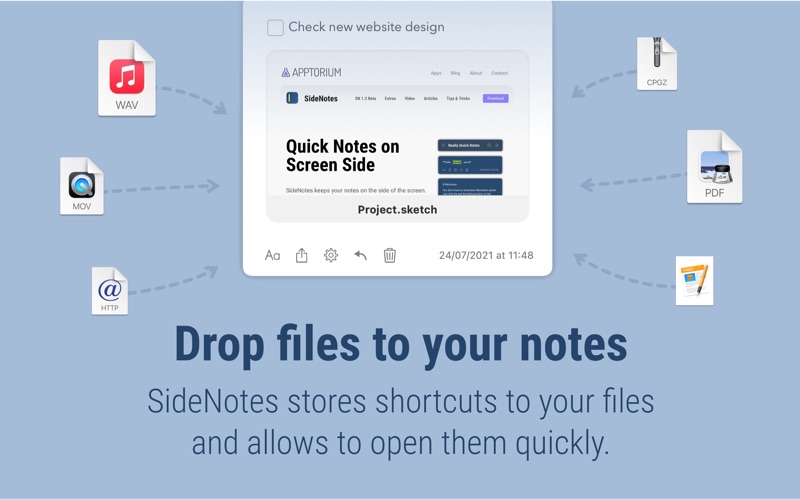
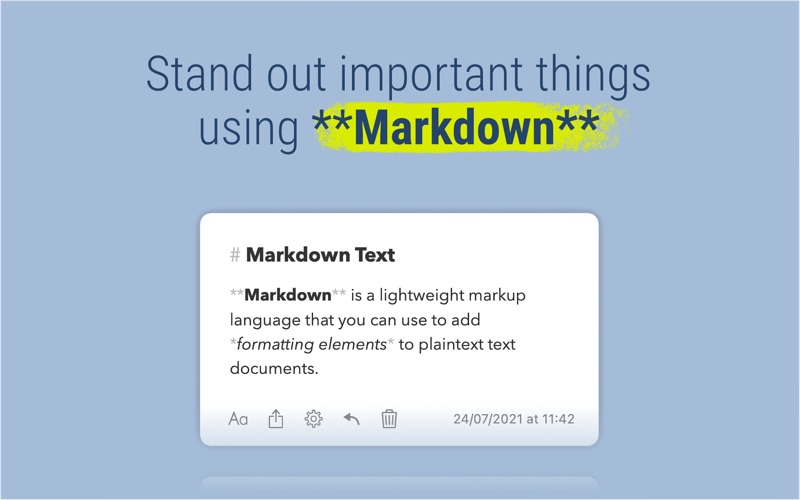
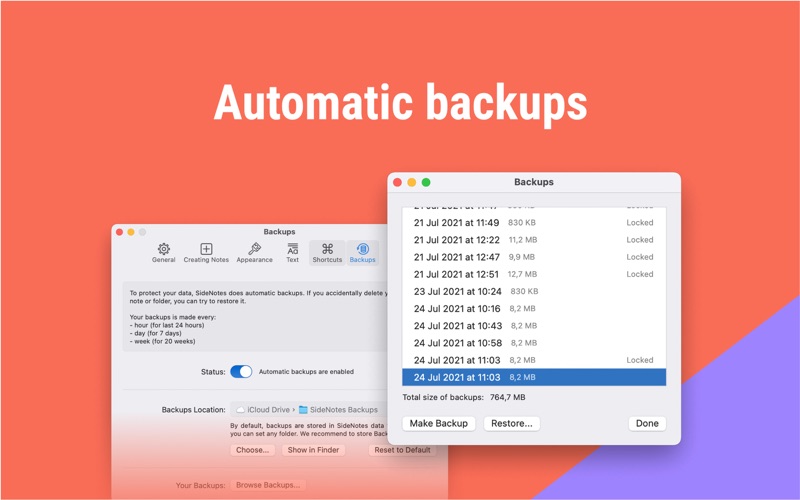


用户评价
立即分享产品体验
你的真实体验,为其他用户提供宝贵参考
💎 分享获得宝石
【分享体验 · 获得宝石 · 增加抽奖机会】
将你的产品体验分享给更多人,获得更多宝石奖励!
💎 宝石奖励
每当有用户点击你分享的体验链接并点赞"对我有用",你将获得:
🔗 如何分享
复制下方专属链接,分享到社交媒体、群聊或好友:
💡 小贴士
分享时可以添加你的个人推荐语,让更多人了解这款产品的优点!
示例分享文案:
"推荐一款我最近体验过的应用,界面设计很精美,功能也很实用。有兴趣的朋友可以看看我的详细体验评价~"
领取结果