Explain Everything Whiteboard now on macOS!
The iPad App Store Trend of the Year 2020 award-winning interactive whiteboard is now also available as a native macOS app.
Join the millions of teachers, students, tutors, creatives, and consultants from around the world who have chosen Explain Everything as their whiteboard. Jump into a multimedia-powered space where you can teach, learn, and share your ideas. Or—if you’re already on board—enjoy the powerful app you know, now with features tailored for macOS.
Replace your physical whiteboard with an infinite digital canvas you can use anywhere. Mix drawing and handwriting with imported documents and multimedia for better learner engagement. Invite students or teachers to the whiteboard during live presentations or to co-create video. Bring static slides to life – record content! Never lose your teaching materials again. Save your time and save paper.
Use the Explain Everything Whiteboard app to:
• Digitize, create, store, and share your teaching materials.
• Draw, write, sketchnote, visualize, Scribble with Apple Pencil, explain, show live in the classroom or online.
• Record and edit whiteboard video lessons for effective blended learning.
• Integrate with popular Learning Management Systems to create various whiteboard assignments.
This digital whiteboard for teachers is a powerhouse of features and integrations:
• Import and Export content through integrations with iCloud, Google Drive, Box, Dropbox, OneDrive, and Evernote.
• Use images, documents, video and audio files, and projects in many formats, like: .png, .gif, .jpg, .pdf, .doc, .pages, .xls, .ppt, .iwb, .mp4, .mov, .mp3, .wav, .m4a, .xpl, .ipt and many more.
• Enrich your materials with images and GIFs, Sticky Notes, Clipart, 3D Models, Shapes, Web Browser, Equations, hyperlinks, text boxes, different backgrounds and patterns, pen and pencil drawings, highlights and more.
• Capture everything that happens on the screen with the easy animation recording. Split, trim, cut, delete, compact, smooth out movement, and see the result immediately. Render and host your videos for you in the Explain Drive cloud, so you can save time and storage. Use Center Stage to include yourself with dynamic video capturing.
• Share your materials as images, PDFs, MP4s, or web video links for instant watch or editable projects.
• Stream your presentations through SharePlay or popular conferencing tools, including Zoom or Microsoft Teams.
• Assign whiteboard lessons, tasks, and videos to students through all the most popular LMSs and class organization tools, like: Google Classroom, Canvas, Moodle, Schoology, Blackboard, and more.
• Present or whiteboard together in real time with voice chat on any device, anywhere. Set up different collaboration scenarios, turn on and off editing tools for your audience, have them follow you or work on a task with or without you.
CREATE AND DIGITIZE YOUR TEACHING MATERIALS
• Save and share your whiteboard lessons with students.
• Organize your teaching content and use it on any device.
• Create a rich lesson library that you don’t need to carry in a bag.
RECORD VIDEOS TO INSTRUCT, ENGAGE AND EXPLAIN
• Capture every action performed on the canvas.
• Use the Camera Frame for more control over parts that get recorded.
• 3 different recording modes to edit and enrich your recordings.
• Use the recordings to support your blended learning, give feedback and explain.
• Invite students to use whiteboard videos to share their thinking.
ENGAGE YOUR STUDENTS
• Use the collaborative whiteboard for a virtual classroom and live presentations.
• Share your canvas in the Explain Drive cloud to assign your students tasks or group work.
• Use Explain Everything with popular LMSs to create whiteboard assignments with Explain Everything.
• Create cloud whiteboard teaching materials to make them available from any device, anywhere.
Terms of use:
https://explaineverything.com/terms-of-use/

 分享
分享






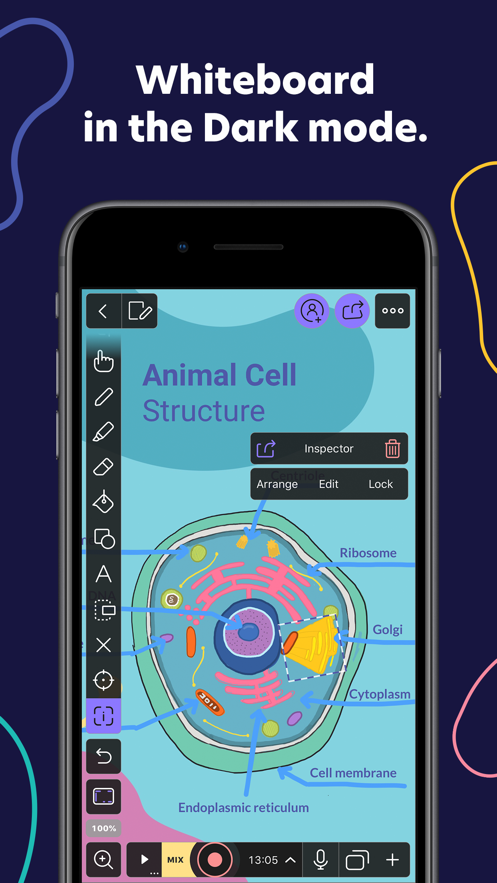



用户评价
立即分享产品体验
你的真实体验,为其他用户提供宝贵参考
💎 分享获得宝石
【分享体验 · 获得宝石 · 增加抽奖机会】
将你的产品体验分享给更多人,获得更多宝石奖励!
💎 宝石奖励
每当有用户点击你分享的体验链接并点赞"对我有用",你将获得:
🔗 如何分享
复制下方专属链接,分享到社交媒体、群聊或好友:
💡 小贴士
分享时可以添加你的个人推荐语,让更多人了解这款产品的优点!
示例分享文案:
"推荐一款我最近体验过的应用,界面设计很精美,功能也很实用。有兴趣的朋友可以看看我的详细体验评价~"
领取结果