Switcher is an all-in-one multi-streaming & video platform built to fuel your growth. It’s a simple way to create professional multi-camera content and live stream to many social platforms at once—no pro equipment or tech skills needed.
Whether you’re a church looking to grow, a sports team celebrating every moment, or a creator sharing your passion, Switcher has everything you need to level-up your live streams.
▶ “We saw our online giving increase, which allowed us to maintain our church expenses.” — Natalie June | New Greater Love Church
▶ “One or two people can manage a Switcher shoot versus a full 5- to 10-person team.” — Sarah Kelsey | Senior Manager, Smart Living
▶ “We can create quality content with Switcher that's on par with content people are making with these several-thousand-dollar setups.” — Alexander Sosa | Associate Pastor and Worship Leader, Life Church
▶ MULTI-STREAM LIVE TO EVERY PLATFORM AT ONCE
– Go live on Facebook, YouTube, Instagram, and more—simultaneously
– Live stream on your website and in private online groups
– Display live comments, slides, scoreboards, and more
– Invite up to five remote guests or collaborators to join your streams
▶ CREATE MULTI-CAMERA VIDEOS & STREAMS EFFORTLESSLY
– Connect up to 9 devices (like iPhones, webcams, or cameras) to capture different angles
– Switch between angles and edit your streams in real-time
– Use the Auto-Switching tool to automatically rotate between angles
– Display logos, graphics, text, photos, pre-recorded video, and more in real-time
– Use your graphics or customize pre-made templates
– Share multiple camera angles at once with split-screen, picture-in-picture, & grid layouts
– Share your screen and webcam at the same time
– Create multi-camera video clips in seconds and share them directly to social platforms
– Use the ChromaKey/green screen tool to replace backgrounds with custom images or videos
▶ EMBED VIDEOS & STREAMS ANYWHERE
– Transform your website with video players, playlists, & Netflix-style video catalogs
– Host ad-free, branded video content—no competitor recommendations
– Host up to 100 videos with no limits on length
– Brand your videos and player with your logo, colors, and graphics
– No website? Create a customized Netflix-style video watch page
– Track your growth with built-in video analytics
▶ GET HANDS ON SUPPORT FROM FRIENDLY EXPERTS
– Reach a real person on our US-based support team whenever you need help
– Get one-on-one setup support to hit the ground running
– Use our help center to find answers to your questions fast
▶ “We quickly realized the ease of using—and teaching others to use—Switcher for our church services and other events.” — Cherilyn Uthe | Faith Productions
▶ “I saw a 10% increase in subscribers almost immediately after I started using Switcher.” — Jon McLeod | Video Producer
In-app purchases:
▶ STUDIO SUBSCRIPTION
Includes the Switcher Studio iOS app for multi-camera production, multi-streaming, and social media clip creation and publishing.
▶ BUSINESS SUBSCRIPTION
Includes the Switcher Studio iOS app, PLUS browser-based features to host, embed, manage, and monetize your videos and streams.
To explore Switcher’s full suite of tools, visit switcherstudio.com
Have questions? Drop us a line! support@switcherstudio.com
Privacy Policy: switcherstudio.com/privacy-policy
Terms of Use: switcherstudio.com/terms-of-use
Compatible Devices: switcherstudio.com/compatible-devices

 分享
分享



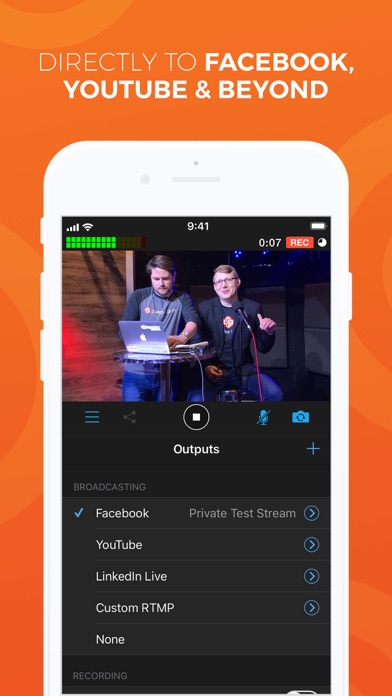



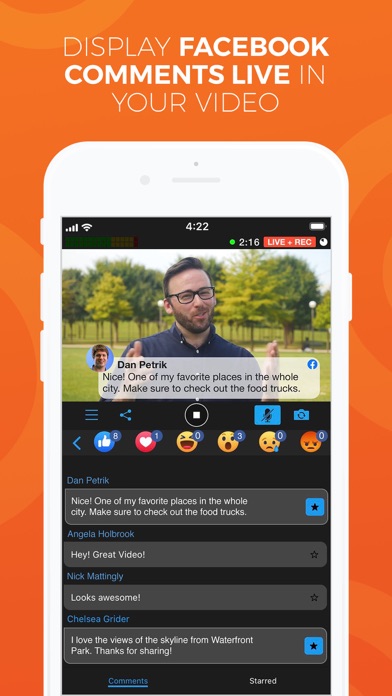
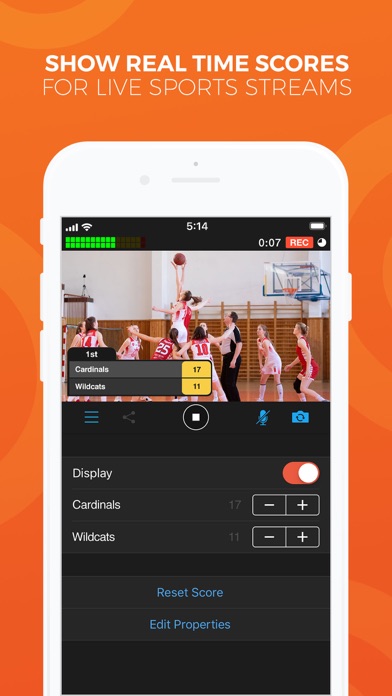
用户评价
立即分享产品体验
你的真实体验,为其他用户提供宝贵参考
💎 分享获得宝石
【分享体验 · 获得宝石 · 增加抽奖机会】
将你的产品体验分享给更多人,获得更多宝石奖励!
💎 宝石奖励
每当有用户点击你分享的体验链接并点赞"对我有用",你将获得:
🔗 如何分享
复制下方专属链接,分享到社交媒体、群聊或好友:
💡 小贴士
分享时可以添加你的个人推荐语,让更多人了解这款产品的优点!
示例分享文案:
"推荐一款我最近体验过的应用,界面设计很精美,功能也很实用。有兴趣的朋友可以看看我的详细体验评价~"
领取结果