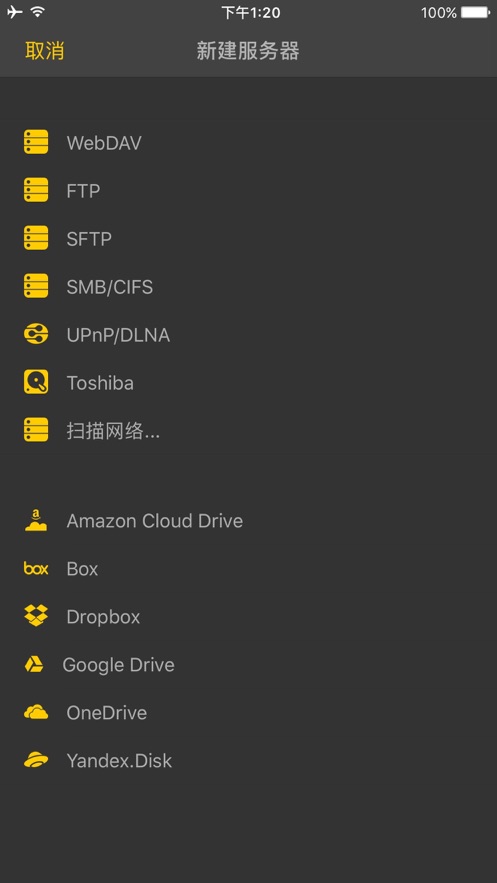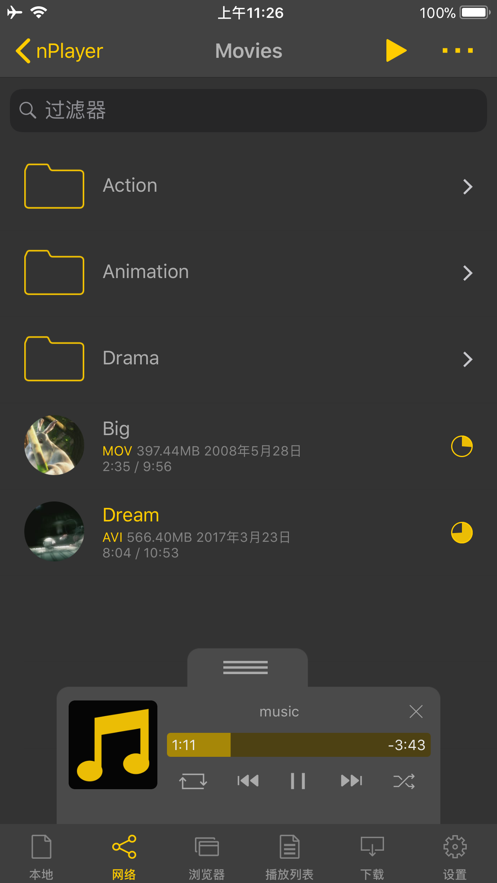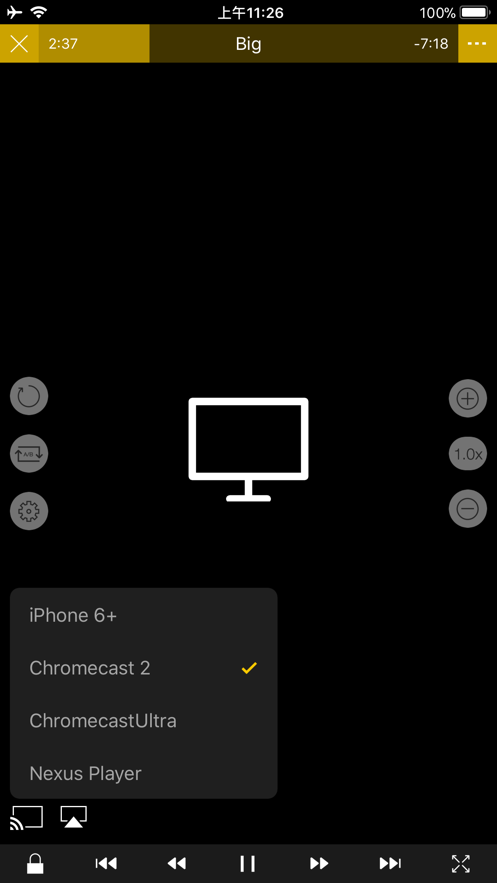** nPlayer officially supports DTS (DTS HD), DTS Headphone:X, Dolby (AC3, E-AC3).
** nPlayer is a universal app. You can install it on other iOS devices without additional purchase.
** nPlayerPro officially supports licensed Dolby audio codecs and Dolby sound effects. However, if you don't mind using the built-in Dolby audio codec on iOS, please update your iOS version to 9.3 or above and purchase nPlayer at a lower price.
- You don't need to convert video files to MP4 to play them on your mobile device. nPlayer can play all video formats and encodings without file conversion.
- You don't need to store video files on your device with limited space. nPlayer has a variety of powerful network technologies to help you stream from remote devices.
- With just a finger gesture, you can adjust the play position, move to the previous and next subtitle positions, adjust the subtitle position and font size, control the volume and brightness.
- Experience nPlayer, which is recommended by thousands of users.
* Features
- Officially supports DTS audio encoding (DTS HD)
- Officially supports Dolby audio encoding (AC3, E-AC3)
- Supports Dolby mobile surround sound
- Supports iXpand flash drive
- Supports Chromecast
- Supports smart TV video casting
- Supports HDMI output
- Supports video files: MP4, MOV, MKV, AVI, WMV, ASF, FLV, OGV, RMVB, TP, etc.
- Supports audio files: MP3, WAV, WMA, FLAC, APE, etc.
- Supports subtitle files: SMI, SRT, SSA, IDX, SUB, LRC, SUP, MLP2, etc.
- Supports image files: JPG, PNG, BMP, GIF, TIFF, etc.
- Supports playlist files: CUE, M3U, PLS
- Supports WebDAV, FTP, SFTP, HTTP, SMB/CIFS, NFS
- Supports UPnP/DLNA (supports subtitles if the DLNA server provides subtitle information.)
- Supports cloud services (Box, Dropbox, OneDrive, Yandex.Disk)
- Supports in-app web browser
- Supports iTunes video/audio playback (except DRM content)
- Supports videos and pictures in albums
- Playback speed control: 0.5x ~ 4.0x
- Resume playback
- AB repeat playback (specific part repeats)
- Screen lock
- Supports AV1/HEVC/H.264/MPEG4 hardware acceleration
- Screen horizontal and vertical flipping, brightness and saturation control
- Aspect ratio: default, 1:1, 3:2, 4:3, 5:3, 16:9, 1.85:1, etc.
- Supports multi-channel audio
- Supports audio enhancement
- Supports audio synchronization
- Supports lyrics playback
- Supports Dolby, DTS HDMI Bitstream (Passthru)
- Supports embedded subtitles
- Supports multi-channel subtitles
- Supports user selection of subtitle files
- Supports adding additional optional subtitles during playback
- Supports customizing subtitle font, color, shadow.
- Supports subtitle synchronization
- Supports external subtitle fonts
- Supports SAMI(SMI) tags
- Supports SSA/ASS, with full styles and embedded subtitles
- File management: delete, move, rename, create folders
- Playlist management: add, delete, modify
- Supports recently played playlist
- Folder lock
- Supports Open-in
- Supports UI themes
* Gesture functions
- Tap: Menu
- Double tap: Pop-up play
- Horizontal drag: Adjust play position
- Vertical drag on the right side of the screen: Volume control
- Vertical drag on the left side of the screen: Brightness control
- Pinch on the screen: Screen size adjustment
- Horizontal drag on subtitle text: Move to previous/next subtitle text
- Vertical push on subtitle text: Subtitle position adjustment
- Pinch on subtitle text: Subtitle font size adjustment
- Supports custom finger gestures

 分享
分享