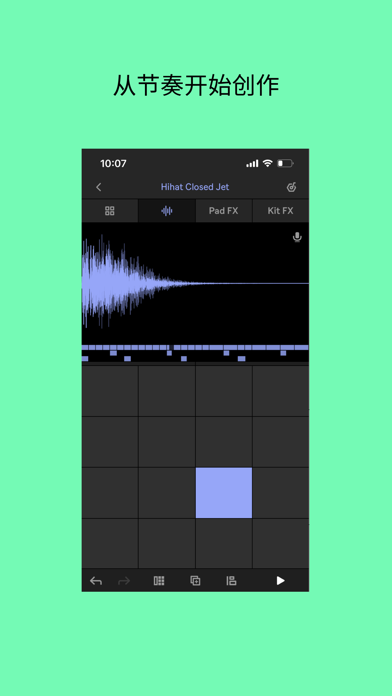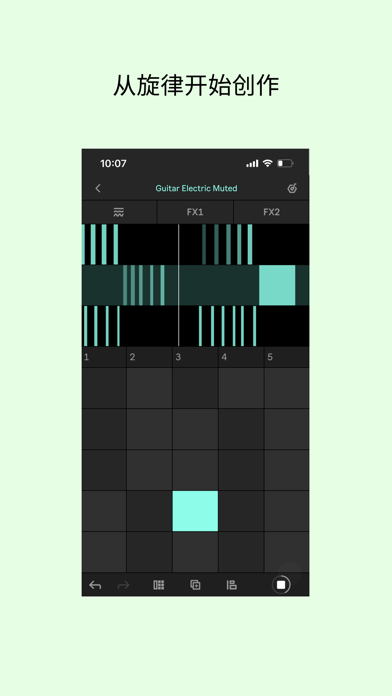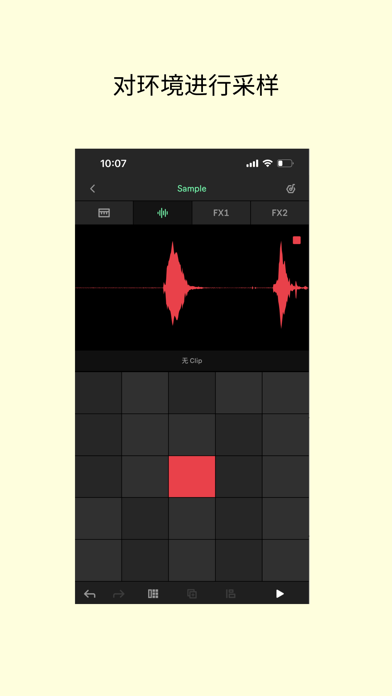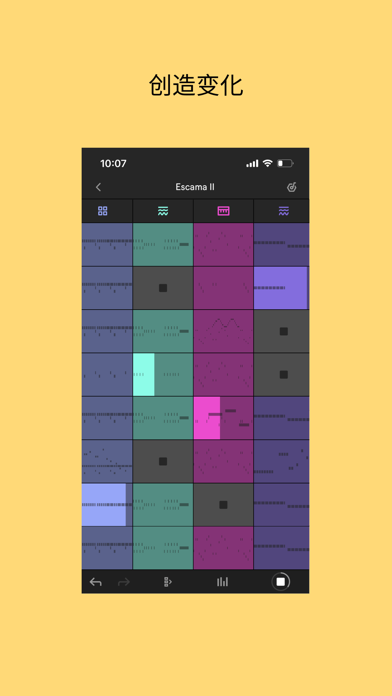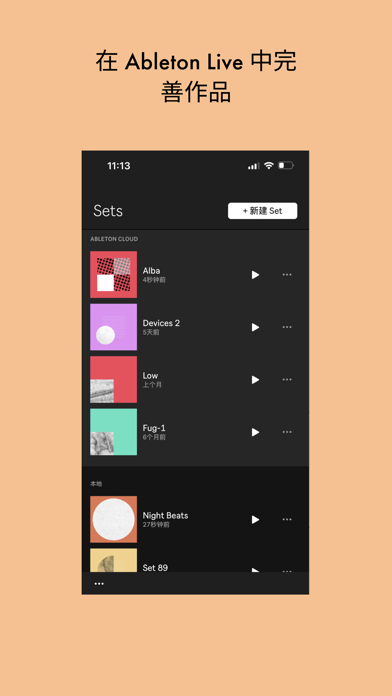Open your music creativity with carefully selected sounds and effects. Create rhythms and melodies, sample the sounds around you, and continue to complete your works in Ableton Live.
Note is a place to incubate inspiration, explore new sounds, and find directions. Use the drum kits, synthesizers, and melodic instruments in Ableton Live to quickly record ideas or experiment at will until inspiration strikes. Sample with your phone's microphone to build your own sound library. Use the built-in MIDI editor in Note to arrange notes, rhythms, and chords, or make fine-tuning during playback.
No matter how inspiration continues, you can directly send the project to Live via Ableton Cloud without leaving the app. Open the project in Live's browser and continue creating - all MIDI notes, samples, and sounds will be fully retained. Ableton Note users can also get a free Ableton Live Lite license - this simple and intuitive software is used by musicians, producers, and DJs around the world for arranging, recording, and performing. For Ableton Move users, Note also allows you to continue editing Sets on your phone at any time to continue the creative process.
Start creating from rhythms:
• Select from 76 drum kit presets
• Tap rhythms on the 16-grid pads with touch response, or use the MIDI editor to arrange rhythms
• In 16-note mode, play each drumbeat in the way of playing melodies
• Quantize rhythms, or fine-tune notes to correct rhythm deviations or errors • Add more rhythm layers
• Use Note Repeat to create repetitive rhythm patterns
• Change parameters to shape the tone
• Experiment with effects or apply Swing to create variations
Start creating from melodies:
• Select from 317 synthesizer tones and 60 melodic samplers
• Play or arrange melodies and chord progressions using the 25-grid pads with touch effects, the piano roll window, or the MIDI editor
• Set a key and scale to immediately get harmonious results
• Add more harmonic audio tracks
• Change parameters to shape the tone
• Add effects for sound design
Capture the ambient sounds around:
• Record percussion tones into Note's drum sampler to customize your drum kit
• Record pitched sounds to create your own melodic sampled instruments
• Process samples by cutting, filtering, or retuning
• Use the MIDI editor to arrange samples into rhythms, melodies, and chords
• Use effects to shape or change the tone
• Import your own samples or audio content directly from videos
Capture inspiration for improvisation:
• Play something, then click the "Capture" button to save it
• Play at a rhythm that feels comfortable, and Note will detect the corresponding tempo
• Note will recognize the length of the phrase and create a loop
• Quantize, add, or change sounds
• Connect MIDI hardware devices to play notes and change the sounds of instruments
Create variations:
• Note adopts a grid-based Session interface layout
• Double the loop to create variations in the section
• Copy sections and create different versions
• Use the MIDI editor to add, delete, or adjust multiple notes at once
• Create eight tracks, with up to eight sections in eight scenes
• Try different combinations of sections and song structures
• Export your work as an audio file for playback and sharing
 分享
分享