This is a sound, vibration, and magnetic field analyzer. Generally speaking, we have the following measurement functions.
* Sound (Analyzer [FFT / RTA / Spectrogram], Oscilloscope, RMS, Signal Generator)
* Vibration (Analyzer [FFT], Range, RMS)
* Magnetic Field (Range, RMS)
You can zoom (scale) and pan (scroll) on the measurement screen other than RTA and Spectrogram, and pan (band selection) on RTA. You can also pause by clicking on the measurement screen. Since the measurement time is displayed when paused, it is suitable for leaving as evidence. Please take screenshots in the system standard way.
[Application Examples]
· Record the current situation as quantitative evidence, for example, by using the recording and using it to improve the barrier.
· Use it for science education.
· Use it with a sweep generator to improve the acoustic characteristics of a listening room.
Octave RTA (Real-Time Analyzer) has two configurable items. Please use the "Settings.app" and change the following as needed.
· Window function
· Latency
Note:
This application has an audio signal oscillation function. Depending on the operation, it may generate sounds harmful to the human body. Therefore, please do not use things like headphones or earphones. We are not re...
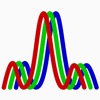
 分享
分享

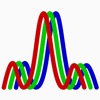

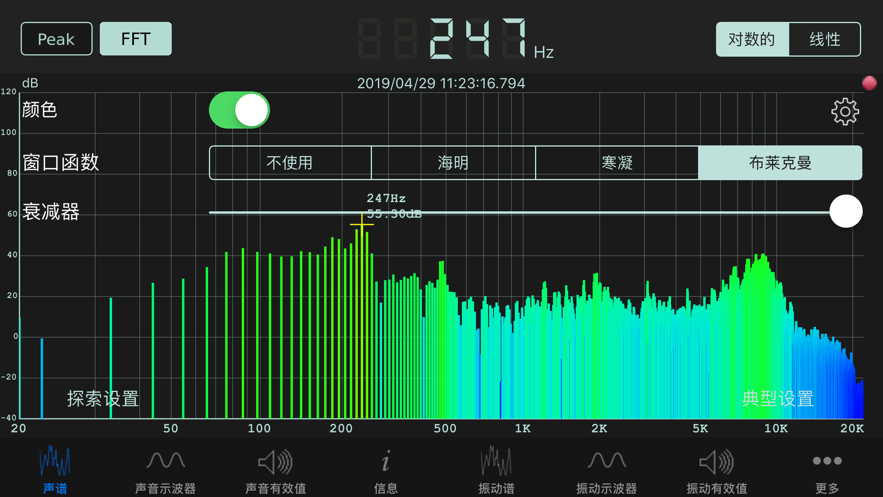













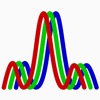

用户评价
立即分享产品体验
你的真实体验,为其他用户提供宝贵参考
💎 分享获得宝石
【分享体验 · 获得宝石 · 增加抽奖机会】
将你的产品体验分享给更多人,获得更多宝石奖励!
💎 宝石奖励
每当有用户点击你分享的体验链接并点赞"对我有用",你将获得:
🔗 如何分享
复制下方专属链接,分享到社交媒体、群聊或好友:
💡 小贴士
分享时可以添加你的个人推荐语,让更多人了解这款产品的优点!
示例分享文案:
"推荐一款我最近体验过的应用,界面设计很精美,功能也很实用。有兴趣的朋友可以看看我的详细体验评价~"