Experience the joy of going paperless with Free Notes and truly enjoy writing + efficient learning.
- Real writing and convenient tools
- Realistic strokes: Under the adjustment of different brush parameters, realistic stroke effects are presented, bringing a natural experience of writing on paper on the digital platform.
- Quick operations: You can smear and delete unwanted handwriting; with the graphic fitting function, you can casually draw straight lines, circles, and rectangles.
- Practical tools: Handwriting to text, lasso, ruler, stickers, tape, layers, helping you efficiently create study notes.
- Synchronization and backup: Supports iCloud synchronization and backup to multiple cloud disks. You can view and modify notes on iPad, iPhone, and Mac at any time.
- Clear document management
- Well-organized: The multi-level folder function allows you to classify and organize notes according to projects, courses, or topics, keeping the note library tidy and orderly.
- Quick search: No longer waste time looking for specific notes. Through the folder and search functions, you can easily find the content you need.
- Reading and annotating PDFs
- Interactive learning: Annotate, mark, and highlight on PDF files, directly select text to translate and look up words, making learning more convenient and vivid.
- Structure sorting: Add outlines and bookmark marks to help you sort out the structure of the book and mark key pages for easy quick review of the content.
- Link content: Hyperlinks can be added to jump to pages of different reference notes and external web pages, making relevant knowledge within reach.
- Night reading: The dark mode adjusts the background color of the application to a dark color, reducing glare and protecting the eyes.
- More efficient learning
- Batch import: In addition to local import, it also supports batch import of files from Baidu Cloud Disk, Alibaba Cloud Disk, Onedrive, and Dropbox.
- Video learning: With video picture-in-picture, you can take notes while watching videos and can also capture screenshots directly into the notes with one key.
- Course learning: When learning course content, the split-screen function in the application supports并排显示 different note files side by side for in-depth understanding and quick comparison.
- Classroom recording: Use the recording function to capture the essence of the classroom with one key, or import audio for you to replay and learn repeatedly.
- Exam preparation by doing exercises: The material center provides exam materials for postgraduate entrance examinations, civil service examinations, CET-4 and CET-6, etc. Combined with the timer, layers, and split-screen function in the application, you can do exercises repeatedly without re-importing files and simulate exams for self-testing.
- Review and memorization: Stick tape on the knowledge points that need to be memorized, switch the visibility to quickly test the knowledge points and deepen the impression.
- Typing input: The full-screen input function allows you to input text on the entire page and type to record ideas.
- Personalized note customization
- Brush customization: Create brushes with different parameters in the custom brush box for quick call. Now it supports the use of Pencil Pro.
- Template customization: You can create or import favorite templates and covers to create note formats and layouts that meet your own needs.
- Material center: Original templates, stickers, as well as selected fonts and color cards are launched for you to freely download and use these materials in combination to quickly build beautiful note handbooks. Of course, you can also import your own materials for use.
- AI assistant: Take a screenshot with one key, upload a document, and immediately get replies such as question answers and summary summaries.
If you need technical assistance, please contact our team:
 分享
分享



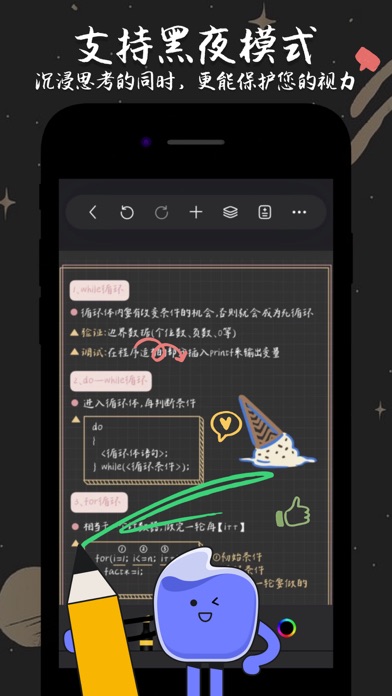




用户评价
立即分享产品体验
你的真实体验,为其他用户提供宝贵参考
资料中心提供考研、考公、四六级等考试资料,再结合计时器、图层和应用内分屏功能,无需重新导入文件就可反复刷题练习,模拟考试自我检验。
💎 分享获得宝石
【分享体验 · 获得宝石 · 增加抽奖机会】
将你的产品体验分享给更多人,获得更多宝石奖励!
💎 宝石奖励
每当有用户点击你分享的体验链接并点赞"对我有用",你将获得:
🔗 如何分享
复制下方专属链接,分享到社交媒体、群聊或好友:
💡 小贴士
分享时可以添加你的个人推荐语,让更多人了解这款产品的优点!
示例分享文案:
"推荐一款我最近体验过的应用,界面设计很精美,功能也很实用。有兴趣的朋友可以看看我的详细体验评价~"