【Time Progress】is a productivity tool that combines progress management and schedule planning, bringing users a comfortable experience with a lightweight recording form.
※ Feature Introduction
- Screen widgets
- Inspiration notes to record your ideas at any time, categorized by tags for easy organization
- Create target progress, set your own Flag, quantify the goal in the form of numbers, percentages, and progress bars, and support archiving (restoring) goals and grouping
- The target progress supports the 【Milestone】function, which can be used to record information such as important moments and major breakthroughs
- Daily to-do list (by priority), supporting recurring tasks and reminders to help users manage their work more quickly
- Timeline, providing a convenient way to add daily plans. You can directly click on the time block to add tasks at the specified time
- Notification Center extension component (Today Widget) for convenient management of target progress and to-do items
- Work calendar (to-do calendar), where you can set daily work to-dos (ToDo), and provide a four-quadrant model (see the following introduction) for priority management of to-do items. It can also be associated with the target progress. When the to-do is completed, the所属 target can be updated. May every user be able to finish their daily tasks clearly
- Small feature: Life progress. Set your date of birth to see where you are in your life (算是一种警醒吧)
- Small feature: Year progress. You can see how much of this year has passed. Click on the year progress to enter the 「Work Calendar」for easy viewing and review of your schedule planning
※ Features
- Adopt a new design language, with rounded corners + card form, providing a more comfortable visual experience
- Haptic Touch tactile experience. All gesture operations will trigger the built-in vibration feedback of the phone, and after countless tests, the vibration feedback intensity is adjusted to make the feedback effect more comfortable
- Support iCloud data backup to achieve data synchronization across multiple devices, eliminating the worry of data loss. (Settings steps: 1. 【Settings】2. 【Apple ID】3. 【iCloud】4. Enable 【iCloud Drive】& 【bProgress】. Ensure the network is turned on and there is enough remaining space in iCloud)
- Synchronization may take some time, depending on the network condition and data volume. Please be patient
※ Suitable People and Scenarios
- If you like lightweight management tools, fear complex tools, and don't want to spend too much time fiddling with fancy functions, then it's very suitable for you!
- If you hope to develop good habits and self-supervise, quantifying your goals is a very straightforward way. There are no extra steps, and you don't have to spend too much time recording progress. Just tap 「+」「-」to update the progress and see it move forward little by little, which makes it easier for you to persevere.
- Freelancers. I am a freelancer myself. Every day, I record my daily work plan on my calendar wall. To streamline this workflow, I developed 「Time Progress」as my daily work plan management tool. While it helps me, I also hope it can bring the same help to users in need.
- Book lovers can use it to manage their reading progress
- Running enthusiasts can use it to record their annual running mileage
- Savings (money-saving) goals
※ Introduction
- The Four Quadrant Work Law
The Four Quadrant Law is a time management theory proposed by the famous management scientist Stephen Covey. There is also a saying that it was proposed by Eisenhower (unverified). Stephen Covey divided work into two different degrees of importance and urgency, basically falling into four quadrants: 【Both Urgent and Important】, 【Important but Not Urgent】, 【Urgent but Not Important】, 【Neither Urgent nor Important】. In terms of the processing order: first is the one that is both urgent and important, then the important but not urgent, then the urgent but not important, and finally the one that is neither urgent nor important.
The core of the traditional time management method: prioritize 「urgency」
The core of the efficient time management method: prioritize by importance first, then by urgency
※ Usage Help
- How to enable iCloud backup
First, ensure that the 【Network Access Permission】of the application is turned on, and then successively open 1. 【Settings】2. 【Apple ID】3. 【iCloud】4. Enable 【iCloud Drive】& 【bProgress】. Additionally, if there is insufficient iCloud space, data cannot be synchronized either
- How to open the work calendar
The

 分享
分享


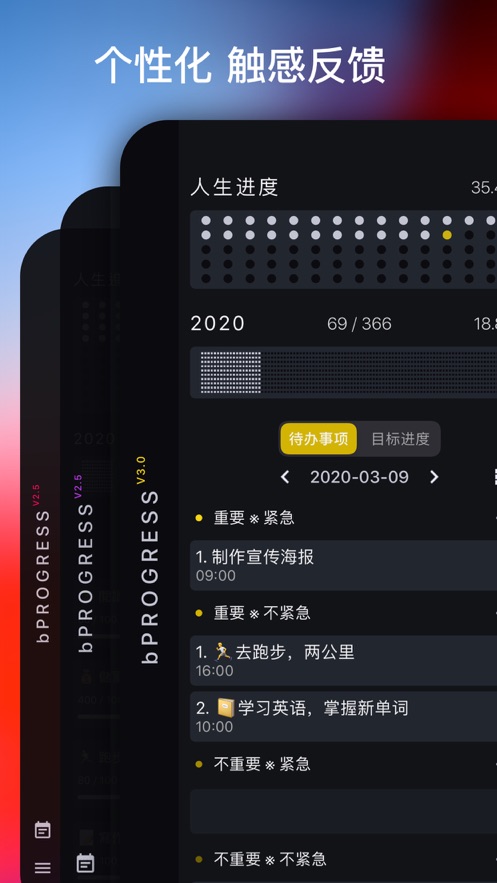



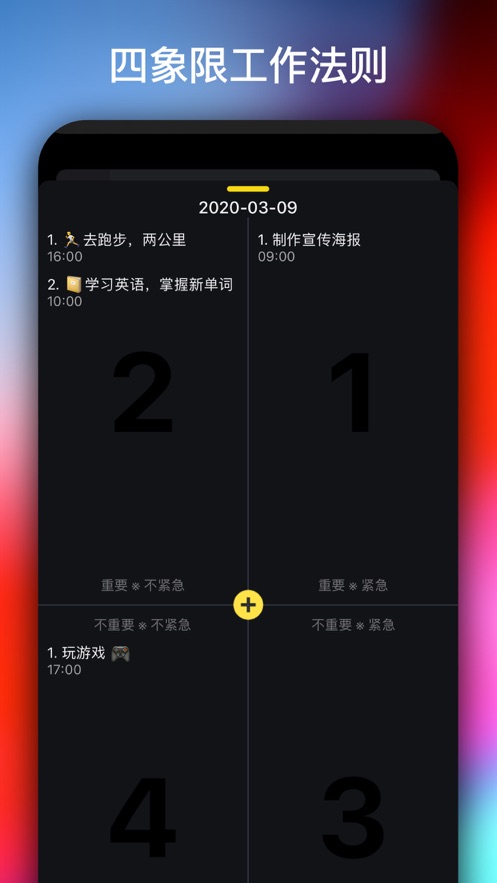
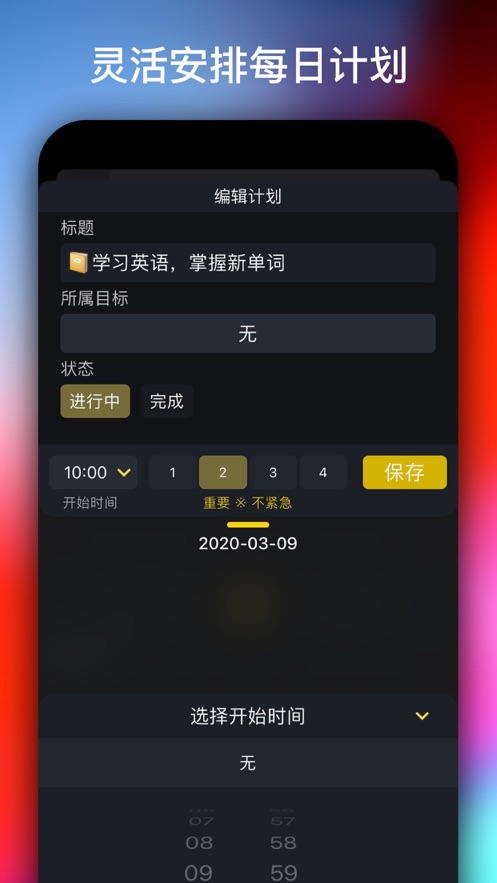
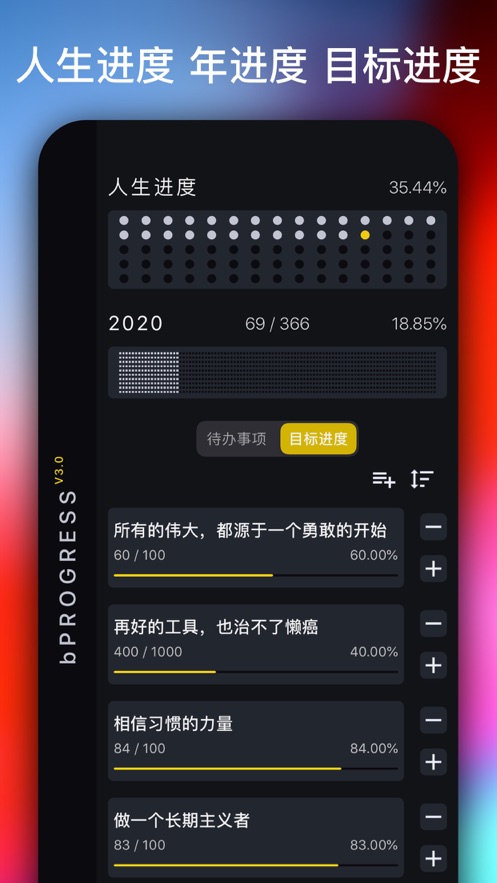

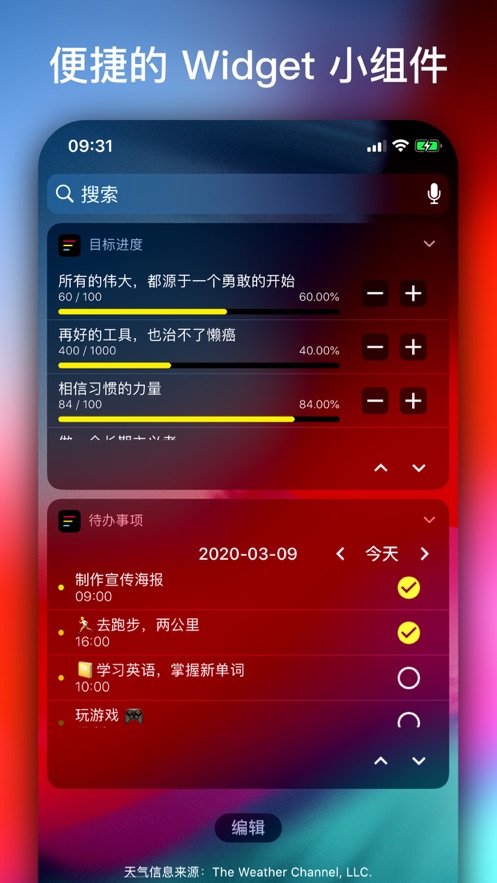

用户评价
立即分享产品体验
你的真实体验,为其他用户提供宝贵参考
💎 分享获得宝石
【分享体验 · 获得宝石 · 增加抽奖机会】
将你的产品体验分享给更多人,获得更多宝石奖励!
💎 宝石奖励
每当有用户点击你分享的体验链接并点赞"对我有用",你将获得:
🔗 如何分享
复制下方专属链接,分享到社交媒体、群聊或好友:
💡 小贴士
分享时可以添加你的个人推荐语,让更多人了解这款产品的优点!
示例分享文案:
"推荐一款我最近体验过的应用,界面设计很精美,功能也很实用。有兴趣的朋友可以看看我的详细体验评价~"
领取结果