Zuotang is a one-stop professional image cutout and retouching tool that uses artificial intelligence (AI) for automatic image cutout. Without using Photoshop and without any image-making or retouching skills, you can create beautiful images applicable to all industries in one step.
Zuotang has powerful and complete functions, including [One-click Image Cutout], [Intelligent Image Retouching], [Intelligent Background Replacement], [E-commerce Sizes], [One-click White Background Image], etc. There is no threshold for operation, and beginners and novices with no prior knowledge can easily get started and quickly cut out images. It is also a time-saving tool for professional designers, helping them quickly improve work efficiency; the APP also contains a rich collection of original and精美 templates, combining image cutout and design perfectly, and generating various beautiful posters with one click, releasing your infinite creativity anytime, anywhere!
One-click image cutout, instant background replacement
【Quick image cutout, one step done】
Zuotang uses intelligent AI image cutout technology to complete image cutout in one step. Upload the image, and the artificial intelligence will automatically calculate, quickly remove the redundant background, and retain the objects or portraits needed. You can get a PNG image with a transparent background in 3 seconds.
【Batch image cutout】
Supports batch image cutout, allowing up to 100 images to be processed simultaneously. With one click, you can replace the background color of all images, adjust the size, and easily apply all images, saving time and being highly efficient.
【Modify size】
In Zuotang, you can adjust the size of the image and the canvas according to your needs. At the same time, the App also provides the common sizes used by major e-commerce platforms. There is everything you need. With one click, you can quickly set the size, complete your daily product上新 work in one minute, and simultaneously complete the image cutout and background replacement work on major platforms.
【Intelligent image retouching】
Zuotang can not only automatically cut out images with one click but also supports intelligent manual image retouching. By simply smearing and dragging, you can adjust the saturation and brightness of the image, making the image more perfect in terms of details and the cut-out images more flawless.
【Intelligent background replacement】
Zuotang supports intelligent background replacement and custom background images. The APP has set up a complete range of solid-color backgrounds, such as white, red, blue, gray, etc. With one click, you can replace the image background and customize the background.
【One-click white background image】
Many e-commerce platforms and social platforms use white background images. It supports generating white background images with one click. After uploading the image, first perform image cutout, and then click on the white background for application to get a white background image. At the same time, you can also use the batch image cutout function to batch produce white background images.
【Convenient operation, easy to understand】
The entire operation process of Zuotang is very simple and does not require any professional Photoshop skills. You can complete image cutout in a few seconds. Beginners and novices can quickly learn one-click image cutout, saying goodbye to the complicated operations of Photoshop. Professional designers can use Zuotang to assist in image cutout, reducing repetitive image cutout and doubling work efficiency, saving time and being highly efficient!
【A large number of creative templates】
Zuotang has prepared various solid-color backgrounds, updated regularly and keeping up with the latest trends. You can also upload custom background images to meet the image needs of various scenarios from life to work, allowing you to burst out with new design inspirations at any time and play with various image creative designs.
【Maintain clear image quality】
While Zuotang helps automatically cut out images with one click using artificial intelligence, it will maintain the original resolution of the image and will not damage the image quality, keeping the image as clear as the original.
About us
Official website: https://picwish.cn/
Contact information: If you have any questions, you can communicate with us. Send an email to support@picwish.com, and our customer service staff will provide you with more detailed services.

 分享
分享



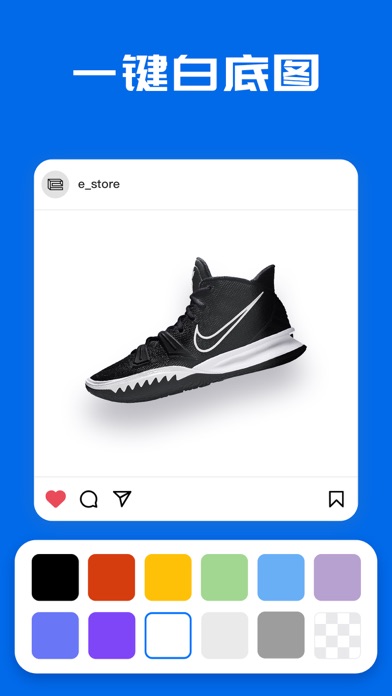





用户评价
立即分享产品体验
你的真实体验,为其他用户提供宝贵参考
💎 分享获得宝石
【分享体验 · 获得宝石 · 增加抽奖机会】
将你的产品体验分享给更多人,获得更多宝石奖励!
💎 宝石奖励
每当有用户点击你分享的体验链接并点赞"对我有用",你将获得:
🔗 如何分享
复制下方专属链接,分享到社交媒体、群聊或好友:
💡 小贴士
分享时可以添加你的个人推荐语,让更多人了解这款产品的优点!
示例分享文案:
"推荐一款我最近体验过的应用,界面设计很精美,功能也很实用。有兴趣的朋友可以看看我的详细体验评价~"