
Just Press Record
Record. Transcribe. Synchronize.
获取产品
 分享
分享


Just Press Record
Record. Transcribe. Synchronize.
A recording tool that can be launched with Siri and Apple Watch 3. For some important moments or inadvertent instants, you can quickly record them. The APP supports search by voice recognition and more than 30 languages. The design of the APP is simple and practical.
推荐指数
﹣
0人评分




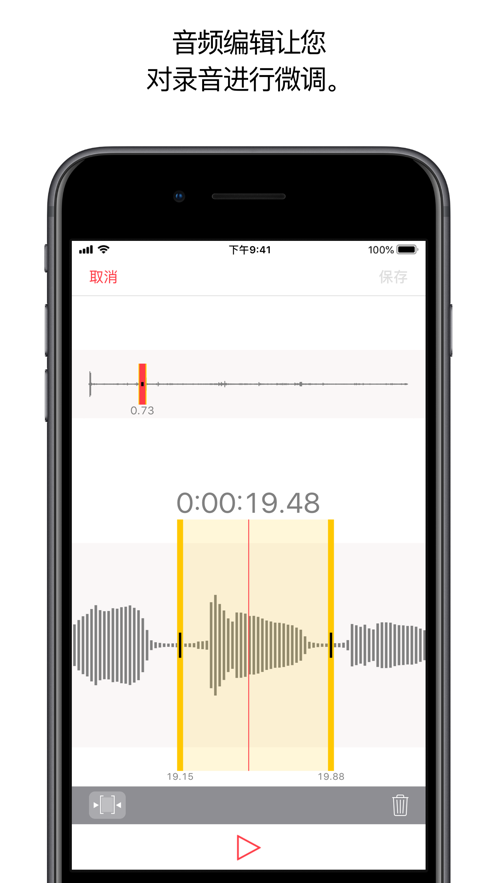

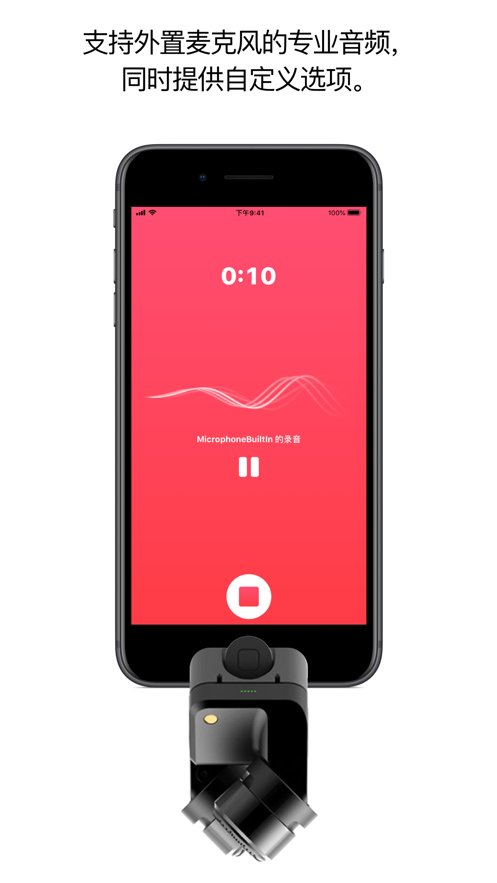
DESCRIPTION
官方介绍
Just Press Record is the ultimate recording app that allows you to record, transcribe, and sync across all your devices via iCloud with just one tap. You can edit the audio and transcribe text directly within the app, and even start recording new content directly through Siri!
Life is filled with moments we don't want to forget - like your child's first words, an important meeting, or a sudden inspiration. Conveniently record these moments on your iPhone, iPad, Mac, and Apple Watch.
Recording
• Start, stop, pause, or resume recording with a single tap.
• Begin recording via Shortcuts, Siri, Dock icon, widget, or URL scheme.
• Unlimited recording time.
• Select a fixed sample rate such as 44.1kHz or use your Mac's current audio settings.
• Recording formats support WAV, AIF, and standard iTunes M4A (ACC).
Playing
• Quickly seek backward and forward during playback.
• Adjustable playback speed.
Transcribing
• Convert speech to searchable text.
• Supports over 30 languages, regardless of your device's language settings.
• Synchronize text highlighting and audio playback.
• Recognize punctuation commands while recording.
Editing
• Audio - Display audio in waveform view for you to remove unwanted parts.
• Text - Modify and add to the transcribed text content.
Sharing
• Share audio and text to other apps.
• Simply share as a video clip to social media.
• Print the transcribed text.
• Import audio files.
Managing
• View recent recordings or browse your audio library by date and time.
• Search by file name or transcribed content.
• Rename recordings.
• Added a number indicating unplayed recordings on the app icon.
Storage
• Choose to store recordings in iCloud Drive or the "Documents" folder on your Mac.
• Recordings stored in iCloud Drive will automatically sync across all your devices.
• Transcribed content is stored together with the audio file.
Accessibility
• The app fully supports VoiceOver.
Important Notes:
• Just Press Record does not record call conversations and audio from other apps.
• The transcribing function is only effective for high-quality, low-noise audio content. Avoid overly noisy recording environments and keep the microphone as close to the speaker as possible.
• You can learn about Just Press Record's URL scheme on our Frequently Asked Questions page.
Life is filled with moments we don't want to forget - like your child's first words, an important meeting, or a sudden inspiration. Conveniently record these moments on your iPhone, iPad, Mac, and Apple Watch.
Recording
• Start, stop, pause, or resume recording with a single tap.
• Begin recording via Shortcuts, Siri, Dock icon, widget, or URL scheme.
• Unlimited recording time.
• Select a fixed sample rate such as 44.1kHz or use your Mac's current audio settings.
• Recording formats support WAV, AIF, and standard iTunes M4A (ACC).
Playing
• Quickly seek backward and forward during playback.
• Adjustable playback speed.
Transcribing
• Convert speech to searchable text.
• Supports over 30 languages, regardless of your device's language settings.
• Synchronize text highlighting and audio playback.
• Recognize punctuation commands while recording.
Editing
• Audio - Display audio in waveform view for you to remove unwanted parts.
• Text - Modify and add to the transcribed text content.
Sharing
• Share audio and text to other apps.
• Simply share as a video clip to social media.
• Print the transcribed text.
• Import audio files.
Managing
• View recent recordings or browse your audio library by date and time.
• Search by file name or transcribed content.
• Rename recordings.
• Added a number indicating unplayed recordings on the app icon.
Storage
• Choose to store recordings in iCloud Drive or the "Documents" folder on your Mac.
• Recordings stored in iCloud Drive will automatically sync across all your devices.
• Transcribed content is stored together with the audio file.
Accessibility
• The app fully supports VoiceOver.
Important Notes:
• Just Press Record does not record call conversations and audio from other apps.
• The transcribing function is only effective for high-quality, low-noise audio content. Avoid overly noisy recording environments and keep the microphone as close to the speaker as possible.
• You can learn about Just Press Record's URL scheme on our Frequently Asked Questions page.
更多
用户评价
用户评论
暂无用户评价,马上成为第一个评价该产品的人吧~
Made with ❤ by Mergeek









