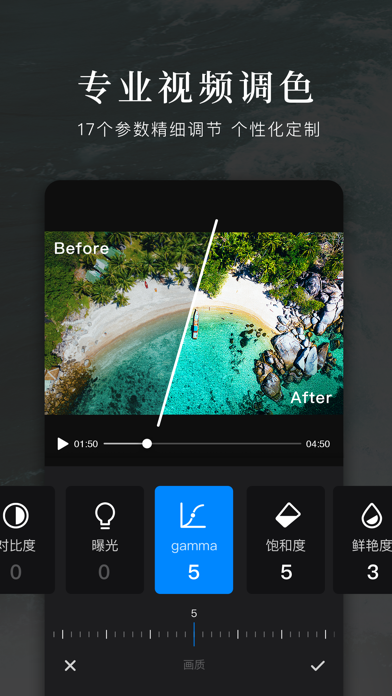Kuaichuanji is a useful and all - in - one video editing tool. AI capabilities such as AI photo, cartoon face, AI image cutout, AI erasure, old photo restoration, AI video original sound translation, and intelligent subtitle addition assist in creation. It edits videos quickly and professionally, making you love video editing and creation!
A large number of video templates and a vast amount of copyright materials are continuously updated. Video gameplay tutorials are ready for you to use~
Since its launch, Kuaichuanji has received strong recommendations and praise from users on platforms such as [Douyin, Kuaishou, Xiaohongshu, Bilibili, Weibo, WeChat Video Account]. Whether you are a beginner in video editing or a video creation expert, you can use Kuaichuanji to create popular videos. It is a professional and easy - to - use video editing tool, a necessary video creation software for bloggers, up - masters, students, ordinary people, and moms~
【Kuaichuanji Featured Features】
「Cartoon Face」It captures all kinds of popular effects on the Internet, such as the ugly - cute clay style, anime style, Disney, cartoon face, 3D figurine, etc. With a simple click, photos turn into works of art instantly!
「AI Photo」With simple operations, it can generate photo masterpieces in one click without waiting. The AI photo studio has a variety of photo templates, with thousands of choices in styles like Hong Kong style, ancient style, ID photo, portrait photo, etc., allowing you to easily experience the charm of different makeup looks and achieve photo freedom!
「Old Photo Restoration」Rescue damaged photos, repair blurred photos to make them clear, and awaken past memories
「AI Video Original Sound Translation」Upload a video or audio, and the video content can be translated into the specified language, with multiple languages for you to freely switch
[AI Digital Human] Ultra - realistic digital humans, essential for self - media oral broadcasts. It has various faces of all ages to meet the needs of various oral broadcast videos
「AI Quick Subtitles」Automatically add subtitles to videos, quickly generate vlog simultaneous subtitles, and no longer need to type subtitles manually! It has preset fancy subtitle templates with professional color matching, so you don't need to think, and video subtitle production is extremely simple
「Customized Video Editing for Popular Platforms」According to the video styles of major platforms, it provides customized video editing functions, such as Douyin popular templates, rhythm videos with key points, cute intros and fancy words on Xiaohongshu, picture - in - picture and key frames on Bilibili, etc., and edits and distributes videos with one click!
「Picture - in - Picture」Play with double exposure and turn ordinary videos into eye - catching masterpieces
「Key - frame Animation」Easily achieve custom animation effects
「Intelligent Image Cutout」Automatically cut out the人物 and change the background with one click, and change the background with beautiful original background templates online
「HD Screen Recording」Provide a high - definition and smooth screen recording experience for game videos
「Material Library」Special effects, stickers, and music are continuously updated every week to help you get popular
【Video Mini - Tools】
On the home page, there are quick - access entrances to mini - tools such as 「AI Photo」「AI Video Translation」「AI Erasure」「Speech to Text」「Video Multi - segment Stitching」「Music Extraction」and 「Quick Screen Recording」. You don't need to search for each function one by one, and you can reach your goal directly.
【Rich Editing Functions, an All - Rounder】
「Split」Precise split at the frame level, splitting a piece of material into two
「Stitch」Stitch multiple materials into a complete video, supporting the adjustment of the order
「Trim」Arbitrarily adjust the time of the material, quickly cut off the beginning and the end
「Edit」Arbitrarily crop in any proportion, removing unnecessary picture areas
「Rotate」Adjust the video direction, supporting 90 - degree rotation and flipping up, down, left, and right
「Transition」Preset dozens of seamless and cool transitions, and the transition duration can be defined
「Variable Speed」Fast and slow variable speed, easily get a video with a sense of ceremony in variable speed
「Reverse Play」Reverse play with one click to create a special - effect small video
「Freeze Frame」Extract the video frame and turn it into a picture, like 123木头人
「Zoom」Ten zoom

 分享
分享