Use the watch to automatically track your sleep*. No need to press any buttons and no need to install any watch apps. Just sleep soundly!
About AutoSleep
-----------------
Use the advanced heuristic app AutoSleep to calculate your sleep duration.
If you wear your watch to bed, you don't have to do anything. AutoSleep will automatically monitor your sleep duration and quality and send you a notification after you unlock your phone for the first time in the morning.
Even if you don't wear your watch to bed, AutoSleep can calculate the time you spend in bed. It's very simple.
Since people are always different, AutoSleep provides fine-tuning options. You can adjust your sleep activity detection level by simply sliding the slider and quickly see the statistical changes in the sleep clock. It also allows you to customize the sleep window, whether you need daily notifications, and whether to show more or less information on the sleep clock.
Fully integrated with the Apple Sleep Stages app, allowing you to choose to use the Apple Sleep app and view all information in AutoSleep.
AutoSleep includes all the information and features needed for sleep monitoring, including:
- Sleep Time – Sleep duration and sleep bank balance
- Sleep Score – A comprehensive score of your sleep
- Sleep Rings – Fill your sleep rings with high-quality sleep, including heart rate, deep sleep, and REM
- Apple Sleep Stages – Option to use data from the Apple Sleep app
- Sleep Apnea – Find out if you have sleep apnea
- Sleep Blood Oxygen – Measurements while sleeping
- Respiratory Rate – Records your breaths per minute
- Noise – Ambient noise measurements
- Sleep Analysis – View detailed charts and breakdowns of your sleep cycles
- Sleep Fuel – Measures the quality and efficiency of your sleep
- Tonight's Bedtime – Recommends your recent bedtime based on your habits
- Readiness – Indicates your physical and mental stress
- Temperature – Tracks the temperature of your wrist while sleeping
- Sleep Consistency – Understand your bedtime habits
- Lights Out – Tracks the time it takes to fall asleep
- Real-time Sleep Tracking – View your sleep statistics at night
- Smart Alarm – The built-in smart alarm on the Watch to help you wake up from lighter sleep
- Widgets – A variety of great iPhone widgets
- Complications – Multiple Watch face options
- HomeKit – Fully integrated with Apple HomeKit
- Emoji and Notes – Record comments and tags for sleep sessions
- Explore – In-depth analysis view
- Siri – Use via Siri voice commands
- Shortcuts – Create your own shortcuts for AutoSleep
- Adjust – Simple function to adjust your personal sleep/wake detection
- History – Advanced charts and trends
- Configuration – Change the theme and design your clock's sleep rings
- Settings – Customize your sleep goals, set notifications and reminders
- Export – Export options to save data
AutoSleep can be linked with HeartWatch, our top recommended heart rate and activity detection app. AutoSleep will record your sleep information in the Health app.
*Requires an Apple Watch running Watch OS 4 or later.
- Best of 2018
https://apps.apple.com/story/id1438574124/
- Best of 2019
https://apps.apple.com/story/id1484100916/
- Best of 2020
https://apps.apple.com/story/id1535572713/
- Best of 2021
https://apps.apple.com/story/id1591083005/
- Best of 2022
https://apps.apple.com/story/id1654240446
- Best of 2023
https://apps.apple.com/story/id1719170110

 分享
分享


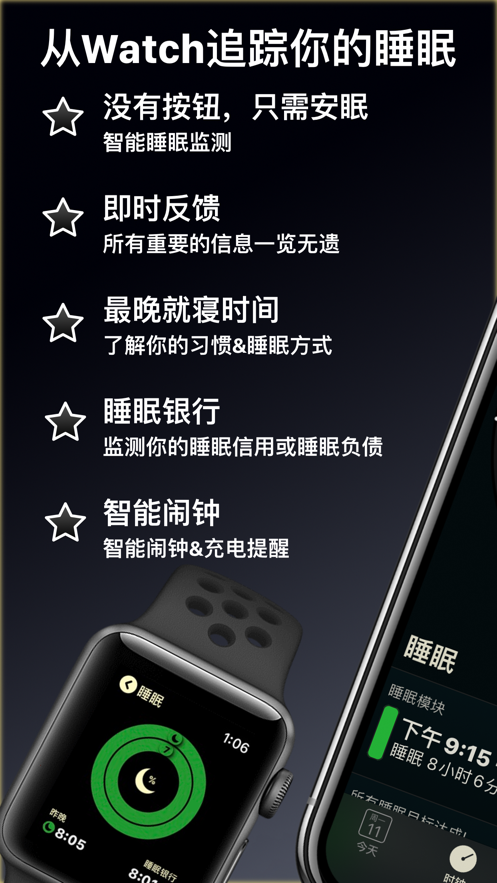








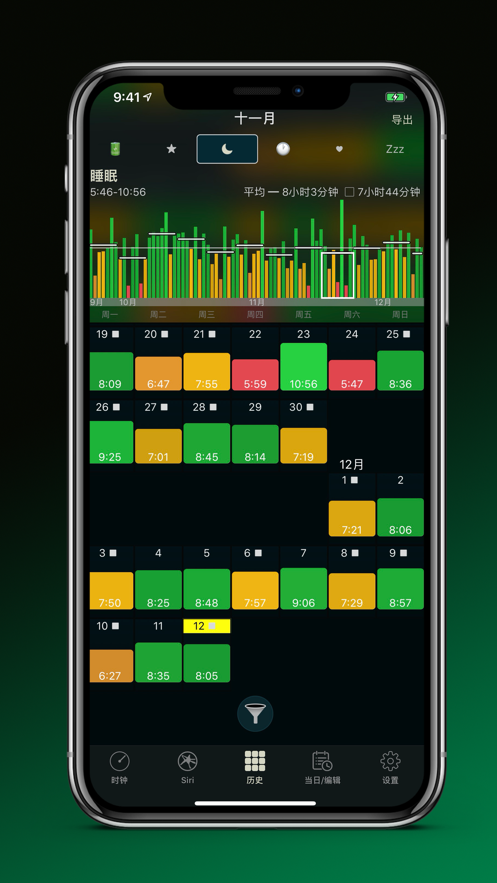
用户评价
立即分享产品体验
你的真实体验,为其他用户提供宝贵参考
💎 分享获得宝石
【分享体验 · 获得宝石 · 增加抽奖机会】
将你的产品体验分享给更多人,获得更多宝石奖励!
💎 宝石奖励
每当有用户点击你分享的体验链接并点赞"对我有用",你将获得:
🔗 如何分享
复制下方专属链接,分享到社交媒体、群聊或好友:
💡 小贴士
分享时可以添加你的个人推荐语,让更多人了解这款产品的优点!
示例分享文案:
"推荐一款我最近体验过的应用,界面设计很精美,功能也很实用。有兴趣的朋友可以看看我的详细体验评价~"