Mind maps can help you organize your thoughts, remember information, and generate new ideas. Our mind map application has a beautiful and intuitive interface and can be used anytime, anywhere.
Free Features
• All the tools needed to start using mind maps.
• No ads.
• No data collection.
• No need to register an account.
• Upgrade to full features with just one purchase.
Highlights
• Easy to use.
• Continuously fine-tuned based on customer feedback.
• Reliable and trustworthy: over a decade of updates and improvements.
• Applicable to a wide range of fields: business, education, law, medicine, etc.
• Tools to help you maintain an overview.
Creation
○ Place nodes anywhere in the free layout
○ Or use the automatic layout (great for brainstorming)
○ Reorganize and change the structure using drag, rotate, rearrange, or reconnect
○ Use checkboxes, progress bars, and auto-numbering
○ Cross-connect any two nodes
○ Label relationships
○ Almost unlimited page sizes and number of elements
○ Support multiple mind maps on one page
Add Media and Files
○ Pictures and photos
○ Notes
○ Icons (regular, emojis, or custom)
○ Links to nodes, mind maps, contacts, files, or web pages
○ Voice memos
○ Videos
Synchronize Seamlessly with the Cloud
○ Synchronize mind maps on iPad and iPhone
○ Synchronize mind maps across platforms. For example, synchronize on Mac (separate purchase required)
○ Synchronize using iCloud, Dropbox, OneDrive, Nutstore - Nutstore, and Nextcloud
Share Your Mind Maps
○ Share as PDF or pictures
○ Outlines that can be imported into word processing software
○ Create slides to present your mind maps (tablets only)
○ Print
○ Export to reminders or calendars
Design Your Mind Maps
○ Choose one of over 15 style sheets to change the appearance
○ Create your own style sheet
○ Design every detail as you like
○ Change borders, lines, colors, background colors, checkbox colors, etc.
Maintain an Overview
○ Fold and unfold branches
○ Hide or show branches or nodes
○ Eliminate distractions using auto-focus
○ Show branch boundaries to highlight branches
○ Group nodes visually using group borders
○ Organize your mind maps in folders
○ Outline view
○ Search

 分享
分享



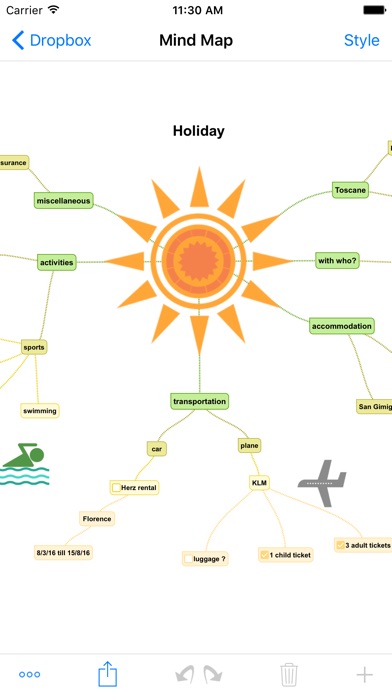
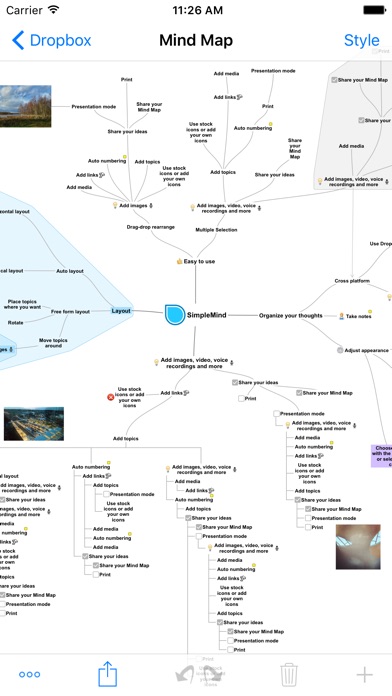
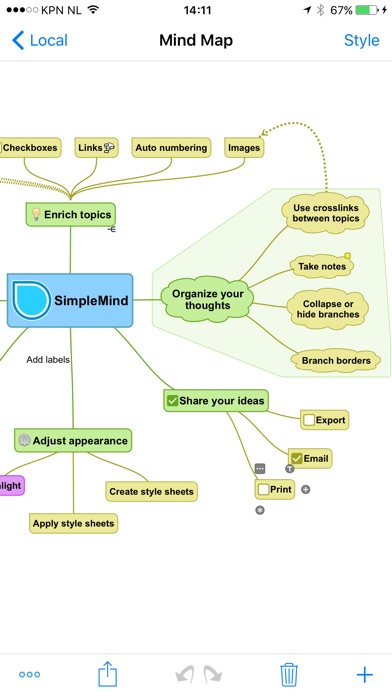
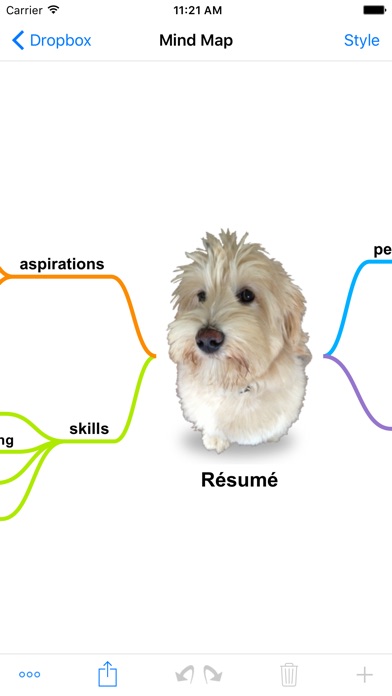

用户评价
立即分享产品体验
你的真实体验,为其他用户提供宝贵参考
💎 分享获得宝石
【分享体验 · 获得宝石 · 增加抽奖机会】
将你的产品体验分享给更多人,获得更多宝石奖励!
💎 宝石奖励
每当有用户点击你分享的体验链接并点赞"对我有用",你将获得:
🔗 如何分享
复制下方专属链接,分享到社交媒体、群聊或好友:
💡 小贴士
分享时可以添加你的个人推荐语,让更多人了解这款产品的优点!
示例分享文案:
"推荐一款我最近体验过的应用,界面设计很精美,功能也很实用。有兴趣的朋友可以看看我的详细体验评价~"
领取结果