- Too many addresses, passwords, phone numbers... Can't remember?
- Common phrases on WeChat, group chat blessings, self-introductions, etc... Don't want to type them repeatedly?
- Want to continuously copy text and batch add it to the clipboard history?
- Playing games, watching TV shows, watching live streams... Need to spam with punctuation marks to draw attention?
Use ToMemo, with multiple functions to meet your daily needs!
ToMemo, a super useful content storage tool that combines a multi-functional quick keyboard, can help you quickly input common information and easily clip temporary fragments you need, allowing you to achieve one-key sending in various scenarios and greatly improving communication efficiency.
====== Featured Features ======
· 【Lazy Phrases】Classify and record common information, save worry for the future with one-time recording
· 【Quick Keyboard】Quickly send existing content, greatly improve communication efficiency
· 【Personalized Settings】Supports multiple preference settings such as customizing the keyboard height, multiple keyboard layouts, customizing the retention duration, and automatically switching back to the original input method after input, following your input habits
· 【Intelligent Word Segmentation】Split long text messages as needed for more convenient use in different scenarios
· 【Clipboard History】Supports synchronizing multiple clipboard contents, with a smooth input process through various interaction methods
· 【Quick Jump】For emails and websites, you can quickly jump to open the default application
· 【Gliding Cursor】Slide the bottom of the keyboard, and the cursor follows easily
· 【Date & Time】One-key add the current date and time, making input more labor-saving
· 【emoji Expressions】Cute emoji expressions all come to my bowl
· 【iCloud Sync】Supports data synchronization and recovery
· 【Both Chinese and English】Supports two languages, following the system
· 【Spotlight】Frequently used content can also be reached with one touch on the home screen
====== How to Use ToMemo ======
【Step 1】Add content:
Open ToMemo -> New Category -> Add common content
【Step 2】Set up the extended keyboard:
Enter the app settings page -> Find "Add Extended Keyboard" -> Click to enter the keyboard page in the system settings and enable the ToMemo keyboard
【Step 3】Use:
Wherever you need to input content, long-press or click the spherical button on the soft keyboard to switch the keyboard, select the ToMemo keyboard, and you can use the added content~ There are more useful keyboard functions waiting for you to discover!
====== Looking Forward to Your Visit ======
We are constantly iterating~
Demo address: https://tomemo.top/short-term-memory-advance/
Usage instructions: https://tomemo.top/
Feedback: hi@leozhou.me
Direct contact: QQ group 590460568
Privacy policy: https://tomemo.top/general/privacy.html
Terms of use: https://tomemo.top/general/terms.html
Thank you very much for reading. We hope you like our app!
 分享
分享


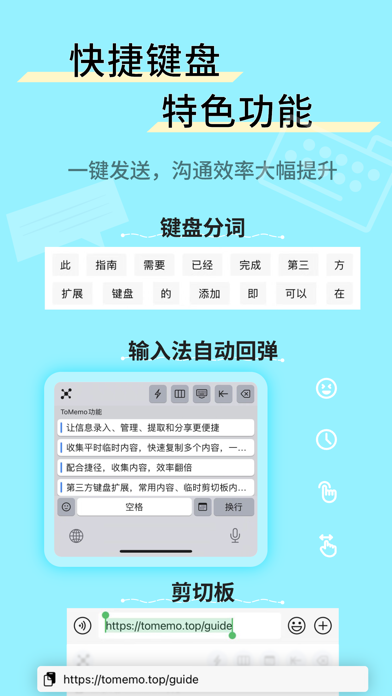



用户评价
立即分享产品体验
你的真实体验,为其他用户提供宝贵参考
💎 分享获得宝石
【分享体验 · 获得宝石 · 增加抽奖机会】
将你的产品体验分享给更多人,获得更多宝石奖励!
💎 宝石奖励
每当有用户点击你分享的体验链接并点赞"对我有用",你将获得:
🔗 如何分享
复制下方专属链接,分享到社交媒体、群聊或好友:
💡 小贴士
分享时可以添加你的个人推荐语,让更多人了解这款产品的优点!
示例分享文案:
"推荐一款我最近体验过的应用,界面设计很精美,功能也很实用。有兴趣的朋友可以看看我的详细体验评价~"
领取结果