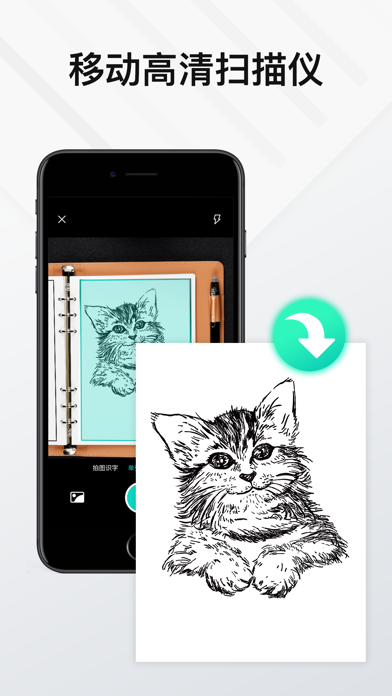Elfinbook is a document scanner, OCR text recognizer, and handwritten note app that you can carry with you. Scan documents, automatically crop the document background, and generate PDFs, images, or text.
Cloud storage, automatically backed up in the cloud, viewable on mobile phones, tablets, and computers. You can also store them in Evernote, Youdao Cloud Note, Baidu Netdisk, etc.
It can also be shared to WeChat, QQ, Weibo, Twitter, Facebook, Instagram to share knowledge with friends.
Students, business people, and designers use Elfinbook every day to scan and manage note documents. It is a very powerful office efficiency tool.
----Function Highlights----
【All-in-One Scanner on Mobile】
1. Use the mobile phone camera to scan and take pictures, automatically recognize the document border, crop the messy background, generate high-definition pictures, and export PDF files.
2. High-quality scanning, automatically optimize the pictures to obtain high-quality scans, comparable to high-performance scanners.
3. Multiple image processing modes, with various effects such as document, painting, and black and white available, or manually adjust parameters to quickly convert paper notes into electronic documents.
【Free OCR Text Recognition】
1. Recognize the text in pictures, with high accuracy, supporting multiple languages such as Chinese, English, French, etc.
2. The recognized text can be edited, copied, and shared.
【Handwritten Notes for Office Anywhere】
1. Add remarks, mark key points, text and pictures, with various styles to make your notes more rich.
2. Sensitive and accurate writing experience, just like writing on paper.
3. Record your inspiration anywhere in class, the office, and at home.
【Secure File Management】
1. Manage documents with a multi-level directory, with a clear tree-like folder management structure, making the files clear and obvious at a glance.
2. Application encryption, supporting face/fingerprint unlocking for secure management.
【Automatic Backup and Cloud Sync】
1. Use automatic backup to store files in the cloud disk.
2. View and manage documents on mobile phones, tablets, computers, and multiple devices at any time.
----Who is Using Elfinbook----
Students: Scan class notes and review materials, add remarks, mark key points, edit, and view and edit at any time.
Business people: OCR intelligent text recognition, convert pictures into editable text notes; to-do lists, schedule plans, meeting records, memos, accounting diaries, for efficient office work.
Designers: Scan and store design manuscripts and share them beautifully with WeChat friends.
----How to Contact the Elfinbook Team----
If you have any suggestions or questions, please feel free to contact us:
WeChat: ElfinbookAPP
Email: elfinbook@hzqihui.cn
If you like Elfinbook, please take a little time to write a review for us, thank you.
Follow us on WeChat, search for the official account: Elfinbook
Follow us on Sina Weibo @Elfinbook
Follow us on Xiaohongshu @Elfinbook
Follow us on Twitter @Elfinbook13

 分享
分享