## Apple Official "Related Stories"
## Apple Official "App of the Day"
## Apple Official Included in "Special Feature - Minimalist Lifestyle Techniques"
## Apple Official "App Release Recommendation"
## Apple Official "Worth a Try"
## Student App of the Month - The App Brewery (London)
Focus Tomato is a serious tomato that tries its best to help you focus and cheers you on when you succeed.
—— Recommended consumption order ——
Step1. Set goals
If the goal is too big, break it down.
Step2. Focus for 25 minutes
+ Only focus on one thing
+ Avoid distractions and find ways to defend the tomato clock (e.g., if someone comes to you, tell them you'll find them later)
+ It's better to be able to see the countdown time
Step3. Take a 5-minute break
+ Not suitable for activities that require a lot of mental effort
+ Do some small activities that are good for the body and mind
+ Temporarily interrupt work to see things from different perspectives and avoid getting too focused on details and missing the big picture
Step4. Repeat 4 times and take a 15 - 30-minute long break
Repeat the above two steps 4 times and then take a 15 - 30-minute long break.
—— After consumption, besides getting 100 points in all exams except the really difficult ones, you can also get the following effects ——
+ Eliminate distractions and be more focused: The countdown brings positive pressure.
+ Reduce interference interruptions: Postpone other matters. Most things can be postponed for 25 minutes.
+ Avoid procrastination: Once the timer starts, it's like declaring that you'll focus during this period.
+ Be more persistent: Take appropriate breaks to be able to go the distance in the long run.
—— Features of "Focus Tomato" ——
Focus Tomato is based on the "Pomodoro Technique" and has made some new seasonings and improvements.
+ Does not force termination to let the flow of concentration continue
When the time of a traditional pomodoro clock is up, you have to immediately stop working. Focus Tomato only makes a reminder sound and does not force termination. You can choose to continue focusing and keep the timer running.
+ Can use fragmented time
A traditional pomodoro clock must maintain a 25-minute length. Focus Tomato includes the time in the statistics as long as there is a timer running, which is more flexible.
+ Modifiable Timeline
Often, you may forget to stop the timer. Focus Tomato allows you to modify the Timeline so that you can correct it later.
+ Can use the Do Not Disturb mode
Too many notifications causing distractions? When Focus Tomato is in the foreground, you can use the Do Not Disturb mode.
+ Can cooperate with other work methods and apps
Since only the "pomodoro clock" part of the "Pomodoro Technique" is taken out, in addition to the original Pomodoro Technique, it can also cooperate with, for example, "Reminders", "Trello", or a physical notebook.
A good tomato, won't you eat it?

 分享
分享





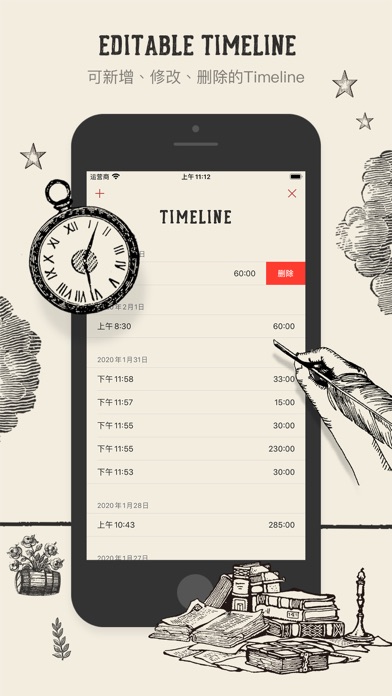

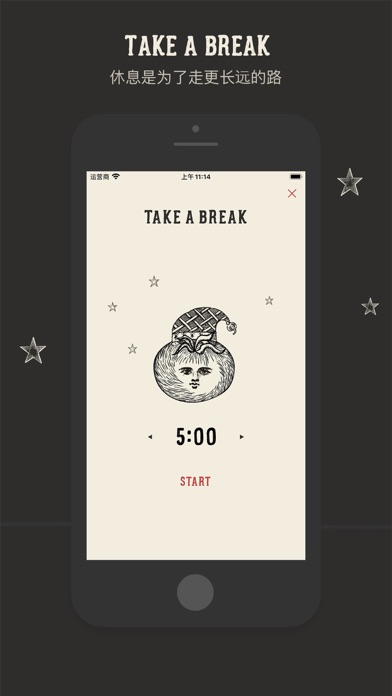
用户评价
立即分享产品体验
你的真实体验,为其他用户提供宝贵参考
💎 分享获得宝石
【分享体验 · 获得宝石 · 增加抽奖机会】
将你的产品体验分享给更多人,获得更多宝石奖励!
💎 宝石奖励
每当有用户点击你分享的体验链接并点赞"对我有用",你将获得:
🔗 如何分享
复制下方专属链接,分享到社交媒体、群聊或好友:
💡 小贴士
分享时可以添加你的个人推荐语,让更多人了解这款产品的优点!
示例分享文案:
"推荐一款我最近体验过的应用,界面设计很精美,功能也很实用。有兴趣的朋友可以看看我的详细体验评价~"