Please note: Starting from version 1.2.0, the name of the application has been changed from "Oka Desktop Clipboard" to "uPaste Desktop Clipboard".
uPaste Desktop Clipboard for Mac is a very useful clipboard management tool. It can summarize and record the content you copy to the system clipboard, and group the content by type for easy management and organization.
Intelligent management, simple operation
* The capacity of the system clipboard is no longer limited, and there is a complete history record that will not be lost even after restarting.
* Automatically classify the recorded clipboard content according to text, links, images, files, etc.
* Beautiful interface and convenient shortcut key operations
* Support dragging content directly from uPaste to other applications
* Support quick paste
* Support adding applications to the filter list to protect personal privacy
[Function list]
- Look for it, I'm "by your side"
Automatically classify and organize the content that enters the clipboard. Copy and paste anytime, anywhere, just as simple as using a sticky note.
- Drag it, change the position as you like
1. Drag the colored bar as needed to change the sorting order.
2. Hold and drag the "+" button up and down to adjust the position of the colored bar in the window.
- Click it, or use the shortcut keys
1. Click on the record item to preview the detailed content.
2. Double-click on the record item to paste the content.
3. You can also operate more quickly through shortcut keys!
- Check it, mark the favorites
Mark the records into your custom categories. Manage and search for important content easily and quickly.
- Try it, quickly auto-mark
Automatically group the copied content into the starred list. Use your custom list as a temporary workspace.
- Support application filtering rules
You can set an application as a blacklist, and uPaste Desktop Clipboard will not record the content copied from that application to prevent privacy leakage.
- Automatically protect password management applications
Ignore the content copied from password management applications such as 1password.
- Support quick search
Press Command + J to open the quick search panel on the desktop. Use the up and down arrow keys to quickly select a target, and then press Enter to copy it.
uPaste Desktop Clipboard for Mac offers the following options to upgrade to VIP services
Service: Upgrade to VIP
One-time purchase to get lifetime access
Auto-renew annually
Auto-renew monthly
Prices may vary by location.
Contact us:
- Telegram: appsupportgroup
- WeChat: appsupportgroup
- QQ group: 260862101
 分享
分享



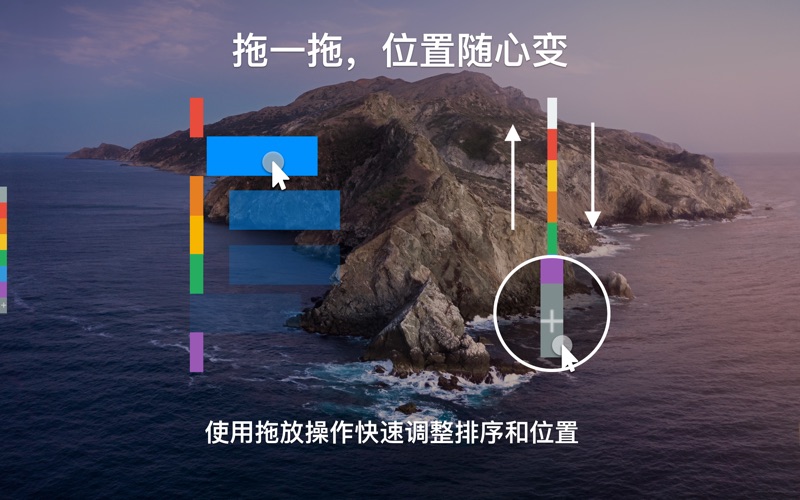



用户评价
立即分享产品体验
你的真实体验,为其他用户提供宝贵参考
💎 分享获得宝石
【分享体验 · 获得宝石 · 增加抽奖机会】
将你的产品体验分享给更多人,获得更多宝石奖励!
💎 宝石奖励
每当有用户点击你分享的体验链接并点赞"对我有用",你将获得:
🔗 如何分享
复制下方专属链接,分享到社交媒体、群聊或好友:
💡 小贴士
分享时可以添加你的个人推荐语,让更多人了解这款产品的优点!
示例分享文案:
"推荐一款我最近体验过的应用,界面设计很精美,功能也很实用。有兴趣的朋友可以看看我的详细体验评价~"
领取结果