UPDF is a global PDF editor that supports AI, reading, editing, annotating, cloud synchronization, conversion, encryption, cropping, splitting, and online sharing of PDF documents, etc. Pay for one account and it can be used across all platforms (computer + mobile phone + iPad). More importantly, different from most business-designed PDF software on the market, UPDF has a more youthful and high-quality interface design, giving you a pleasant and relaxed reading and office experience.
Main functions:
1. Edit PDF
- You can add or delete text, and edit text attributes and formats, such as font, color, size, etc.
- UPDF also supports making your document look neater by modifying the text alignment.
- For images in the PDF, you can perform operations such as cropping, rotating, replacing, extracting, deleting, etc.
- You can directly add and replace images by dragging.
- Supports adding, deleting, and editing watermarks, backgrounds, and headers and footers.
2. AI functions
- Summarize PDF documents.
- Translate PDF documents.
- Interpret, polish, or write PDF documents.
- Have a free conversation with UPDF AI.
- Support free Q&A with pictures.
- Support generating mind maps from document summaries.
3. Annotate PDF
- During the process of reading a PDF document, you can add annotations to the document content, such as highlighting, underlining, strikethrough to mark key points.
- You can also annotate your PDF document by adding graphics and text boxes.
- If you need to annotate certain content, you can add sticky notes at any position in the document to enter notes or approval opinions, etc.
- You can add and rotate various seals and stickers in the document for annotation and comment.
- If you need to sign in the document, you can also directly and quickly create your signature.
- One-click view or delete all annotation content through the annotation list.
4. OCR (Optical Character Recognition) (only applicable to the version downloaded from the official website)
- Convert scanned PDFs to searchable and editable PDFs.
- Supports 38 languages that can be detected according to selection.
- Convert searchable and editable PDFs to pure image PDFs.
5. Convert PDF
- You can convert PDFs to formats such as Word, Excel, PowerPoint, Image, HTML, Text, CSV, XML, PDF/A, etc.
- The converted document will maintain the original document format unchanged.
6. Cloud synchronization
- Supports uploading documents to UPDF Cloud to achieve full-platform synchronization across PC and mobile devices.
7. Manage PDF pages
- UPDF enables you to easily and quickly manage PDF pages according to your needs.
- For page layout, you can adjust the page orientation by rotating and adjust the page order by dragging pages.
- If you need certain pages in the document, you can directly extract them; in addition, when you don't need a certain page, you can also directly delete it.
- You can add blank pages or add pages from other files.
- You can also quickly replace pages in the document.
- Quickly split a PDF document into multiple documents according to page numbers.
- Customize the cropped page size according to needs.
8. Browse and locate PDF documents
- You can zoom in or out of the page to clearly view the document content.
- Quickly locate the required page by adding bookmarks to the page.
- If you need to view multiple PDF documents at the same time, instead of opening them in another window, you can open and preview them in multiple tabs in the same window, which is simpler and faster.
- Want to quickly find a certain text content, you can search and locate the text with one key.
- Quickly rotate, delete, rotate, and print PDF pages through thumbnails.
- Play PDF documents in the form of slides.
9. Protect documents
- You can add a document opening password to prevent unauthorized users from opening.
- You can set a document function permission control password to restrict other users from printing, editing, copying PDF documents, etc.
10. Create PDF
- Create blank pages.
- Create PDFs from selections, windows, or screen captures.
11.

 分享
分享









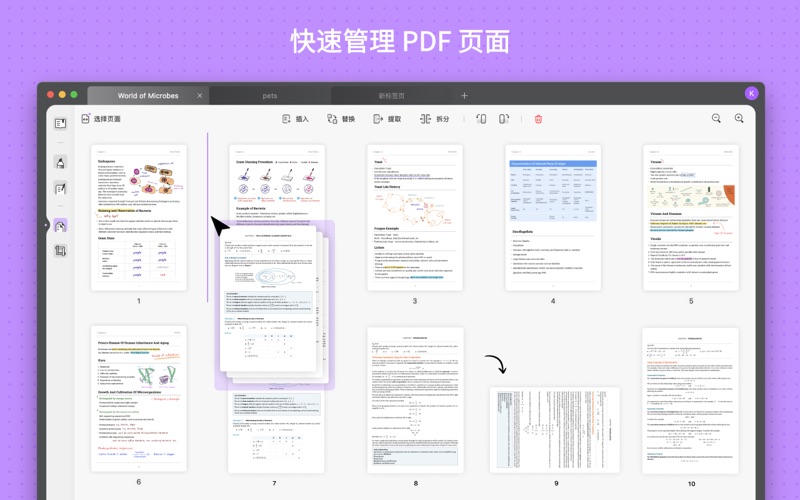












用户评价
立即分享产品体验
你的真实体验,为其他用户提供宝贵参考
💎 分享获得宝石
【分享体验 · 获得宝石 · 增加抽奖机会】
将你的产品体验分享给更多人,获得更多宝石奖励!
💎 宝石奖励
每当有用户点击你分享的体验链接并点赞"对我有用",你将获得:
🔗 如何分享
复制下方专属链接,分享到社交媒体、群聊或好友:
💡 小贴士
分享时可以添加你的个人推荐语,让更多人了解这款产品的优点!
示例分享文案:
"推荐一款我最近体验过的应用,界面设计很精美,功能也很实用。有兴趣的朋友可以看看我的详细体验评价~"
领取结果