Why develop this App?
The design of [Word Paper] takes two groups of people into consideration:
1. Students
2. Office workers
Whether in study or in daily reading, we will encounter a large number of new words that need to be mastered. And simply recording the new words is not enough. How can we memorize words more effectively?
Why can't we memorize words online?
1. Handwriting VS typing input
Many studies have shown that handwriting is indeed more effective for memory than typing input.
2. Being disturbed by various push notifications and messages
Learning should be focused, which is beyond doubt.
Design pattern?
The design purpose of [Word Paper] is to help people memorize words more effectively:
Sorting -> Configuration -> Generating templates -> Sharing or printing -> Enjoy your study
How to use?
1. Print the A4 template
· Avoid interference
· Deepen impression
2. Share the PDF template to the note-taking App
· You can write from memory within the note-taking App to achieve the same memory effect.
· More environmentally friendly
Both ways of using the template have their own advantages, and you can choose according to your own needs.
What's Lite?
The Lite version of [Word Paper] is a streamlined version of this version. The core functions are completely free to use. If you need more functions, you can go to purchase the Pro version.
******* Main functions *******
== Word list ==
· Click on a word to listen to its pronunciation.
· Long press on a word to enter the editing mode, and drag the word to sort it individually.
· Long press on a word to enter the editing mode, and you can perform batch deletion/movement/sorting.
· Swipe right on the word list page to mark the progress.
· You can dictate the word list (support customizing the number of times and intervals of word dictation in [Settings]) (Pro version)
Small tip:
· Long press on the word list page to enter the editing mode, and click on the sort button in the lower right corner to perform ascending/descending/random sorting operations.
· On the word list page, click on the small earphone icon in the upper right corner to enter [Dictation Mode], and click on the [X] of the bottom player to exit the dictation mode.
== Word import ==
1. Support word extraction from web pages and copyable text.
2. Support batch input of words, and the system automatically adds explanations.
3. Support importing words from Excel
4. You can configure the multi-explanation mode
5. Filter duplicate words
== Word paper configuration ==
1. You can configure to hide word explanations
2. You can configure to hide words
3. You can configure the number of hint letters
4. You can configure to show/hide phonetic symbols (Pro version)
5. You can configure to show/hide the title, date, REVIEW, and CHECK columns (Pro version)
6. You can configure the theme color of the PDF template [bright/dark] (Pro version)
Tip: On the [Preview] page of the word paper -> click on the template configuration button -> configure the theme [bright/dark]
7. You can configure the font size of the word template
== Export words ==
1. You can print A4 word papers
2. You can export PDF word paper files
3. You can export Excel files (Pro version)
== Data backup ==
Support iCloud synchronization to multiple devices (Pro version)
== Statistics box ==
See how many words you have accumulated daily
== Others ==
1. Two modes: bright/dark
2. The pronunciation of words can be switched between American English and British English
3. The speaking speed of word pronunciation can be adjusted
******* How to give feedback *******
If you have any **valuable suggestions** or encounter any **problems**, please feel free to contact us at any time. There will be a few hours' delay in App Store reviews and problems cannot be solved in a timely manner. We hope that if you encounter problems, please contact us through in-app feedback/QQ/email, which is more efficient.
Thank You~
--------- Extremely gorgeous dividing line -----------
Contact email: 278124813@qq.com
Contact QQ: 278124813
--------- Extremely gorgeous dividing line -----------
Your favorable comment is our greatest motivation. If you like [Word Paper], please leave a favorable comment to support us~
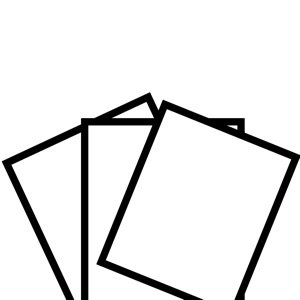
 分享
分享

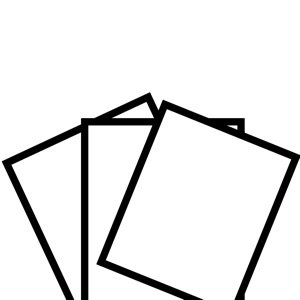








用户评价
立即分享产品体验
你的真实体验,为其他用户提供宝贵参考
💎 分享获得宝石
【分享体验 · 获得宝石 · 增加抽奖机会】
将你的产品体验分享给更多人,获得更多宝石奖励!
💎 宝石奖励
每当有用户点击你分享的体验链接并点赞"对我有用",你将获得:
🔗 如何分享
复制下方专属链接,分享到社交媒体、群聊或好友:
💡 小贴士
分享时可以添加你的个人推荐语,让更多人了解这款产品的优点!
示例分享文案:
"推荐一款我最近体验过的应用,界面设计很精美,功能也很实用。有兴趣的朋友可以看看我的详细体验评价~"
领取结果