加入 Mergeek 福利群
扫码添加小助手,精彩福利不错过!
若不方便扫码,请在 Mergeek 公众号,回复 群 即可加入
- 精品限免
- 早鸟优惠
- 众测送码
 4.7
4.7
Are you a creative person looking for an advanced video editing app? One that does not have a steep learning curve? You must have searched pretty well to land on this page!
SuperimposeV provides you with high-end video editing tools to create and edit your videos. It is not just another editing app with a few effects and templates. Rather it gives the power to you, providing you with extreme customizability, flexibility and animatability of numerous tools that it comes with.
◉ Overall features..
● True multi track video editing. Allows multiple tracks of video, audio, image, shapes, text etc.
● Intuitive UI for multitrack timeline. The UI that treats all the tracks, base as well as top ones equally. You can view, drag, drop, swap, zoom and pinch all of them intuitively.
● Effects: Stacking up effects one top of another to get the desired effect. SuperimposeV comes with tons of highly customizable and animatable effects that can be applied of videos, photos, shapes and texts.
● Adjustment layer: You can use them to stack up effects which would apply to any layer behind them. This makes it easier to apply uniform effects throughout a duration spanning over multiple clips.
● Keyframe animation: Add keyframe anywhere! Animate objects in your video. Almost all features can be keyframe animated.
● Transitions: Not only between two clips but also at the beginning or the end of a clip. Even on the top layers and not just the base layer.
● Several easing curves: You can apply an easing curve either on a transition or in between two keyframes to suit your project's need.
● Audio processing: You can also stack up several audio effects.
● Automatic cut out of person from images and videos.
● Masking: Not just green screen and chroma key, Superimpose V comes with numerous masking tools, animatable and customisable with precision.
● Support for importing and using LUTs (lookup tables).
● Object tracking in video clips.
● Clipping mask: Transfer transparent area from one layer to another.
● Generate patterns (like cloud, turbulence, checkerboard etc.) for your own custom effects.
● Increase or decrease the speed of a video. On the same clip, some parts can be sped up while other parts can be slowed down.
● Search and import royalty free photos and videos from Pixabay.
● Search and import royalty free music and audio effects from Pixabay.
● Add stackers and GIFs from GIPHY.
● Add customizable properties that can also be animated.
● Add shapes, fill them with color or gradient and also animate them.
● Export in any format. Video, Image, Image Sequence or GIF!
● Convert videos to GIF.
● Integration with Superimpose X for photo editing. If you need to edit a photo in your video project.
◉ Basic video/image editing
● Split, trim left or right part of any segment
● Flip, rotate a photo, video or image segment.
● Freeze part of a video.
● Reverse a video.
● Rotate a segment with editable anchor points.
◉ Color effects brightness, contrast, exposure, offset, hue, saturation, temperature, tint, vignette, hue curve, saturation curve, luma curve, selective color, replace color to name a few.
◉ Masking effects to cut out parts of a video or image like chroma and luma keys, gradients, shape and text mask etc.
◉ Blur effects like gaussian, motion, zoom, spin, light bloom, unsharp mask etc.
◉ Various Distort effects like ripple, fractal warp, glitch etc.
◉ Various edge effects like shadows, outer glow, inner glow, long shadow, bevel, glassify etc.
◉ Stylize effects like CYMK halftone, bump map, edge detect etc.
◉ Audio processing: Apart from volume, mute and in and out fade transitions, SuperimposeV comes with peak limiter, dynamics processor, 10 band equalizer, pitch changer, distortions like echos and many more.
◉ Well integration with Superimpose X, you can even use Superimpose X masks from inside Superimpose V
* Terms of use: http://www.superimposeapp.com/terms-of-use2.html
* Privacy policy: http://www.superimposeapp.com/privacy.html
Are you a creative person looking for an advanced video editing app? One that does not have a steep learning curve? You must have searched pretty well to land on this page!
SuperimposeV provides you with high-end video editing tools to create and edit your videos. It is not just another editing app with a few effects and templates. Rather it gives the power to you, providing you with extreme customizability, flexibility and animatability of numerous tools that it comes with.
◉ Overall features..
● True multi track video editing. Allows multiple tracks of video, audio, image, shapes, text etc.
● Intuitive UI for multitrack timeline. The UI that treats all the tracks, base as well as top ones equally. You can view, drag, drop, swap, zoom and pinch all of them intuitively.
● Effects: Stacking up effects one top of another to get the desired effect. SuperimposeV comes with tons of highly customizable and animatable effects that can be applied of videos, photos, shapes and texts.
● Adjustment layer: You can use them to stack up effects which would apply to any layer behind them. This makes it easier to apply uniform effects throughout a duration spanning over multiple clips.
● Keyframe animation: Add keyframe anywhere! Animate objects in your video. Almost all features can be keyframe animated.
● Transitions: Not only between two clips but also at the beginning or the end of a clip. Even on the top layers and not just the base layer.
● Several easing curves: You can apply an easing curve either on a transition or in between two keyframes to suit your project's need.
● Audio processing: You can also stack up several audio effects.
● Automatic cut out of person from images and videos.
● Masking: Not just green screen and chroma key, Superimpose V comes with numerous masking tools, animatable and customisable with precision.
● Support for importing and using LUTs (lookup tables).
● Object tracking in video clips.
● Clipping mask: Transfer transparent area from one layer to another.
● Generate patterns (like cloud, turbulence, checkerboard etc.) for your own custom effects.
● Increase or decrease the speed of a video. On the same clip, some parts can be sped up while other parts can be slowed down.
● Search and import royalty free photos and videos from Pixabay.
● Search and import royalty free music and audio effects from Pixabay.
● Add stackers and GIFs from GIPHY.
● Add customizable properties that can also be animated.
● Add shapes, fill them with color or gradient and also animate them.
● Export in any format. Video, Image, Image Sequence or GIF!
● Convert videos to GIF.
● Integration with Superimpose X for photo editing. If you need to edit a photo in your video project.
◉ Basic video/image editing
● Split, trim left or right part of any segment
● Flip, rotate a photo, video or image segment.
● Freeze part of a video.
● Reverse a video.
● Rotate a segment with editable anchor points.
◉ Color effects brightness, contrast, exposure, offset, hue, saturation, temperature, tint, vignette, hue curve, saturation curve, luma curve, selective color, replace color to name a few.
◉ Masking effects to cut out parts of a video or image like chroma and luma keys, gradients, shape and text mask etc.
◉ Blur effects like gaussian, motion, zoom, spin, light bloom, unsharp mask etc.
◉ Various Distort effects like ripple, fractal warp, glitch etc.
◉ Various edge effects like shadows, outer glow, inner glow, long shadow, bevel, glassify etc.
◉ Stylize effects like CYMK halftone, bump map, edge detect etc.
◉ Audio processing: Apart from volume, mute and in and out fade transitions, SuperimposeV comes with peak limiter, dynamics processor, 10 band equalizer, pitch changer, distortions like echos and many more.
◉ Well integration with Superimpose X, you can even use Superimpose X masks from inside Superimpose V
* Terms of use: http://www.superimposeapp.com/terms-of-use2.html
* Privacy policy: http://www.superimposeapp.com/privacy.html
第一时间掌握精选限免应用/游戏信息
自定义喜欢的应用/游戏的价格变动
了解内购应用/游戏的限免或降价活动
查看应用/游戏价格历史等待合适时机再出手
第一时间收到价格通知不错过省钱机会
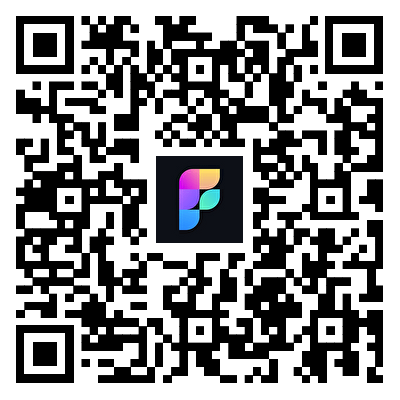
扫码下载 Follow
黑马简历是一款专为职场人士和求职者设计的智能简历助手,旨在帮助用户快速打造专业、高效的求职简历。通过...

 Emote AI 生活管理笔记
Emote AI 生活管理笔记
Emote 笔记重置版已上线,带来多重全新体验:笔记架构全面升级,融合笔记、AI 与日程管理,打造高...

这一款“会说话”的提醒软件,它在 AppStore 里的名字很直白,就叫做“语音通知”!因为它的核心...

天天发现优质应用
 到主屏幕
到主屏幕


产品名
这项是必须填的哦~可用平台
产品链接
这项是必须填的哦~产品一句话介绍
这项是必须填的哦~开发者邮箱
你也可以发送更多的产品故事到 hi@mergeek.com
我们会让你的产品被更多用户看到!
产品名
这项是必须填的哦~可用平台
产品链接
这项是必须填的哦~产品一句话介绍
这项是必须填的哦~开发者邮箱
你也可以发送更多的产品故事到 hi@mergeek.com
我们会让你的产品被更多用户看到!
已经成功发送到你的邮箱了,请注意查收



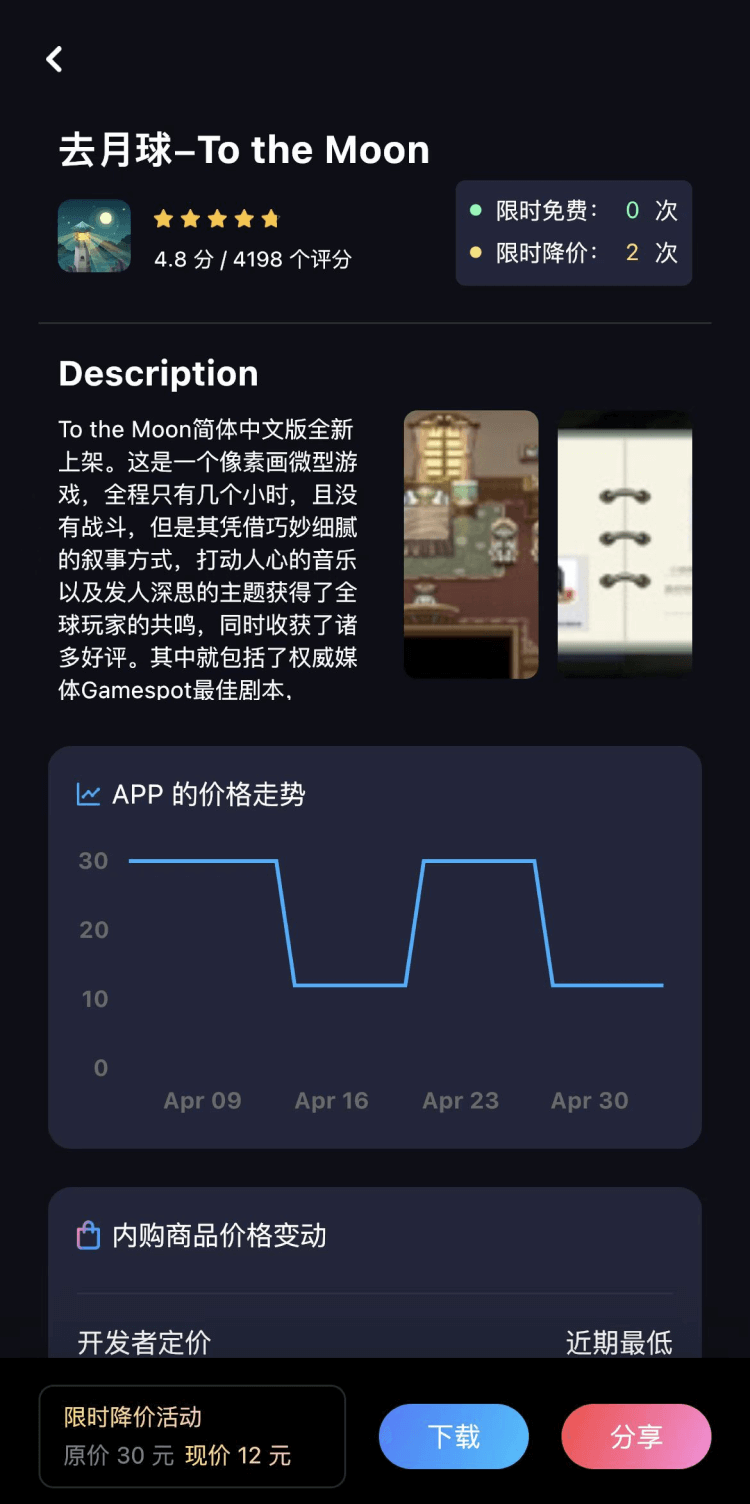

你成为这个产品的发现者啦,说说你的推荐语吧!