Cart (1)
关闭
| Color |
Blue, Purple, Yellow |
|---|---|
| Size |
36, 37, 38, 39, 40 |
(0 Preview)
(0 Preview)
(0 Preview)
(0 Preview)
(0 Preview)
(0 Preview)
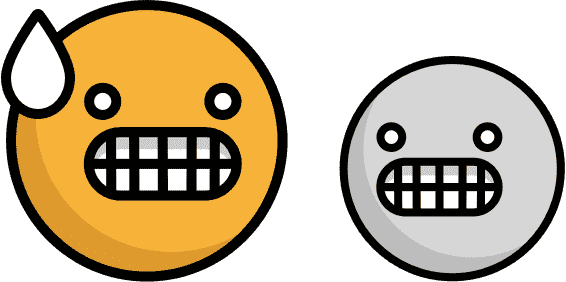
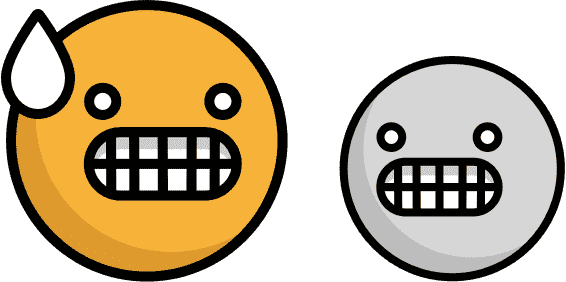
(1 Preview)
znadmin –
i like it