film12 is a film camera-like photo processing application.
With intuitive and simple operation, any photo can be processed into a tasteful finish as if filmed with a film camera.
◆ 12 filters
bw1970 : A monochrome filter like the 1970's. Finished in a unique black-and-white photograph feels old and new.
lowkey : Filter of low tone with reduced exposure. Sharp color finish. For metal and night view etc.
highkey : A bright and soft high tone filter. Pictures of gentle atmosphere such as women and flowers.
instant : Combine shades like photos taken with instant camera.
bw1990 : Sepia's toning-style filter. Unique sepia tone with black shine.
artfilm : Filter expressing the color tone of the digital age. Colorful photos.
television : A filter filled with a little playfulness of a television style of a CRT.
glow : The photo of noon is like blur of light, the picture of night is like brightening effect.
failure : Modern version of a failed photo style unique filter. No other pictures.
bokeh : A filter expressing bokeh. Diorama style photos as well.
blue : Filter collecting various blue. Favorite blue according to pictures.
poster : Stalization filter. To a more graphical picture.
◆ How to use
Just select a photo with the camera button on the upper left, and move the vertical and horizontal sliders. don't need difficult knowledge.
When you are satisfied with the image, save it with the save button on the upper right.
◆ Other functions
MENU is displayed with the [film 12 ▼] button.
Share Photo : Open the share menu.
Remove filter Remove the currently applied filter and display the original image.
Save current filter : Save the parameters of the currently applied filter.
Show filter list : Display the list of saved filters. You can select and apply the list.
About filters : Explanation about each filter can be seen.
App Info : Display the application information page.

 分享
分享



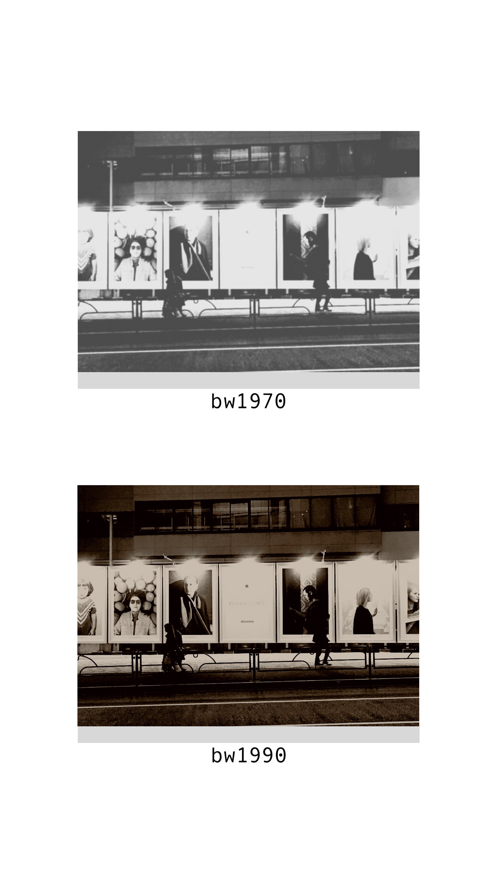
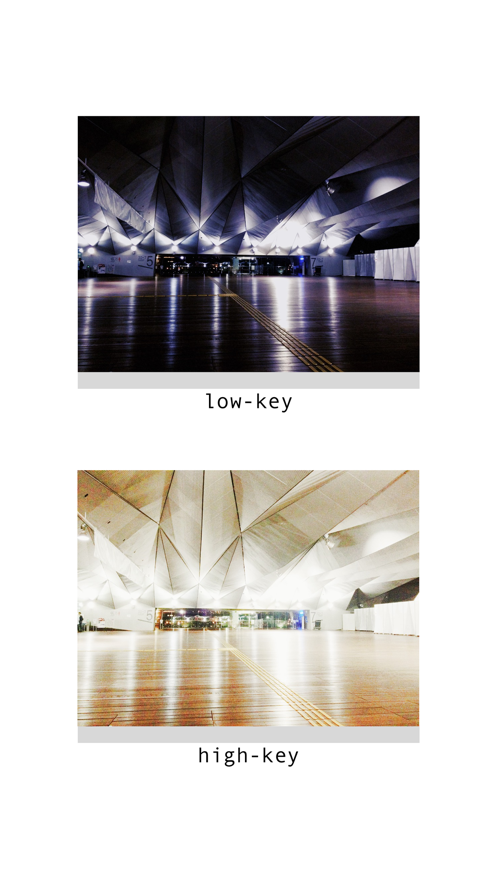
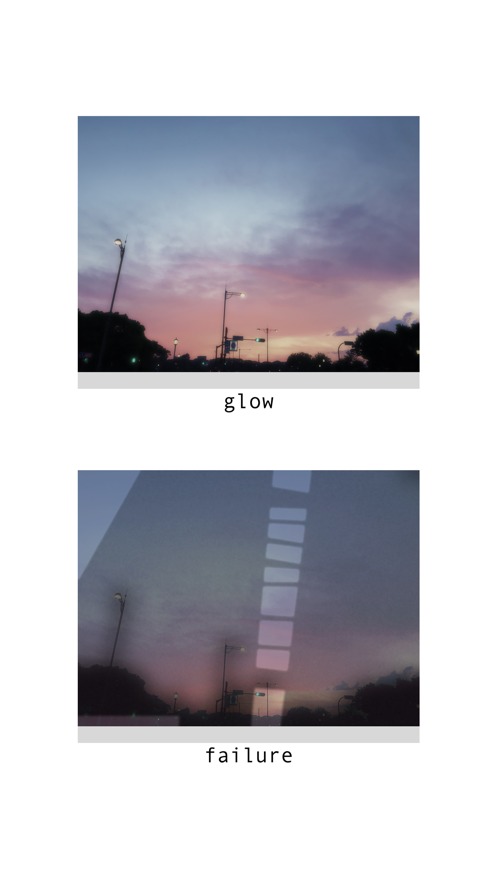
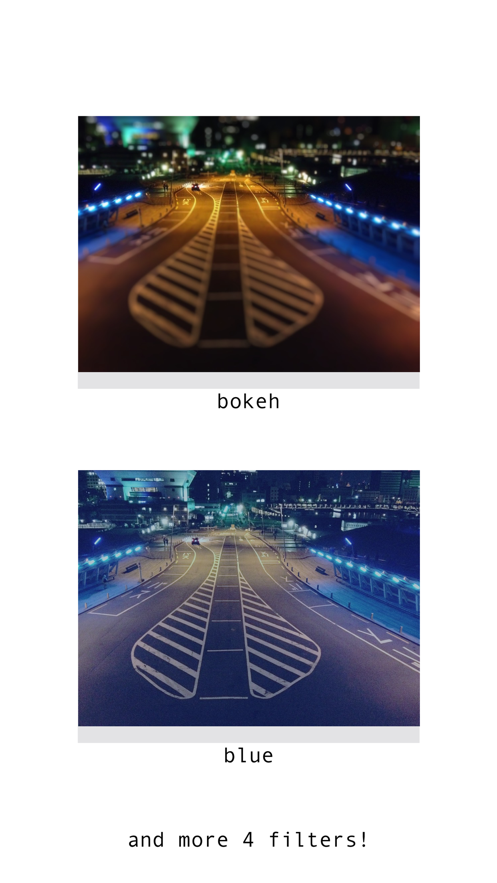
用户评价
立即分享产品体验
你的真实体验,为其他用户提供宝贵参考
💎 分享获得宝石
【分享体验 · 获得宝石 · 增加抽奖机会】
将你的产品体验分享给更多人,获得更多宝石奖励!
💎 宝石奖励
每当有用户点击你分享的体验链接并点赞"对我有用",你将获得:
🔗 如何分享
复制下方专属链接,分享到社交媒体、群聊或好友:
💡 小贴士
分享时可以添加你的个人推荐语,让更多人了解这款产品的优点!
示例分享文案:
"推荐一款我最近体验过的应用,界面设计很精美,功能也很实用。有兴趣的朋友可以看看我的详细体验评价~"
领取结果