PolySpeak is a lightweight, easy to use translation keyboard for your smartphone. Type the text in your language, and translate it to the desired language simply by switching over to PolySpeak keyboard and pressing translate.
To activate PolySpeak go to Settings > General > Keyboard > Keyboards > Add New Keyboard... and select PolySpeak
Note: PolySpeak needs Internet access to translate your text. To allow Internet access to PolySpeak go to Settings > General > Keyboard > Keyboards > PolySpeak and enable Allow Full Access. Then select Allow in the popup. PolySpeak does not store your text anywhere, but simply translates it for you. You can read more about it in our Privacy Policy.
Features:
1) Swap button to easily swap 'From' and 'To' languages.
2) Undo/Redo buttons to go back to previous and current translation.
3) 'From' and 'To' language choices are saved for future use so you don't have to select them when you come back to PolySpeak later.
4) 'Emoji' translation: translate an English text to Emoji. For e.g., try translating 'I love the city of New York'. Currently we only support translation from English to Emoji. But in future versions we plan to support from other languages to Emoji as well.
5) Language pickers show "MOST USED BY YOU" and "POPULAR" languages for easy access.
6) Translate between 85+ languages (the most that any translate keyboard offers currently!).
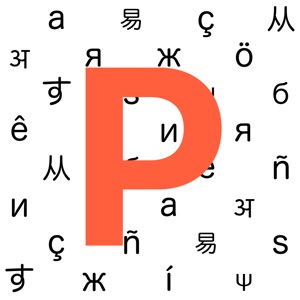
 分享
分享

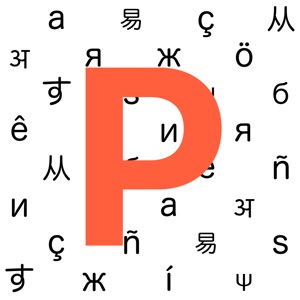
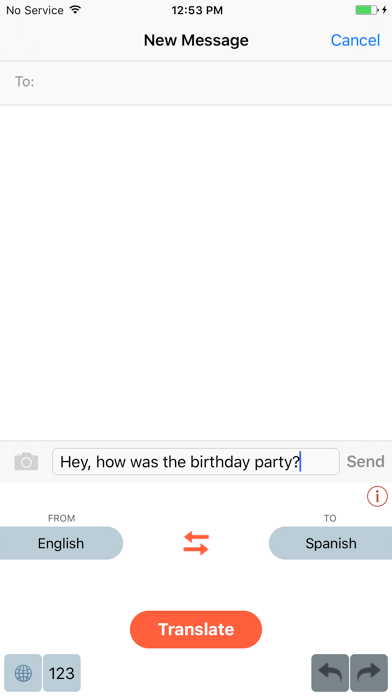
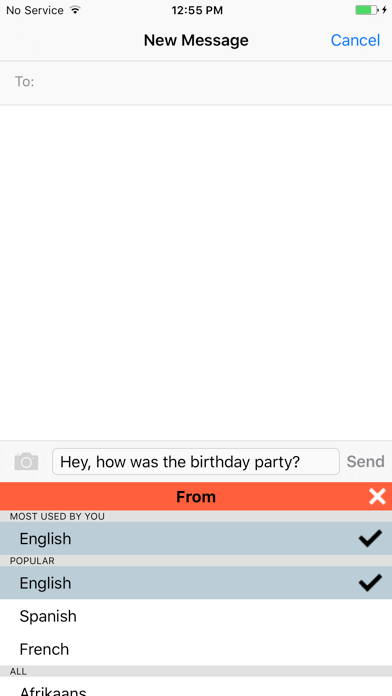
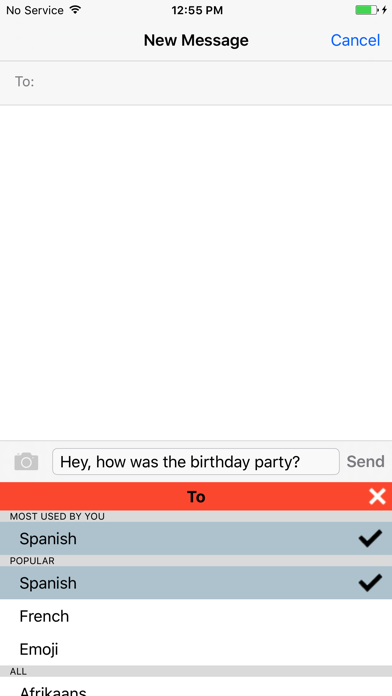
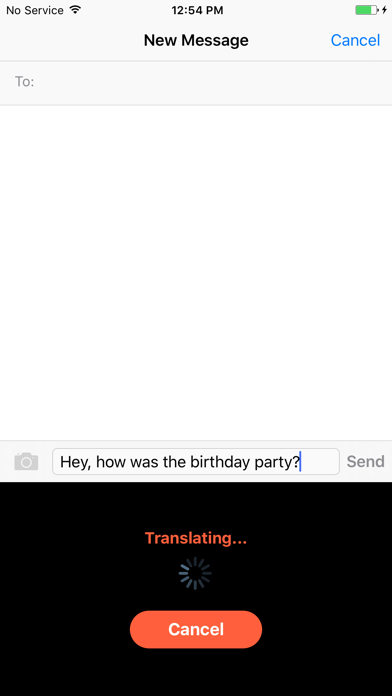
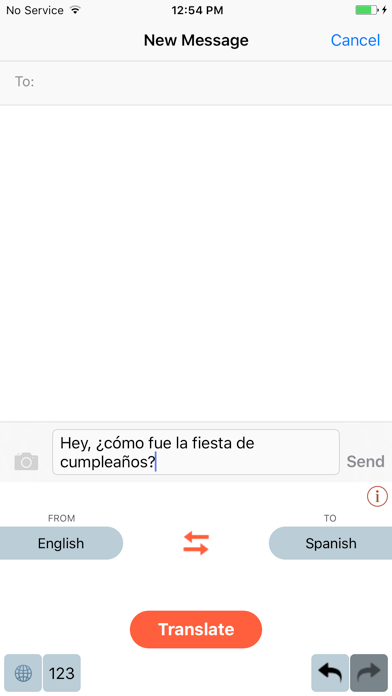

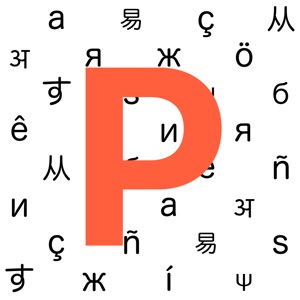
用户评价
立即分享产品体验
你的真实体验,为其他用户提供宝贵参考
💎 分享获得宝石
【分享体验 · 获得宝石 · 增加抽奖机会】
将你的产品体验分享给更多人,获得更多宝石奖励!
💎 宝石奖励
每当有用户点击你分享的体验链接并点赞"对我有用",你将获得:
🔗 如何分享
复制下方专属链接,分享到社交媒体、群聊或好友:
💡 小贴士
分享时可以添加你的个人推荐语,让更多人了解这款产品的优点!
示例分享文案:
"推荐一款我最近体验过的应用,界面设计很精美,功能也很实用。有兴趣的朋友可以看看我的详细体验评价~"
领取结果