加入 Mergeek 福利群
扫码添加小助手,精彩福利不错过!
若不方便扫码,请在 Mergeek 公众号,回复 群 即可加入
- 精品限免
- 早鸟优惠
- 众测送码
Designed to help with reading to an audience, fluent can auto-scroll your reading, has tools for speech notation, and features motion stabilization to help compensate for hand tremors.
Text is presented in an optimal format for reading, in a customizable, distraction free environment. Optionally, text can be stabilized by use of the motion sensors in your device to help compensate for hand tremors. Text can be scrolled automatically, just like a tele-prompt, speeding up or down in reaction to your actual rate of speech. Special customizable annotation tools are also available, allowing you to mark areas in the text that you want to read in a specific way, like softly or with particular stress (known as suprasegmentals).
- Designed for reading: A full screen, distraction free environment is used to display your text. By default, a font specifically designed to be easy to read is used, and for maximum clarity, and to mitigate eye contrast sensitivity, white text is shown on a black background. This is customizable, however.
- Stabilization: Like the Optical Image Stabilization of modern cameras, fluent uses the motion sensors in your device to help compensate for trembling hands. Depending on how much and in what way your hands shake, your text could be steadier and easier to read.
- Auto-Scroll: Text can be scrolled automatically, just like a tele-prompt, based on your chosen speed in words per minute. Speech recognition can then used to change the speed in reaction to your rate of speech. Should you need to, simply touching and holding on the text will pause scrolling, and you are still free to scroll manually if you desire.
- Annotation: A completely customizable toolbar allows you to annotate text. Use it to indicate where specific modulation or emphasis needs to be used, for example. Customize annotation buttons by choosing a name, icon, color, and formatting style, then apply it to text to suit your specific needs.
- Cleanup: Easily remove characters from pasted text that are unnecessary for reading, such as reference markers, verse numbers, and more.
Designed to help with reading to an audience, fluent can auto-scroll your reading, has tools for speech notation, and features motion stabilization to help compensate for hand tremors.
Text is presented in an optimal format for reading, in a customizable, distraction free environment. Optionally, text can be stabilized by use of the motion sensors in your device to help compensate for hand tremors. Text can be scrolled automatically, just like a tele-prompt, speeding up or down in reaction to your actual rate of speech. Special customizable annotation tools are also available, allowing you to mark areas in the text that you want to read in a specific way, like softly or with particular stress (known as suprasegmentals).
- Designed for reading: A full screen, distraction free environment is used to display your text. By default, a font specifically designed to be easy to read is used, and for maximum clarity, and to mitigate eye contrast sensitivity, white text is shown on a black background. This is customizable, however.
- Stabilization: Like the Optical Image Stabilization of modern cameras, fluent uses the motion sensors in your device to help compensate for trembling hands. Depending on how much and in what way your hands shake, your text could be steadier and easier to read.
- Auto-Scroll: Text can be scrolled automatically, just like a tele-prompt, based on your chosen speed in words per minute. Speech recognition can then used to change the speed in reaction to your rate of speech. Should you need to, simply touching and holding on the text will pause scrolling, and you are still free to scroll manually if you desire.
- Annotation: A completely customizable toolbar allows you to annotate text. Use it to indicate where specific modulation or emphasis needs to be used, for example. Customize annotation buttons by choosing a name, icon, color, and formatting style, then apply it to text to suit your specific needs.
- Cleanup: Easily remove characters from pasted text that are unnecessary for reading, such as reference markers, verse numbers, and more.
第一时间掌握精选限免应用/游戏信息
自定义喜欢的应用/游戏的价格变动
了解内购应用/游戏的限免或降价活动
查看应用/游戏价格历史等待合适时机再出手
第一时间收到价格通知不错过省钱机会
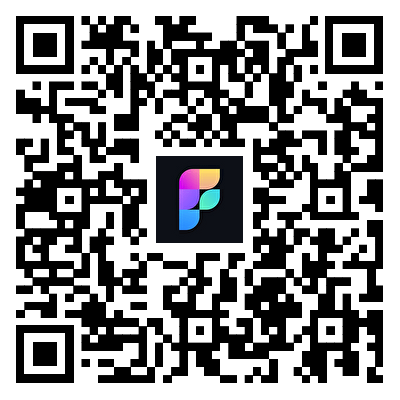
扫码下载 Follow
ProKnockOut 是一款强大的图像处理工具,以智能抠图为核心,集成了图片合成、人像美容、照片编...

 Emote AI 生活管理笔记
Emote AI 生活管理笔记
Emote 笔记重置版已上线,带来多重全新体验:笔记架构全面升级,融合笔记、AI 与日程管理,打造高...

iCareFone 是一款功能强大的 APP,深受全球1800000+用户信赖。 WiFi传输:可轻...

天天发现优质应用
 到主屏幕
到主屏幕


产品名
这项是必须填的哦~可用平台
产品链接
这项是必须填的哦~产品一句话介绍
这项是必须填的哦~开发者邮箱
你也可以发送更多的产品故事到 hi@mergeek.com
我们会让你的产品被更多用户看到!
产品名
这项是必须填的哦~可用平台
产品链接
这项是必须填的哦~产品一句话介绍
这项是必须填的哦~开发者邮箱
你也可以发送更多的产品故事到 hi@mergeek.com
我们会让你的产品被更多用户看到!
已经成功发送到你的邮箱了,请注意查收



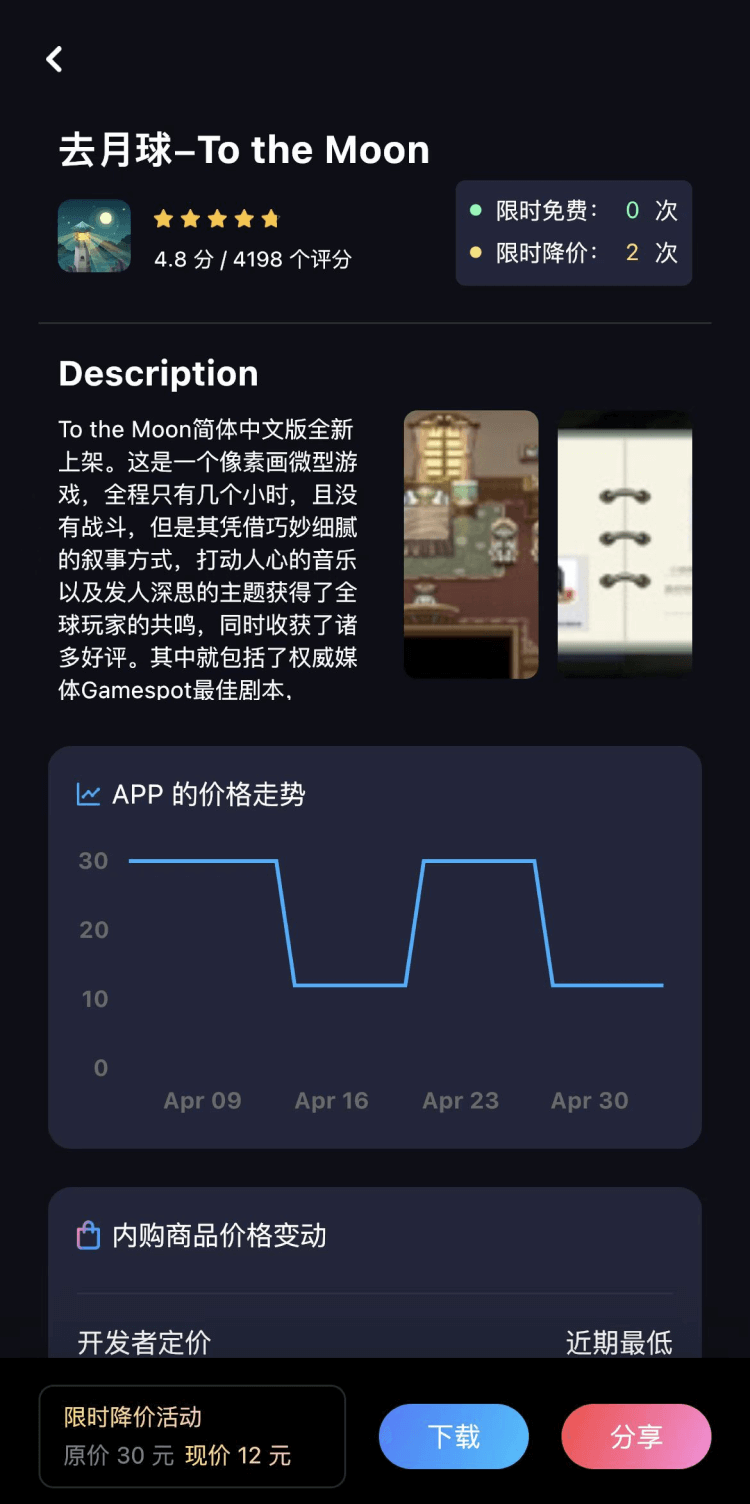

你成为这个产品的发现者啦,说说你的推荐语吧!