加入 Mergeek 福利群
扫码添加小助手,精彩福利不错过!
若不方便扫码,请在 Mergeek 公众号,回复 群 即可加入
- 精品限免
- 早鸟优惠
- 众测送码
 BubbleText Keyboard: Message & Type in Bubbles
BubbleText Keyboard: Message & Type in Bubbles
 5.0
5.0
Reviews are imperative for the success of our business and for the continued maintenance of our apps. They are greatly appreciated. Thank you so much for your support!
Questions/Concerns:
Please note that we cannot respond to questions within the App Store, so please email us to let us know of any problems you encounter and we will do everything we can to help.
Compliments:
If you're happy with your BubbleText Keyboard, please leave a review and help spread the love of bubble text!
BubbleText Keyboard for iPhone, iPad, and iPod Touch is a new keyboard that enhances your old keyboard and allows you to type in text surrounded by bubbles. Show more emotion, creativity, and flair when typing on your mobile device. Be more spirited in your next text, email, or Facebook post using BubbleText Keyboard and show off the full potential of your device running the iOS 8 or iOS 9 software.
Download the keyboard that has remained in the featured section for over 14 months!
Key Features:
◦BubbleText Keyboard adds pizzazz to all of your favorite apps like iMessage, SnapChat, WhatsApp, Facebook, Twitter, Safari, etc.
◦It is NOT LIMITED to its own app.
◦You can use it anywhere you would use Apple's keyboard, with the exception of secure password text fields.
◦Your privacy is protected!
◦We do not require "Full Access" like many other custom keyboards, so we never have access to what you type.
◦With beautiful circular keys, your keyboard buttons truly represent the bubble font being typed.
◦Don't worry if you miss a circle while typing, each button's radius extends beyond the visible circle for better accuracy.
◦You can even type numbers in bubbles!
◦It is easy to switch between BubbleText Keyboard and Apple's keyboard, just as you would with an Emoji keyboard.
◦Customize the look and feel of your BubbleText Keyboard by selecting from over 20 different color schemes.
◦NOTE: BubbleText font will always print in black like ⓣⓗⓘⓢ. Punctuation will not be in bubbles.
◦Want to see BubbleText in color? Within the BubbleText Keyboard Application, play around with beautiful text and background color combinations.
◦Take screenshots within the app and send as image files just as you would any other screenshot.
Requirements:
Your iPhone, iPad, or iPod Touch must be running iOS 8 or higher and you must follow the keyboard instructions when first opening the BubbleText Keyboard Application in order for the keyboard to properly install for use in all applications. Apple requires these installation steps to be taken for all Custom Keyboards.
Instructions:
1. Open your device's "Settings" application.
2. Select "General."
3. Select "Keyboard."
4. Select "Keyboards."
5. Select "Add New Keyboard..."
6. Under "THIRD-PARTY KEYBOARDS," select "BubbleText Keyboard."
7. Your keyboard is now installed. Use it in any app on your mobile device.
Reviews are imperative for the success of our business and for the continued maintenance of our apps. They are greatly appreciated. Thank you so much for your support!
Questions/Concerns:
Please note that we cannot respond to questions within the App Store, so please email us to let us know of any problems you encounter and we will do everything we can to help.
Compliments:
If you're happy with your BubbleText Keyboard, please leave a review and help spread the love of bubble text!
BubbleText Keyboard for iPhone, iPad, and iPod Touch is a new keyboard that enhances your old keyboard and allows you to type in text surrounded by bubbles. Show more emotion, creativity, and flair when typing on your mobile device. Be more spirited in your next text, email, or Facebook post using BubbleText Keyboard and show off the full potential of your device running the iOS 8 or iOS 9 software.
Download the keyboard that has remained in the featured section for over 14 months!
Key Features:
◦BubbleText Keyboard adds pizzazz to all of your favorite apps like iMessage, SnapChat, WhatsApp, Facebook, Twitter, Safari, etc.
◦It is NOT LIMITED to its own app.
◦You can use it anywhere you would use Apple's keyboard, with the exception of secure password text fields.
◦Your privacy is protected!
◦We do not require "Full Access" like many other custom keyboards, so we never have access to what you type.
◦With beautiful circular keys, your keyboard buttons truly represent the bubble font being typed.
◦Don't worry if you miss a circle while typing, each button's radius extends beyond the visible circle for better accuracy.
◦You can even type numbers in bubbles!
◦It is easy to switch between BubbleText Keyboard and Apple's keyboard, just as you would with an Emoji keyboard.
◦Customize the look and feel of your BubbleText Keyboard by selecting from over 20 different color schemes.
◦NOTE: BubbleText font will always print in black like ⓣⓗⓘⓢ. Punctuation will not be in bubbles.
◦Want to see BubbleText in color? Within the BubbleText Keyboard Application, play around with beautiful text and background color combinations.
◦Take screenshots within the app and send as image files just as you would any other screenshot.
Requirements:
Your iPhone, iPad, or iPod Touch must be running iOS 8 or higher and you must follow the keyboard instructions when first opening the BubbleText Keyboard Application in order for the keyboard to properly install for use in all applications. Apple requires these installation steps to be taken for all Custom Keyboards.
Instructions:
1. Open your device's "Settings" application.
2. Select "General."
3. Select "Keyboard."
4. Select "Keyboards."
5. Select "Add New Keyboard..."
6. Under "THIRD-PARTY KEYBOARDS," select "BubbleText Keyboard."
7. Your keyboard is now installed. Use it in any app on your mobile device.
第一时间掌握精选限免应用/游戏信息
自定义喜欢的应用/游戏的价格变动
了解内购应用/游戏的限免或降价活动
查看应用/游戏价格历史等待合适时机再出手
第一时间收到价格通知不错过省钱机会
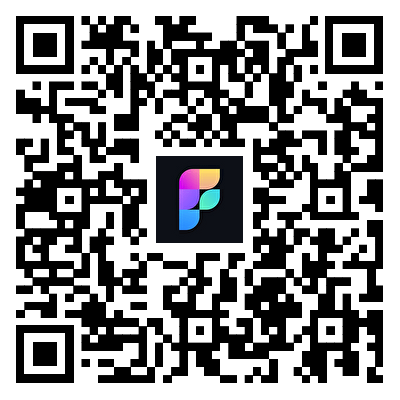
扫码下载 Follow
 Bookord
Bookord
欢迎使用 Bookord。Bookord 是一款专为热爱阅读的人士设计的应用程序,旨在帮助用户记录每...

 秘塔AI搜索
秘塔AI搜索
秘塔AI搜索是一款“没有广告,直达结果”的AI搜索工具,让搜索回归本质,给您新的搜索体验! 在需要整...

支持用户脚本,去广告,同时兼容 Adguard 和 Adblock 的规则,自定义多种搜索引擎的移动...

天天发现优质应用
 到主屏幕
到主屏幕


产品名
这项是必须填的哦~可用平台
产品链接
这项是必须填的哦~产品一句话介绍
这项是必须填的哦~开发者邮箱
你也可以发送更多的产品故事到 hi@mergeek.com
我们会让你的产品被更多用户看到!
产品名
这项是必须填的哦~可用平台
产品链接
这项是必须填的哦~产品一句话介绍
这项是必须填的哦~开发者邮箱
你也可以发送更多的产品故事到 hi@mergeek.com
我们会让你的产品被更多用户看到!
已经成功发送到你的邮箱了,请注意查收



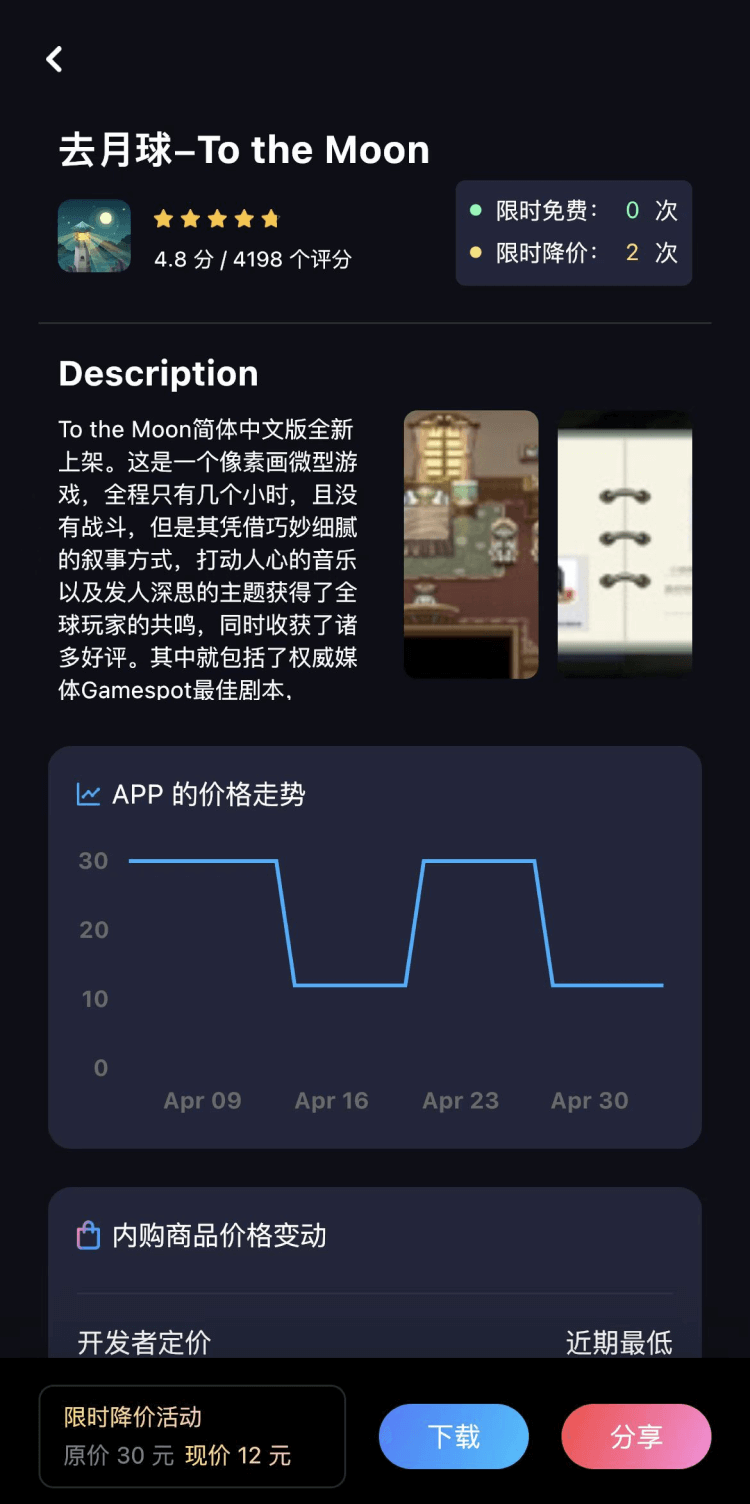

你成为这个产品的发现者啦,说说你的推荐语吧!