加入 Mergeek 福利群
扫码添加小助手,精彩福利不错过!
若不方便扫码,请在 Mergeek 公众号,回复 群 即可加入
- 精品限免
- 早鸟优惠
- 众测送码
 4.9
4.9
Are you a presenter, meeting host, tutorial creator, remote teacher or student? Do you want to be able to more easily see your mouse pointer on that giant iMac screen? Need a handy magnifier to zoom in? Cursor Pro makes finding your pointer and pixels easier than ever and makes sure everyone else following along can see it, too. And that’s just the start!
“A-plus app for students” — Mac App Store (03.2021)
With Cursor Pro you can make your pointer pulse and beg for attention when you can’t find it and have it act as a magnifier all from one carefully designed, fun-to-use app. It’s fully customizable: Choose how you want your pointer to be highlighted with options including a circle, an eye-pleasing squircle, and a diamond-shaped rhombus. Want to make it appear a specific color? No problem. You can even make it look like something out of the world with a cyberpunk-esque glow if that’s your thing, too!
You’ll find Cursor Pro invaluable and indispensable if you:
• Want to make a professional impression. Use your Mac to demonstrate apps, workflows, or anything else. People will see your pointer and the clicks you perform more easily.
• Work remotely and need to be able to share your screen with a colleague without them asking what you’re doing all the time. Your pointer, and the actions you perform, will be clearly visible.
• Present on a big screen and want to make sure everyone can see exactly what you’re doing without issue. Enable the magnifier and make sure everyone can see on-screen text and interface elements.
• Capture on-screen tutorials for sharing online or to help promote an app or service.
• Have a large screen or even multiple displays. Losing your pointer is something that happens to many of us far too often. Cursor Pro will make sure you always know where your pointer is.
Features
• Customizable Cursor Highlight: Choose your preferred Shape, Size, Weight, Border Style, Glow, Animations and Colors.
• Magnifier: Set up a magnifying key, choose a zoom factor, define magnifier qualify and size.
• Behavior: Auto-Hide, Beg For Attention, Global Hot Key.
• Display the app within your Dock, the StatusBar or both.
• Autostart: Launch the app automatically on login.
• Works great with Screen Sharing apps like Zoom, Google Hangout or Skype (but share your entire screen, not just a single window!)
• Updated for macOS 12 Monterey
• Optimized for Mac with M1 (Apple Silicon)
We take your privacy seriously. Cursor Pro doesn’t collect any data and all of your actions and clicks stay offline, on your computer. No network connection is needed for Cursor Pro to function.
⁂
An app ahead:
If you like the app, please take a moment to rate it on the Mac App Store. That’s a great way to support indie developers like me. If you need help or want to make a feature suggestion, reach out any time: martin@ixeau.com. I’d love hearing from you!
Are you a presenter, meeting host, tutorial creator, remote teacher or student? Do you want to be able to more easily see your mouse pointer on that giant iMac screen? Need a handy magnifier to zoom in? Cursor Pro makes finding your pointer and pixels easier than ever and makes sure everyone else following along can see it, too. And that’s just the start!
“A-plus app for students” — Mac App Store (03.2021)
With Cursor Pro you can make your pointer pulse and beg for attention when you can’t find it and have it act as a magnifier all from one carefully designed, fun-to-use app. It’s fully customizable: Choose how you want your pointer to be highlighted with options including a circle, an eye-pleasing squircle, and a diamond-shaped rhombus. Want to make it appear a specific color? No problem. You can even make it look like something out of the world with a cyberpunk-esque glow if that’s your thing, too!
You’ll find Cursor Pro invaluable and indispensable if you:
• Want to make a professional impression. Use your Mac to demonstrate apps, workflows, or anything else. People will see your pointer and the clicks you perform more easily.
• Work remotely and need to be able to share your screen with a colleague without them asking what you’re doing all the time. Your pointer, and the actions you perform, will be clearly visible.
• Present on a big screen and want to make sure everyone can see exactly what you’re doing without issue. Enable the magnifier and make sure everyone can see on-screen text and interface elements.
• Capture on-screen tutorials for sharing online or to help promote an app or service.
• Have a large screen or even multiple displays. Losing your pointer is something that happens to many of us far too often. Cursor Pro will make sure you always know where your pointer is.
Features
• Customizable Cursor Highlight: Choose your preferred Shape, Size, Weight, Border Style, Glow, Animations and Colors.
• Magnifier: Set up a magnifying key, choose a zoom factor, define magnifier qualify and size.
• Behavior: Auto-Hide, Beg For Attention, Global Hot Key.
• Display the app within your Dock, the StatusBar or both.
• Autostart: Launch the app automatically on login.
• Works great with Screen Sharing apps like Zoom, Google Hangout or Skype (but share your entire screen, not just a single window!)
• Updated for macOS 12 Monterey
• Optimized for Mac with M1 (Apple Silicon)
We take your privacy seriously. Cursor Pro doesn’t collect any data and all of your actions and clicks stay offline, on your computer. No network connection is needed for Cursor Pro to function.
⁂
An app ahead:
If you like the app, please take a moment to rate it on the Mac App Store. That’s a great way to support indie developers like me. If you need help or want to make a feature suggestion, reach out any time: martin@ixeau.com. I’d love hearing from you!
第一时间掌握精选限免应用/游戏信息
自定义喜欢的应用/游戏的价格变动
了解内购应用/游戏的限免或降价活动
查看应用/游戏价格历史等待合适时机再出手
第一时间收到价格通知不错过省钱机会
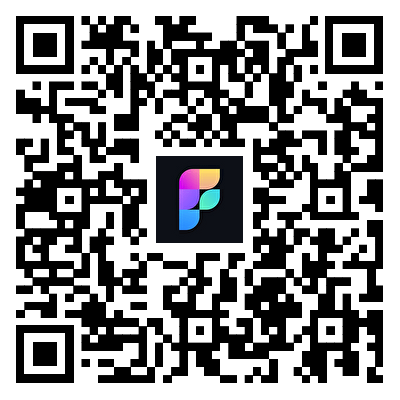
扫码下载 Follow
 Essay
Essay
Essay 是一个简洁友好的文字社区,这里没有复杂的社交功能,不会有浏览量,点赞和关注等量化指标去左...

强迫自己养成某种习惯,往往枯燥、困难,甚至痛苦。而喝水种花旨在通过种花这种游戏的方式,让您在养成喝水...

Anki速记卡是一款全能高效的卡片记忆工具,能助力记忆各类知识。它采用间隔重复学习法和智能抗遗忘算法...

天天发现优质应用
 到主屏幕
到主屏幕


产品名
这项是必须填的哦~可用平台
产品链接
这项是必须填的哦~产品一句话介绍
这项是必须填的哦~开发者邮箱
你也可以发送更多的产品故事到 hi@mergeek.com
我们会让你的产品被更多用户看到!
产品名
这项是必须填的哦~可用平台
产品链接
这项是必须填的哦~产品一句话介绍
这项是必须填的哦~开发者邮箱
你也可以发送更多的产品故事到 hi@mergeek.com
我们会让你的产品被更多用户看到!
已经成功发送到你的邮箱了,请注意查收
关注公众号「 mergeek 」
下载链接推送到手机上
更方便获取APP
* 有的产品会有多个地址
你可以选择下载



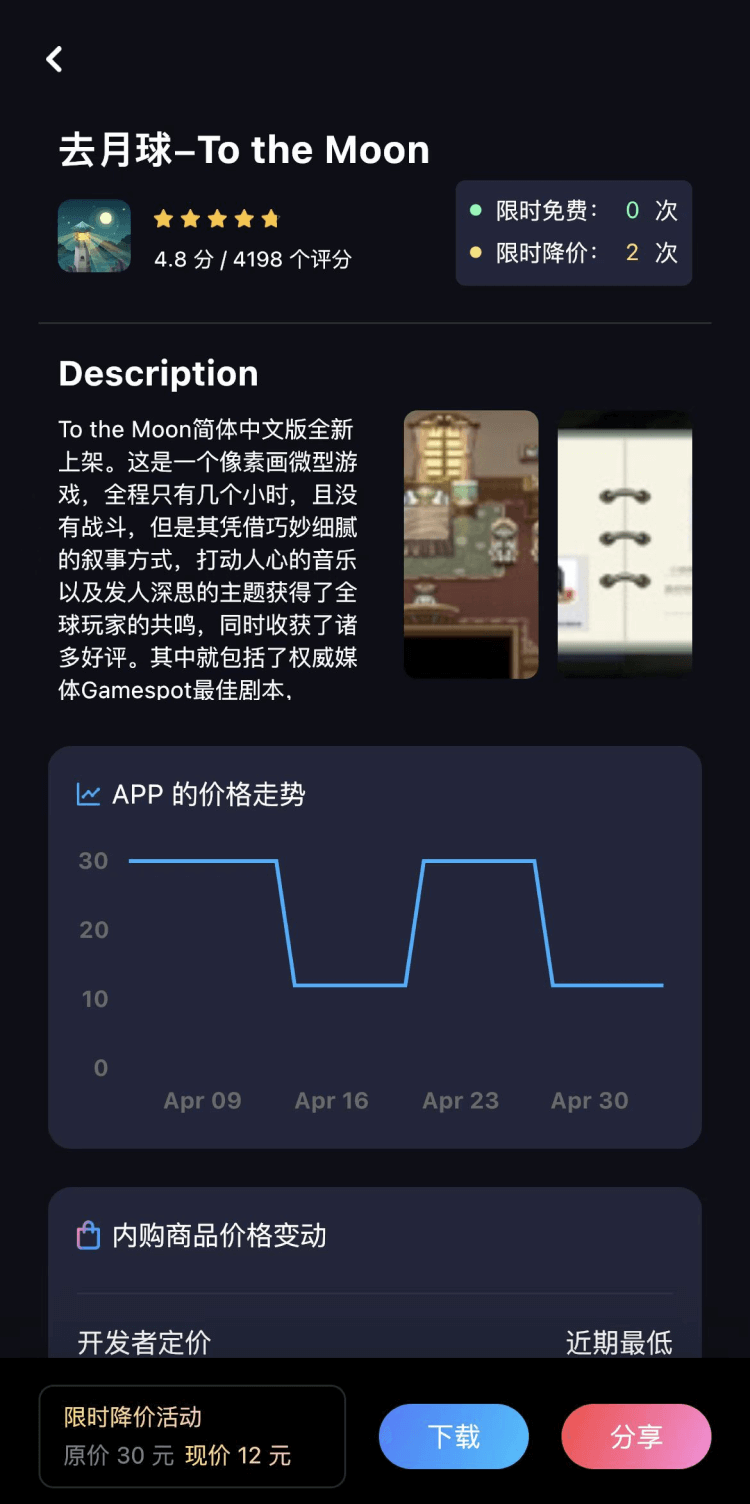

你成为这个产品的发现者啦,说说你的推荐语吧!