加入 Mergeek 福利群
扫码添加小助手,精彩福利不错过!
在 Mergeek 公众号,回复 【群】 即可加入
- 精品限免
- 早鸟优惠
- 众测送码
 4.6
4.6
The System Toolkit is an all-in-one information and maintenance app designed for macOS.
Information:
• System Information
Keep track of all your system loads. This includes CPU load, memory usage, network speeds and -traffic and the open network connections. All information can be shown in both the menu bar extra and the overlay window. Use the Dashboard to take a look at the most important parameters.
• Menu Bar Extra
You can add as many menu bar widgets as you like. Every menu bar widget can be configured to show information.
• Info Panel
The info panel shows the most important information in a separate window.
• Bluetooth Device Battery Levels
The System Toolkit shows the battery levels of Bluetooth devices.
System Toolkit supports Apple peripherals, Apple Audio devices like AirPods and all Beats Earphones.
• Battery Information
You can check the battery parameters on the battery page. This page shows detailed information about the internal battery. If you are using a Mac without battery, this page is hidden.
Besides the information pages, the System Toolkit also offers the following maintenance features:
• Fast Maintenance: Clean your Mac System with a single click!
• Disk Cleaner
The disk cleaner searches your entire hard disk for temporary or cached files that can be deleted to free up some disk space. The categories include application- and user cache, developer cache, browser cache and many more caches.
• Duplicate Finder
Find duplicate files on your system. Use the smart selection to quickly select and delete your duplicate files and free up disk space.
• Big Files Finder
This feature allows you to find big files on your hard disk. Quickly see which files take the most space. The files can be deleted from within the app.
• Privacy Protector
Erase all your private data on your system. Did you visit some website that you do not want your other system users to find out about? Just start the Privacy Protector and erase your footsteps - it cleans the data of all major Web Browsers.
• App Cleaner
Use the App Cleaner to find and remove files that were created and are being used by an app.
The app icon was designed by Hugo Santos. You can check out his portfolio here:
https://sites.google.com/view/guerreirodosantos/início?authuser=0
Find other great apps on my homepage:
https://www.sascha-simon.com
http://contact.sascha-simon.com
If you like this app, please leave a positive rating. Positive ratings help others find the app and also is a great motivator for me to further develop the app.
The System Toolkit is an all-in-one information and maintenance app designed for macOS.
Information:
• System Information
Keep track of all your system loads. This includes CPU load, memory usage, network speeds and -traffic and the open network connections. All information can be shown in both the menu bar extra and the overlay window. Use the Dashboard to take a look at the most important parameters.
• Menu Bar Extra
You can add as many menu bar widgets as you like. Every menu bar widget can be configured to show information.
• Info Panel
The info panel shows the most important information in a separate window.
• Bluetooth Device Battery Levels
The System Toolkit shows the battery levels of Bluetooth devices.
System Toolkit supports Apple peripherals, Apple Audio devices like AirPods and all Beats Earphones.
• Battery Information
You can check the battery parameters on the battery page. This page shows detailed information about the internal battery. If you are using a Mac without battery, this page is hidden.
Besides the information pages, the System Toolkit also offers the following maintenance features:
• Fast Maintenance: Clean your Mac System with a single click!
• Disk Cleaner
The disk cleaner searches your entire hard disk for temporary or cached files that can be deleted to free up some disk space. The categories include application- and user cache, developer cache, browser cache and many more caches.
• Duplicate Finder
Find duplicate files on your system. Use the smart selection to quickly select and delete your duplicate files and free up disk space.
• Big Files Finder
This feature allows you to find big files on your hard disk. Quickly see which files take the most space. The files can be deleted from within the app.
• Privacy Protector
Erase all your private data on your system. Did you visit some website that you do not want your other system users to find out about? Just start the Privacy Protector and erase your footsteps - it cleans the data of all major Web Browsers.
• App Cleaner
Use the App Cleaner to find and remove files that were created and are being used by an app.
The app icon was designed by Hugo Santos. You can check out his portfolio here:
https://sites.google.com/view/guerreirodosantos/início?authuser=0
Find other great apps on my homepage:
https://www.sascha-simon.com
http://contact.sascha-simon.com
If you like this app, please leave a positive rating. Positive ratings help others find the app and also is a great motivator for me to further develop the app.
第一时间掌握精选限免应用/游戏信息
自定义喜欢的应用/游戏的价格变动
了解内购应用/游戏的限免或降价活动
查看应用/游戏价格历史等待合适时机再出手
第一时间收到价格通知不错过省钱机会
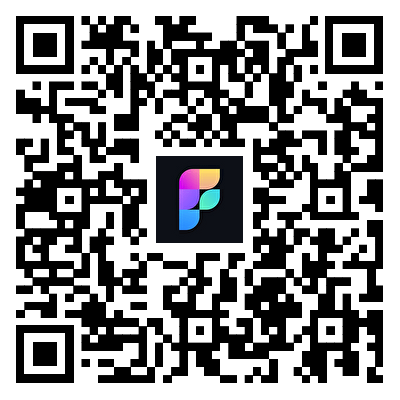
扫码下载 Follow
 Emote AI 生活管理笔记
Emote AI 生活管理笔记
Emote 笔记重置版已上线,带来多重全新体验:笔记架构全面升级,融合笔记、AI 与日程管理,打造高...

一款极简设计、专注于睡眠追踪和科学分析睡眠质量的 APP,用简单的表达,读懂睡眠的深浅、质量,如何改...

 秘塔AI搜索
秘塔AI搜索
秘塔AI搜索是一款“没有广告,直达结果”的AI搜索工具,让搜索回归本质,给您新的搜索体验! 在需要整...

天天发现优质应用
 到主屏幕
到主屏幕


产品名
这项是必须填的哦~可用平台
产品链接
这项是必须填的哦~产品一句话介绍
这项是必须填的哦~开发者邮箱
你也可以发送更多的产品故事到 hi@mergeek.com
我们会让你的产品被更多用户看到!
产品名
这项是必须填的哦~可用平台
产品链接
这项是必须填的哦~产品一句话介绍
这项是必须填的哦~开发者邮箱
你也可以发送更多的产品故事到 hi@mergeek.com
我们会让你的产品被更多用户看到!
已经成功发送到你的邮箱了,请注意查收
关注公众号「 mergeek 」
下载链接推送到手机上
更方便获取APP
* 有的产品会有多个地址
你可以选择下载



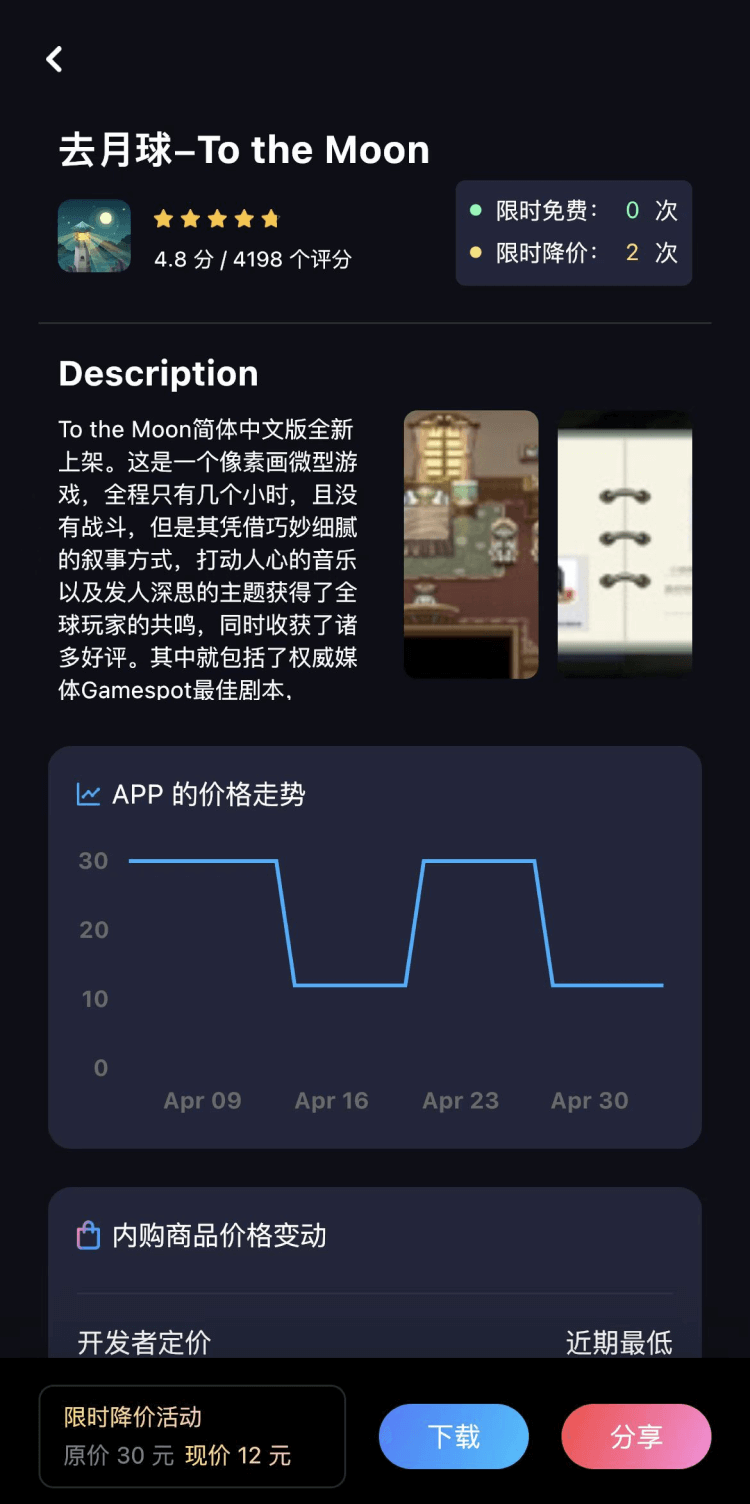

你成为这个产品的发现者啦,说说你的推荐语吧!