加入 Mergeek 福利群
扫码添加小助手,精彩福利不错过!
若不方便扫码,请在 Mergeek 公众号,回复 群 即可加入
- 精品限免
- 早鸟优惠
- 众测送码
Dream Foot lets you play chords with a tap, a MIDI keyboard, or a MIDI foot controller.
Choose one of our built-in sounds, or send MIDI Out to your favorite synth app.
Great for songwriting, teaching, band practice, and live performance.
Guitar Players
• Play guitar while triggering chords with your foot.
Singers
• Need an accompanist to play the keys? Dream Foot is perfect.
• Tap the screen to play a chord, or go hands-free with a MIDI foot controller.
Keyboard Players
• Play a chord by pressing a single key on your MIDI keyboard.
• Or play the keyboard while triggering chords with your foot.
Dream Foot Highlights
• Professional Quality Sounds
• Smart Sustain
• MIDI Map
• MIDI In and MIDI Out
• Individual Song Transpose.
Dream Foot is divided into two modes: Jam mode and Song mode.
Jam mode
• 24 chord buttons
• Multi-touch interface so you can play multiple chords simultaneously.
• Smart Sustain will let a chord ring out, and will automatically stop when another chord is tapped.
Song mode
• Tap the Play button to play the next chord.
• Smart Sustain will let a chord ring out, and will automatically stop when the Play button is tapped again.
• Tap a chord button to queue the chord so it will play next.
• Tap and hold a chord button to edit, copy, paste, delete, or insert a new chord.
• Up to 16 chord progressions per song.
• Unlimited songs, sorted alphabetically.
• Amazing Grace is included as an example song.
• 16 songs can be stored in the Setlist for use in live performance.
Chords can be created using two different methods: Factory Chord and Custom Chord.
Factory Chord
• Not a keyboard player? No problem. Just tell Dream Foot you need a Gsus4 and it will give you the right notes. How about a D9/F#? We got you covered.
Custom Chord
• Creating a custom chord voicing has never been easier. Simply tap the keys you want, or plug in a MIDI keyboard to select the notes you want by pressing keys on the MIDI keyboard.
MIDI Map
• Dream Foot can easily learn how you'd like for it to respond to actions on your MIDI controller. Simply enter MIDI Map mode, tap the button you want to map in Dream Foot, then perform the action on your MIDI controller. The action might be pressing a key on a MIDI keyboard, or tapping a foot switch on a MIDI foot controller.
Settings
• Velocity – affects the intensity of built-in sounds as well as MIDI Out sounds.
• Volume – affects the volume of built-in sounds.
• MIDI In – allows incoming MIDI connections (ex. keyboard, foot controller)
• MIDI Out – allows outgoing MIDI connections so that you can play chords in Dream Foot while using the sounds of another app.
Dream Foot lets you play chords with a tap, a MIDI keyboard, or a MIDI foot controller.
Choose one of our built-in sounds, or send MIDI Out to your favorite synth app.
Great for songwriting, teaching, band practice, and live performance.
Guitar Players
• Play guitar while triggering chords with your foot.
Singers
• Need an accompanist to play the keys? Dream Foot is perfect.
• Tap the screen to play a chord, or go hands-free with a MIDI foot controller.
Keyboard Players
• Play a chord by pressing a single key on your MIDI keyboard.
• Or play the keyboard while triggering chords with your foot.
Dream Foot Highlights
• Professional Quality Sounds
• Smart Sustain
• MIDI Map
• MIDI In and MIDI Out
• Individual Song Transpose.
Dream Foot is divided into two modes: Jam mode and Song mode.
Jam mode
• 24 chord buttons
• Multi-touch interface so you can play multiple chords simultaneously.
• Smart Sustain will let a chord ring out, and will automatically stop when another chord is tapped.
Song mode
• Tap the Play button to play the next chord.
• Smart Sustain will let a chord ring out, and will automatically stop when the Play button is tapped again.
• Tap a chord button to queue the chord so it will play next.
• Tap and hold a chord button to edit, copy, paste, delete, or insert a new chord.
• Up to 16 chord progressions per song.
• Unlimited songs, sorted alphabetically.
• Amazing Grace is included as an example song.
• 16 songs can be stored in the Setlist for use in live performance.
Chords can be created using two different methods: Factory Chord and Custom Chord.
Factory Chord
• Not a keyboard player? No problem. Just tell Dream Foot you need a Gsus4 and it will give you the right notes. How about a D9/F#? We got you covered.
Custom Chord
• Creating a custom chord voicing has never been easier. Simply tap the keys you want, or plug in a MIDI keyboard to select the notes you want by pressing keys on the MIDI keyboard.
MIDI Map
• Dream Foot can easily learn how you'd like for it to respond to actions on your MIDI controller. Simply enter MIDI Map mode, tap the button you want to map in Dream Foot, then perform the action on your MIDI controller. The action might be pressing a key on a MIDI keyboard, or tapping a foot switch on a MIDI foot controller.
Settings
• Velocity – affects the intensity of built-in sounds as well as MIDI Out sounds.
• Volume – affects the volume of built-in sounds.
• MIDI In – allows incoming MIDI connections (ex. keyboard, foot controller)
• MIDI Out – allows outgoing MIDI connections so that you can play chords in Dream Foot while using the sounds of another app.
第一时间掌握精选限免应用/游戏信息
自定义喜欢的应用/游戏的价格变动
了解内购应用/游戏的限免或降价活动
查看应用/游戏价格历史等待合适时机再出手
第一时间收到价格通知不错过省钱机会
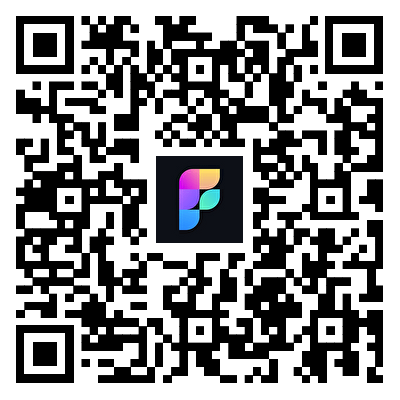
扫码下载 Follow
FliTik翻页时钟是一款经过精美设计的翻页时钟App。使用它之后,您的iOS设备将在瞬间变成一个精...

一款极简设计、专注于睡眠追踪和科学分析睡眠质量的 APP,用简单的表达,读懂睡眠的深浅、质量,如何改...

创作一首音乐已经越来越简单,有了 AI 的辅助,质量更加有保障,Muse AI 可以让一个零经验用户...

天天发现优质应用
 到主屏幕
到主屏幕


产品名
这项是必须填的哦~可用平台
产品链接
这项是必须填的哦~产品一句话介绍
这项是必须填的哦~开发者邮箱
你也可以发送更多的产品故事到 hi@mergeek.com
我们会让你的产品被更多用户看到!
产品名
这项是必须填的哦~可用平台
产品链接
这项是必须填的哦~产品一句话介绍
这项是必须填的哦~开发者邮箱
你也可以发送更多的产品故事到 hi@mergeek.com
我们会让你的产品被更多用户看到!
已经成功发送到你的邮箱了,请注意查收



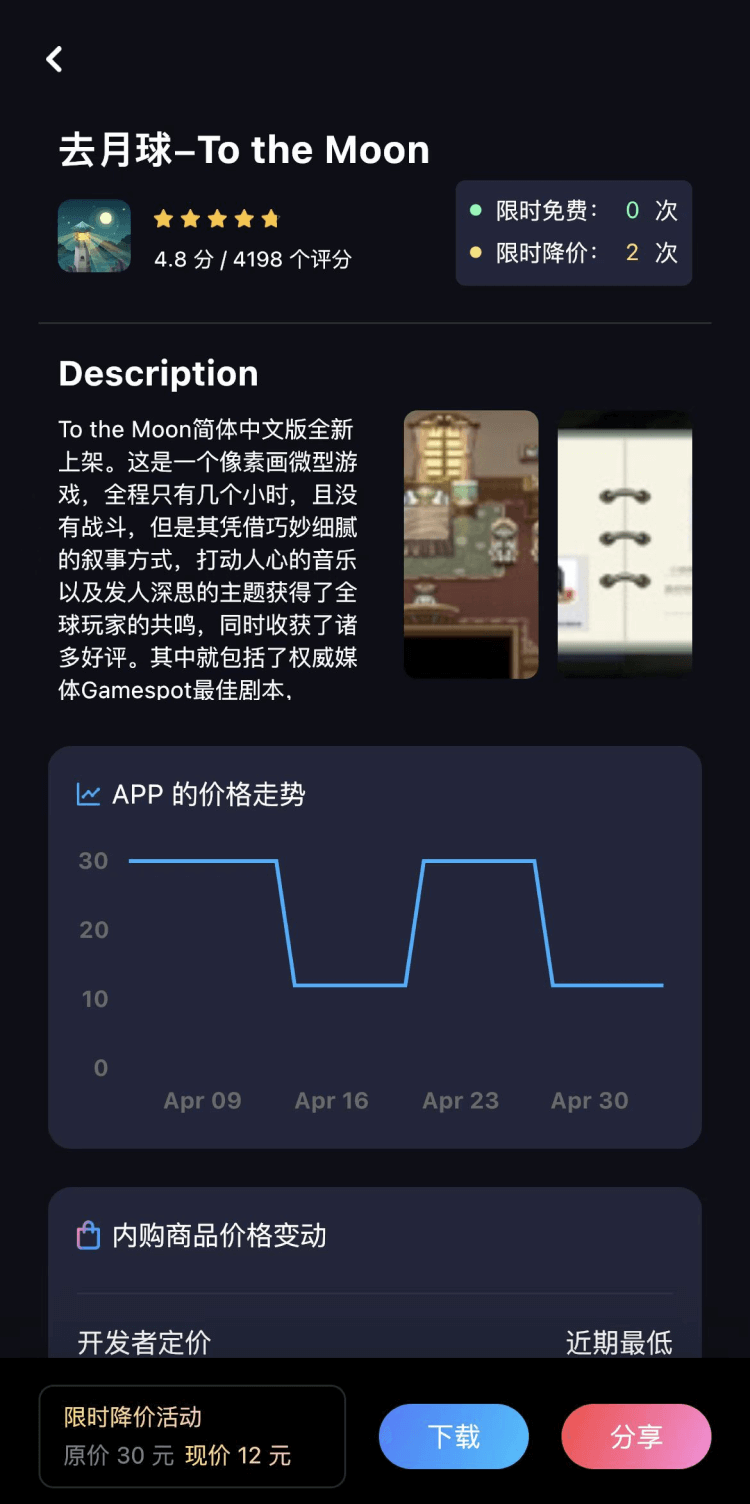

你成为这个产品的发现者啦,说说你的推荐语吧!