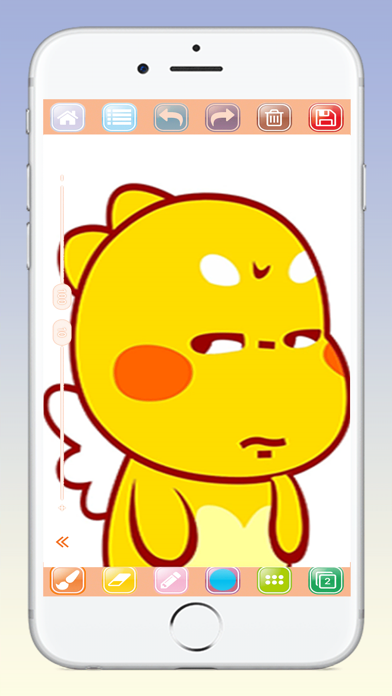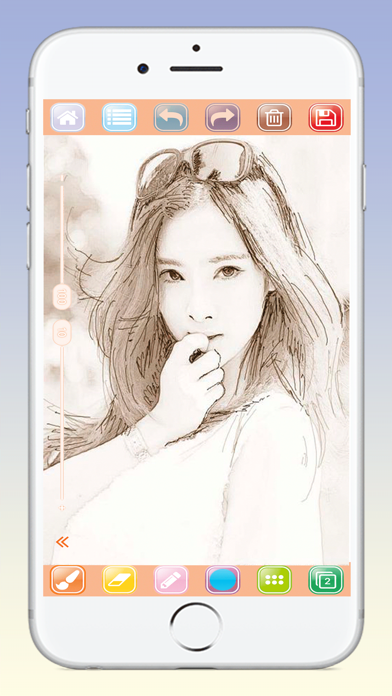【Product Introduction】
全能画板2是专注画画绘画涂鸦绘图的版本。用于绘画,绘图,手绘,画画,画图,素描等。
全能画板2 is a version dedicated to painting, drawing, scribbling, and sketching. It can be used for painting, drawing, hand-drawing, sketching, etc.
它包含功能有,画笔列表(几百种笔刷效果,可自定义画笔的粗细大小、颜色、透明度,动态强度权重等属性),橡皮擦列表(每种笔刷效果都可以做为橡皮擦)涂抹笔,柳叶笔,模糊笔,荧光笔,填充(可以设置容差值,是否对所有图层起作用等)自定义形状图形(用手拖动就能可视化的设计自己喜欢的形状图形和Logo)自定义曲线功能(可以自由设计自己喜欢的曲线和图形),文字笔(在页面种画出任意方向的文字线)折线笔,虚直线笔,任意方向虚线笔,以及可以画几何图形,矩形、椭圆、圆形、直线、箭头,矩形,三角形,五角星,多边形等等,丰富的颜色选择以及自定义的调色板,图层列表(丰富的图层相关的功能,添加图层,图层合并,删除,复制,锁定透明像素,填充图层,创建剪贴蒙版,褪色,颜色反转,效果调节,自定义纹理,自定义渐变色,更换背景层,垂直水平翻转,图层调整变换,扭曲变形,液化,还有35种不同的混合模式可以设置),添加文字(在图片中写入文字,允许自定义字体样式大小,颜色,阴影等多种不同风格的文字效果),图片素材导入,裁剪抠图,拼图(可以插入图片到画布中进行贴图拼图制作),也有五颜六色,色彩斑斓的画笔用于涂鸦写字娱乐。
It includes functions such as a brush list (hundreds of brush effects, with properties such as brush thickness, size, color, transparency, dynamic intensity weight, etc. that can be customized), an eraser list (each brush effect can be used as an eraser), a smear brush, a willow leaf brush, a blur brush, a highlighter, filling (tolerance can be set, whether it affects all layers, etc.), custom shape graphics (you can visually design your favorite shape graphics and Logos by dragging with your hand), a custom curve function (you can freely design your favorite curves and graphics), a text brush (draw text lines in any direction on the page), a polyline brush, a dashed straight line brush, a dashed line brush in any direction, and can draw geometric shapes such as rectangles, ellipses, circles, straight lines, arrows, rectangles, triangles, pentagrams, polygons, etc., rich color selection and a custom color palette, a layer list (rich layer-related functions, adding layers, layer merging, deleting, copying, locking transparent pixels, filling layers, creating a clipping mask, fading, color inversion, effect adjustment, custom texture, custom gradient, changing the background layer, vertical and horizontal flipping, layer adjustment transformation, distortion, liquefaction, and 35 different blending modes can be set), adding text (writing text in an image, allowing customization of various text effects such as font style, size, color, shadow, etc.), importing picture materials, cropping and cutting out images, puzzle making (you can insert pictures into the canvas for sticker puzzle making), and there are also colorful brushes for scribbling and writing for entertainment.
更多功能里面有:手绘助手,尺子,色彩平衡,色调饱和度,调色曲线,效果调节(包含简单模糊,高斯模糊,动态模糊,径向模糊,以及获取图片的轮廓线条,线条描边,颗粒噪点,锐化,马赛克,变形,发光,草图化线稿,亮比度,亮度,RGB调节,对比度,曝光,饱和度,伽马等等)。
More functions include: a hand-drawing assistant, a ruler, color balance, hue saturation, color adjustment curve, effect adjustment (including simple blur, Gaussian blur, motion blur, radial blur, and obtaining the contour lines of pictures, line strokes, grain noise, sharpening, mosaic, distortion, glow, sketching line art, light ratio, brightness, RGB adjustment, contrast, exposure, saturation, gamma, etc.).
对称工具(允许画左右对称,上下对称,以及任意边的对称图),渐变色填充,参考图片,魔棒套索选区工具,钢笔工具,扭曲变形,液化变形,网格参考线,填充设置,图片图层裁剪,画布页面尺寸调整,取色器等等。
Symmetry tools (allowing to draw left-right symmetric, up-down symmetric, and symmetric diagrams of any side), gradient filling, reference pictures, magic wand l
 分享
分享