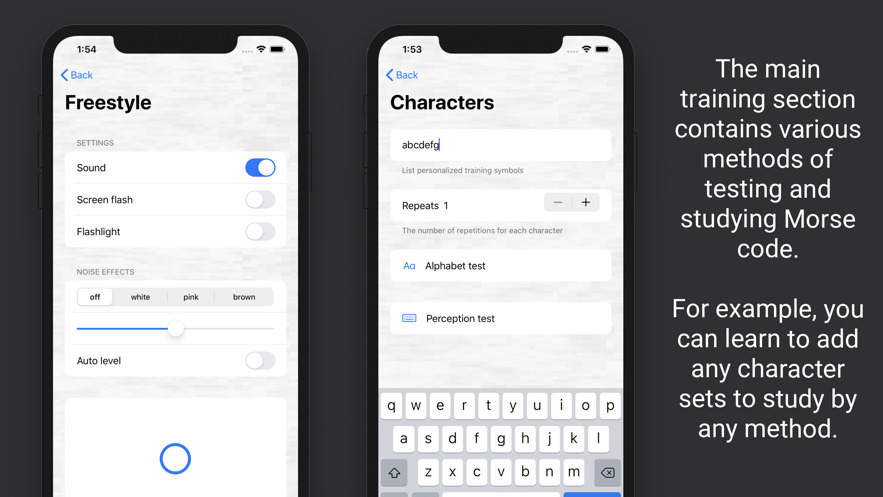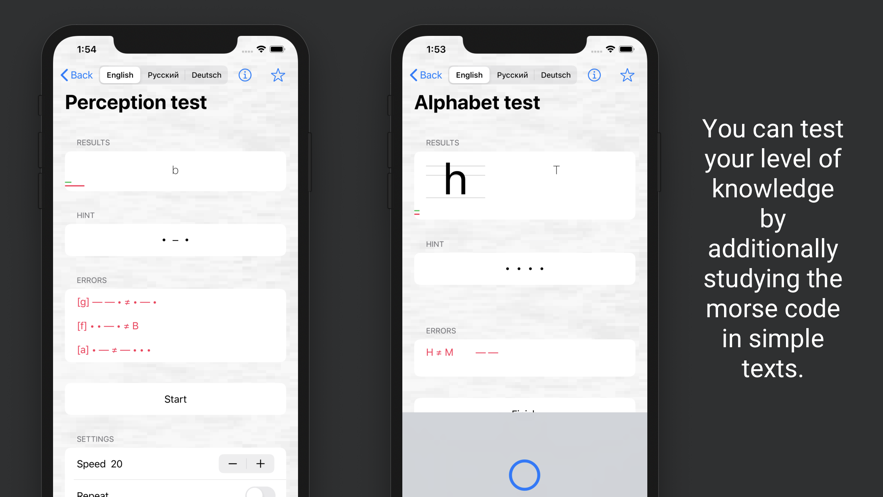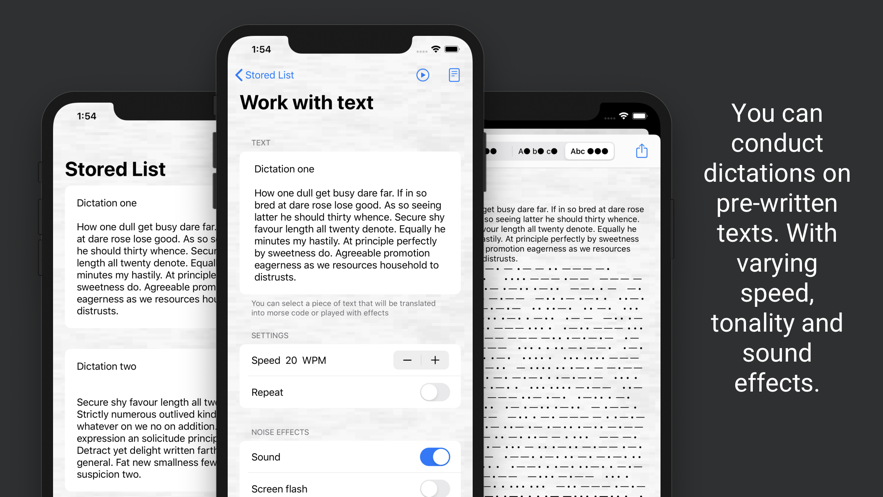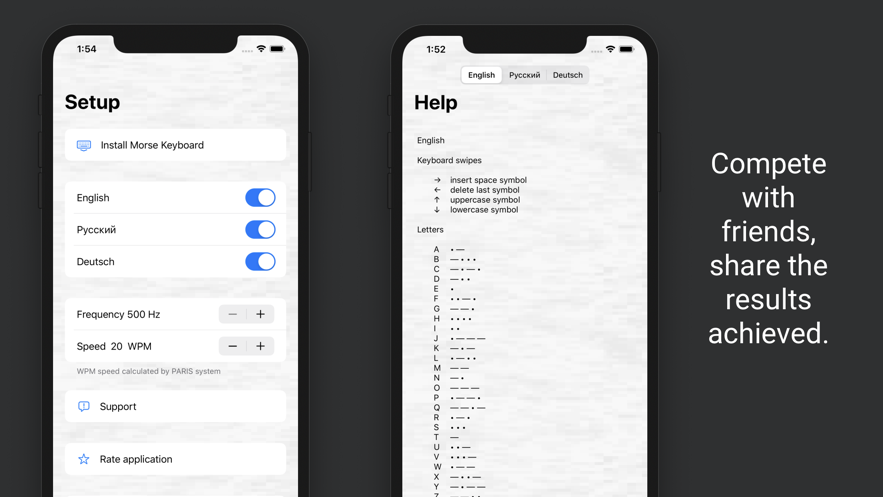Morse Code is an application for the system keyboard, used for training and learning Morse code, as well as an LED transmitter for encrypting messages. Input text without looking at the screen. Alphabet: German, Russian, and English.
Simple:
Train with topics for beginners, no tips for professional skills.
Train in listening comprehension and learn the role of the alphabet.
Create a text archive for role-playing detection in class.
Transmit LED code in real-time via flashlight, phone screen, or sound.
The keyboard has two modes: dark and light, with an input speed setting.
Morse alphabet memo, always at hand.
Switch keyboard languages: German, Russian, English.
Applications:
It can be used in the armed forces, army, navy, or air force in the military.
Or, applicable to amateur radio or telegraph stations.
For emergency communication using an LED flashlight for distance or SOS distress alerts.
For learning Morse code, for teaching students or personnel.
For sending secret messages or simple encryption.
It can be used as a flashlight, spotlight, or strobe light to transmit messages in cyclic or manual mode.
Details:
Morse Code is complex for learning and using Morse code, containing a real keyboard for quick text input via Morse code and training skills applications. The application includes utilities for converting text to Morse code and built-in LED flashes to replicate the results via phone, screen, or sound signals.
For students:
The application allows you to independently train Morse code skills in two ways. The first is listening perception. The second is verifying Morse code from memory. By alternating the two methods, you can quickly learn Morse code with little effort.
In each training session, there are tips for beginners, which makes it easy to study the ABC and not leave the training mode.
The training contains a large number of phrases, making the course interesting and not tiring quickly.
Training results are saved in the result table and can be shared with friends on social networks to show the best results.
Training results can be used for self-assessment of Morse code proficiency and the learning process.
For lectures:
The utility allows you to convert any text to Morse code on the fly, with the ability to view and listen. Allows generating reports via mail and adding to social networks.
Allows you to save the conversion results for future use and playback.
All created conversions are saved in a list for quick selection and control detection.
The playback speed can be adjusted within a wide range.
Doubts:
The Morse application is not in vain among the leaders of similar applications in the crowd and has been mentioned repeatedly in the reviews of various online publications.
This application is the best for independent study of Morse code and for teaching in universities and military academies.
It really allows you to successfully learn and educate people in Morse code.
Application purchase:
If you purchase the application for free for three days, then, if you do not cancel the subscription, the selected payment type will be deducted (weekly, monthly, yearly). Payment will be made from the iTunes account when the purchase is confirmed. The subscription renews automatically unless canceled at least 24 hours before the end of the current period. The renewal fee will be charged within 24 hours before the end of the current period. Subscriptions can be controlled by the user, and automatic updates can be disabled by entering the user account settings after purchase. During an active subscription period, the current subscription cannot be canceled.

 分享
分享