- "Cultivate a habit. Each day you stick with it, it becomes a bit easier. But doing it every day without interruption is the hardest."
A simple and beautiful habit-forming app: Cultivate good habits and achieve big goals
Keep at it daily: Push yourself. Only by taking action every day can you form new habits, and habits are the driving force to help you achieve your goals.
Don't break the chain: The longer you continuously record each day, the less likely you are to break the habit
Visualize your progress: A beautiful integrated tracking panel where you can clearly see your goals and completion status at a glance.
Anytime, every day: Use everyday on any platform: web, mobile, or via browser extension. Recorded data is synced across platforms.
-------
List of everyday features:
- Habit progress at a glance: Use a simple and beautiful tracking panel to easily push yourself and maintain good habits daily. The longer you stick with it, the prettier the panel becomes!
- Set reminders to help you keep going.
- Simple and clean, cross-platform support: everyday supports over five platforms, including web, iPad, iPhone, etc. Your recorded data is synced and backed up across platforms at any time.
- Customize the panel: Only when you set it flexibly can the tool serve you. Colors can not only beautify your tracking panel but also represent different habit categories, classifying habits by priority or type. The "correct habit" feature makes the color of the continuously recorded habit gradually fade, which is intuitive and interesting.
- Quantify your achievements to help you progress: Simple and intuitive statistics help you know well in your heart. Compare the current consecutive days of persistence with the longest consecutive days, and constantly超越 yourself. View the total number of habit items completed daily and see your progress every day. Track the total number of completed days and completion rate to always stay self-disciplined.
- Flexible arrangement, people need to rest sometimes: Sick, on vacation, or other unexpected events? The skip day function allows you to take a break once in a while without breaking the continuous record. You can also use the skip day function to record habit actions that don't need to be done every day, providing you with more flexible experiences. "Exclude weekends" helps you form habit actions that are only needed on weekdays. Use it carefully!
- Multilingual support, including emojis: everyday supports multiple text inputs, including Cyrillic, Japanese, Korean, Chinese, Arabic, etc. You can also use emojis to decorate your tracking panel to further motivate yourself :)
Visit https://everyday.app/features for more information.
-------
everyday.app is developed and operated by independent developer Joan Boixadós. The original intention of creating this app is to prove that as long as you take action towards your goal every day, even if it's just a little bit, over time, you can always achieve your goal. That's how everyday was developed.
If you have any questions or want to say something about everyday, please definitely let me know.
Please contact me in the following ways:
joan@everyday.app (mailto:joan@everyday.app)
Twitter: @everydaycheck
Frequently Asked Questions: https://everyday.app/faq
Visit https://everyday.app for more information
-------
The basic version of everyday is permanently free. You can also upgrade to the paid full-featured version. Users of the full-featured version can use all the powerful functions of everyday on multiple devices simultaneously to help you overcome yourself and achieve your goals.
Regarding payment:
If you decide to pay to unlock the full version (there is absolutely no coercion), the fee will be deducted from iTunes after you confirm the purchase. The service fee is automatically deducted annually.
The Apple App Store automatically purchases service updates every year. If you want to stop using the full version service, please cancel the paid service at least 24 hours before the start date of the next year's service.
You can turn off the automatic update service option in your Apple ID - Account Settings at any time.
-------
Privacy Policy: https://everyday.app/privacy
Terms of Use: https://everyday.app/terms

 分享
分享




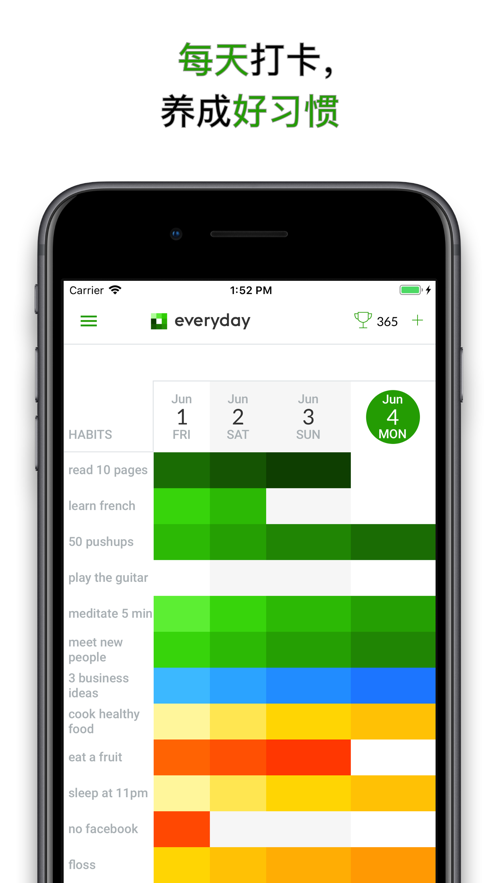




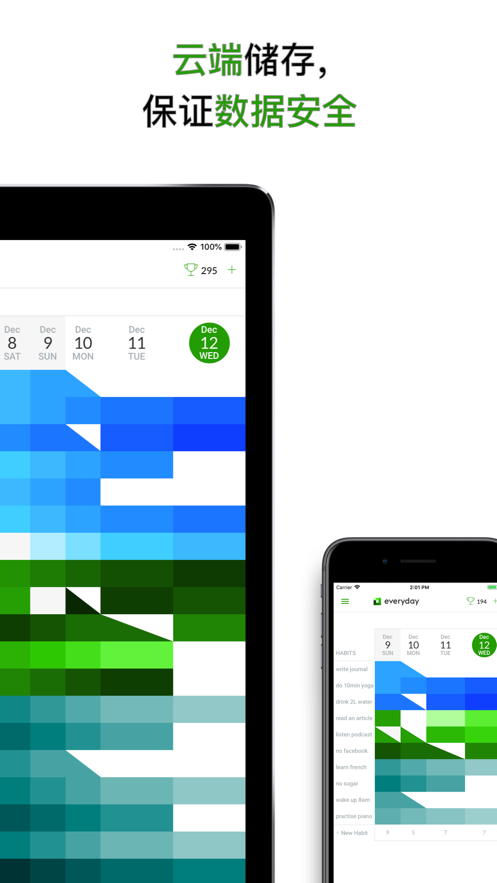
用户评价
立即分享产品体验
你的真实体验,为其他用户提供宝贵参考
💎 分享获得宝石
【分享体验 · 获得宝石 · 增加抽奖机会】
将你的产品体验分享给更多人,获得更多宝石奖励!
💎 宝石奖励
每当有用户点击你分享的体验链接并点赞"对我有用",你将获得:
🔗 如何分享
复制下方专属链接,分享到社交媒体、群聊或好友:
💡 小贴士
分享时可以添加你的个人推荐语,让更多人了解这款产品的优点!
示例分享文案:
"推荐一款我最近体验过的应用,界面设计很精美,功能也很实用。有兴趣的朋友可以看看我的详细体验评价~"
领取结果