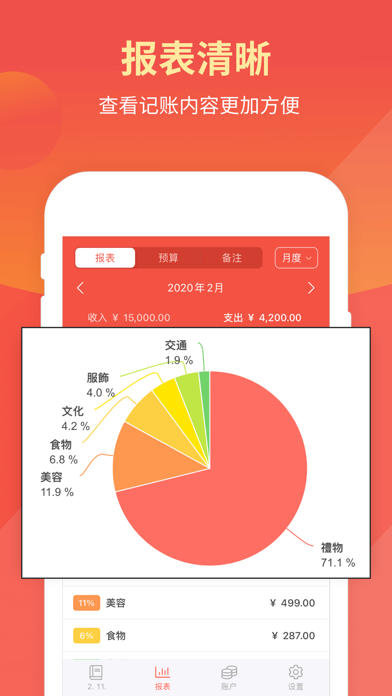Quick Bookkeeping - Easy to record an entry, even easier to use, with a wide variety of functions and a clear interface!
Through function settings, you can create a unique personalized ledger.
※ PC Ledger
As long as you connect to Wi-Fi, you can synchronize data between your computer and your Apple phone, and you can also edit and search for quick bookkeeping on your phone.
You can search for accounts in different periods, and you can also view various assets by first-level classification and second-level classification.
※ Applies the concept of double-entry bookkeeping
Quick Bookkeeping is not just a simple bookkeeping APP for recording income and expenses.
When you enter income, it is recorded as an increase in my account; when you enter expenses, it is recorded as a decrease in my account.
※ Multiple currency functions
In addition to the base currency setting, you can add other multiple currencies and set the currency for each asset.
※ Backup and recovery
Supports backup via email and can be backed up or restored through iCloud.
※ Budget setting
You can set all budgets or set monthly budgets.
Supports weekly, monthly, and annual budget settings, and you can also set income and expense budgets.
※ Other functions
- Can set transfers between accounts, automatic transfers, and automatic repeated input functions
- Password setting function (+ can set the time period when the password takes effect)
- Supports the setting function of multiple currencies and the currency of each asset
- Calculator function
- Can set and import favorite details (frequently used details)
- Search function
- Weekly, monthly, and annual budget and income and expense budget setting functions
- Weekly, monthly, and annual statistical functions
- Monthly sticky note function
- Can view the statistics of each account
- Automatic bank card payment function
- Function to add, delete, and edit account types
- Business customer statistics function
- Function to view the calendar
Subscription Pricing and Terms:
The financial manager offers an auto-renewing monthly subscription for $2.49 per month and an auto-renewing annual subscription for $19.99 per year to provide you with unlimited access to the financial manager data synchronization service while you maintain an active subscription.
When you confirm your first subscription purchase, the charge will be made to the credit card connected to your iTunes account.
Unless you turn off auto-renewal at least 24 hours before the end of the current subscription period, the subscription will automatically renew. Your account will be charged the renewal fee within 24 hours before the end of the current period, and the renewal fee will be determined.
After purchase, you can manage your subscription and turn off auto-renewal by going to your account settings.
Read more about our terms and conditions here:
https://realbyteapps.com/policy/terms.html
Privacy Policy:
https://realbyteapps.com/policy/privacy.html

 分享
分享