加入 Mergeek 福利群
扫码添加小助手,精彩福利不错过!
若不方便扫码,请在 Mergeek 公众号,回复 群 即可加入
- 精品限免
- 早鸟优惠
- 众测送码
 3.0
3.0
** Support opening and viewing AutoCAD 2007 DWG and later files. **
** Well Compatible with Mac OS Catalina 10.15. **
Enolsoft DXF View is a lightning-fast drawing viewer that enables you to view DXF™ and DWG™ files, just as you would in AutoCAD.
The Viewer offers:
√ Supports AutoCAD linetypes - compatibility with layout visualization.
√ Support visualization of 3D Wireframe and Shade.
√ Your design files can be displayed in different background color.
√ Support viewing different angle of DXF, DWG files. Just click the drawing and hold the left mouse button, you could shift the visual angle.
√ Move the DXF, DWG drawing to any position. Just click the drawing and holding the right mouse button, you are able to drag the drawing to any position.
√ You can also zoom in/out in any way you want.
√ Batch opens multiple DXF and DWG files for viewing.
√ Loads your drawings in a bit.
√ Supports of AutoCAD all DXF versions with no file-size limit.
√ Supports of AutoCAD all DWG versions with no file-size limit.
√ Support exporting DXF, DWG files into PDF file.
√ Support printing out the DXF, DWG files at 1:1 scale or any wanted scale.
√ Simple and fast to use.
√ Yes, it works with OS Catalina(10.15)!
Like us on Facebook at https://www.facebook.com/Enolsoft
Follow us on Twitter at https://twitter.com/Enolsoft
To get the latest giveaway and updates news.
** Support opening and viewing AutoCAD 2007 DWG and later files. **
** Well Compatible with Mac OS Catalina 10.15. **
Enolsoft DXF View is a lightning-fast drawing viewer that enables you to view DXF™ and DWG™ files, just as you would in AutoCAD.
The Viewer offers:
√ Supports AutoCAD linetypes - compatibility with layout visualization.
√ Support visualization of 3D Wireframe and Shade.
√ Your design files can be displayed in different background color.
√ Support viewing different angle of DXF, DWG files. Just click the drawing and hold the left mouse button, you could shift the visual angle.
√ Move the DXF, DWG drawing to any position. Just click the drawing and holding the right mouse button, you are able to drag the drawing to any position.
√ You can also zoom in/out in any way you want.
√ Batch opens multiple DXF and DWG files for viewing.
√ Loads your drawings in a bit.
√ Supports of AutoCAD all DXF versions with no file-size limit.
√ Supports of AutoCAD all DWG versions with no file-size limit.
√ Support exporting DXF, DWG files into PDF file.
√ Support printing out the DXF, DWG files at 1:1 scale or any wanted scale.
√ Simple and fast to use.
√ Yes, it works with OS Catalina(10.15)!
Like us on Facebook at https://www.facebook.com/Enolsoft
Follow us on Twitter at https://twitter.com/Enolsoft
To get the latest giveaway and updates news.
第一时间掌握精选限免应用/游戏信息
自定义喜欢的应用/游戏的价格变动
了解内购应用/游戏的限免或降价活动
查看应用/游戏价格历史等待合适时机再出手
第一时间收到价格通知不错过省钱机会
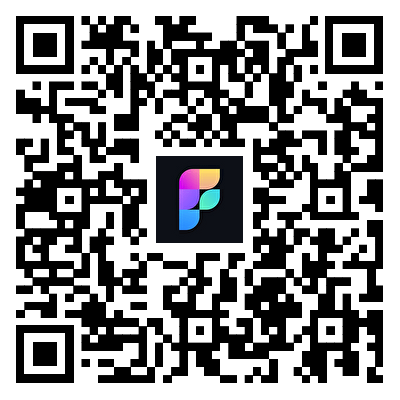
扫码下载 Follow
 Emote AI 生活管理笔记
Emote AI 生活管理笔记
Emote 笔记重置版已上线,带来多重全新体验:笔记架构全面升级,融合笔记、AI 与日程管理,打造高...

 问小白
问小白
问小白 App 是基于元石科技自研的大模型 ——「元石大模型」,所推出的 AI 智能助手应用,旨在为...

由即时匹配团队自主研发的一款加密通信聊天交友软件,适合商务办公,文件加密传输、密聊等功能,文字、语音...

天天发现优质应用
 到主屏幕
到主屏幕


产品名
这项是必须填的哦~可用平台
产品链接
这项是必须填的哦~产品一句话介绍
这项是必须填的哦~开发者邮箱
你也可以发送更多的产品故事到 hi@mergeek.com
我们会让你的产品被更多用户看到!
产品名
这项是必须填的哦~可用平台
产品链接
这项是必须填的哦~产品一句话介绍
这项是必须填的哦~开发者邮箱
你也可以发送更多的产品故事到 hi@mergeek.com
我们会让你的产品被更多用户看到!
已经成功发送到你的邮箱了,请注意查收



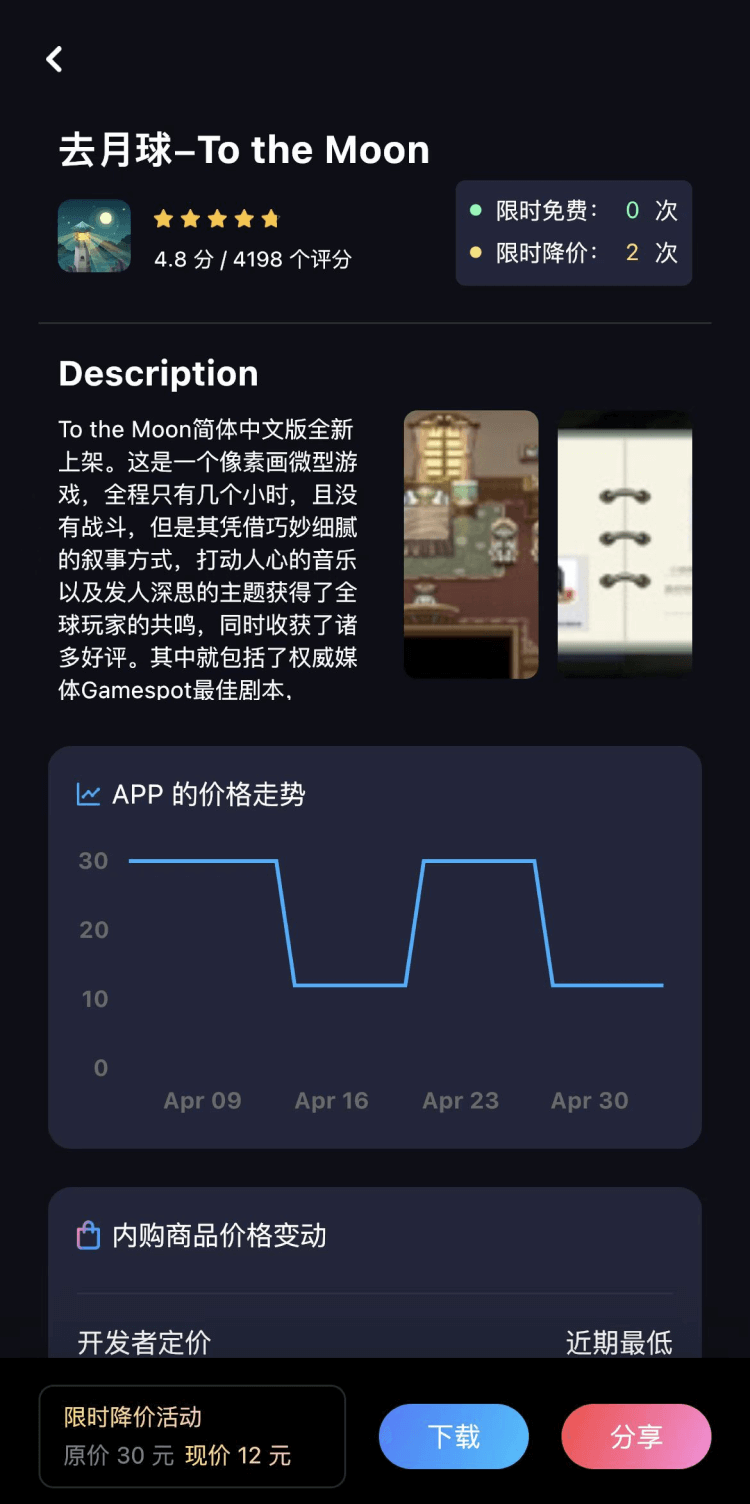

你成为这个产品的发现者啦,说说你的推荐语吧!