加入 Mergeek 福利群
扫码添加小助手,精彩福利不错过!
若不方便扫码,请在 Mergeek 公众号,回复 群 即可加入
- 精品限免
- 早鸟优惠
- 众测送码
 4.7
4.7
Pixelmator Photo is the most powerful photo editing app ever designed for a mobile device. It features over 30 desktop-class color adjustments, support for over 600 RAW image formats, including Apple ProRAW, deep integration with the Photos app and iCloud Photos, tools powered by groundbreaking machine learning technologies, and much more.
Everything you need to make your photos look incredible
• Edit photos using a complete collection of powerful, nondestructive color adjustments designed using advanced image processing techniques
• Make your photos stand out with photographer-designed presets inspired by film photography
• Effortlessly remove unwanted objects using an incredible object removal tool
• Automatically enhance shots using a machine learning algorithm trained on 20 million pro photos
• Magically increase the resolution of photos using AI
• Crop, straighten, and rotate photos with a powerful and easy to use Crop tool
• Automatically sync every change you back to your Photos library
• Easily copy and paste edits between photos or batch edit even hundreds of photos at a time
• Open and edit over 600 RAW image formats, including Apple ProRAW
• Remove camera noise and image compression artifacts with the Core ML-powered Denoise feature
• Copy the look of any photo to another using AI-powered color matching
• Follow all the changes you make in the beautiful live histogram
Over 30 desktop-class color adjustments
• Adjust temperature and tint with the White Balance adjustment
• Improve exposure, contrast, brightness, highlights, and shadows using the Lightness adjustment
• Adjust color saturation, vibrance, and hue with Hue & Saturation
• Improve the balance of colors in the shadows, midtones, and highlights using a Color Balance adjustment inspired by pro video color grading apps
• Selectively adjust individual color ranges using the Selective Color adjustment
• Quickly improve brightness, contrast, and color by setting black, white, and grey points using the Levels adjustment
• Use the Curves adjustment to adjust lighting and color with complete precision
• Mix the balance of the red, green, and blue color channels to create intense color effects in your images
• Replace any color with any other using the Replace Color adjustment
• Create beautiful black and whites even from your color photos
• Use the Fade adjustment to wash out the contrasts in your photo and give it a faded look
• Add beautiful, film-style grain with the Grain adjustment
• Use a range of additional adjustments, like Sharpen, Color Monochrome, Sepia, and Invert to make your photos stand out
Groundbreaking artificial intelligence
• Automatically improve your photos like a pro photographer using a feature trained on 20 million professional photos
• Automatically fine-tune individual adjustments, like White Balance, Selective Color, and Color Balance using the knowledge from the same 20-million-photo algorithm
• Remove camera noise and image compression artifacts with the ML-powered Denoise feature
• Increase the resolution of photos while preserving details and sharpness using state-of-the-art machine learning techniques
• Intelligently crop photos using the machine learning-powered auto-cropping
Stunning presets for film emulation, vintage looks, and more
• Quickly change the look of a photo using an extensive collection of presets inspired by different photography styles and designed for a variety of subjects
• Create, save, and even share your own custom presets
Built exclusively for iOS
Pixelmator Photo is built from the ground up for iPhone and iPad with a native design that blends seamlessly with the sleek and modern look of iOS 15. And it uses powerful Apple technologies like Metal, Core ML, and Core Image to deliver staggeringly fast performance, even when editing large RAW photos or batch editing multiple images at a time.
• Terms of use: https://www.pixelmator.com/terms-of-use/
• Privacy policy: https://www.pixelmator.com/privacy-policy/
Pixelmator Photo is the most powerful photo editing app ever designed for a mobile device. It features over 30 desktop-class color adjustments, support for over 600 RAW image formats, including Apple ProRAW, deep integration with the Photos app and iCloud Photos, tools powered by groundbreaking machine learning technologies, and much more.
Everything you need to make your photos look incredible
• Edit photos using a complete collection of powerful, nondestructive color adjustments designed using advanced image processing techniques
• Make your photos stand out with photographer-designed presets inspired by film photography
• Effortlessly remove unwanted objects using an incredible object removal tool
• Automatically enhance shots using a machine learning algorithm trained on 20 million pro photos
• Magically increase the resolution of photos using AI
• Crop, straighten, and rotate photos with a powerful and easy to use Crop tool
• Automatically sync every change you back to your Photos library
• Easily copy and paste edits between photos or batch edit even hundreds of photos at a time
• Open and edit over 600 RAW image formats, including Apple ProRAW
• Remove camera noise and image compression artifacts with the Core ML-powered Denoise feature
• Copy the look of any photo to another using AI-powered color matching
• Follow all the changes you make in the beautiful live histogram
Over 30 desktop-class color adjustments
• Adjust temperature and tint with the White Balance adjustment
• Improve exposure, contrast, brightness, highlights, and shadows using the Lightness adjustment
• Adjust color saturation, vibrance, and hue with Hue & Saturation
• Improve the balance of colors in the shadows, midtones, and highlights using a Color Balance adjustment inspired by pro video color grading apps
• Selectively adjust individual color ranges using the Selective Color adjustment
• Quickly improve brightness, contrast, and color by setting black, white, and grey points using the Levels adjustment
• Use the Curves adjustment to adjust lighting and color with complete precision
• Mix the balance of the red, green, and blue color channels to create intense color effects in your images
• Replace any color with any other using the Replace Color adjustment
• Create beautiful black and whites even from your color photos
• Use the Fade adjustment to wash out the contrasts in your photo and give it a faded look
• Add beautiful, film-style grain with the Grain adjustment
• Use a range of additional adjustments, like Sharpen, Color Monochrome, Sepia, and Invert to make your photos stand out
Groundbreaking artificial intelligence
• Automatically improve your photos like a pro photographer using a feature trained on 20 million professional photos
• Automatically fine-tune individual adjustments, like White Balance, Selective Color, and Color Balance using the knowledge from the same 20-million-photo algorithm
• Remove camera noise and image compression artifacts with the ML-powered Denoise feature
• Increase the resolution of photos while preserving details and sharpness using state-of-the-art machine learning techniques
• Intelligently crop photos using the machine learning-powered auto-cropping
Stunning presets for film emulation, vintage looks, and more
• Quickly change the look of a photo using an extensive collection of presets inspired by different photography styles and designed for a variety of subjects
• Create, save, and even share your own custom presets
Built exclusively for iOS
Pixelmator Photo is built from the ground up for iPhone and iPad with a native design that blends seamlessly with the sleek and modern look of iOS 15. And it uses powerful Apple technologies like Metal, Core ML, and Core Image to deliver staggeringly fast performance, even when editing large RAW photos or batch editing multiple images at a time.
• Terms of use: https://www.pixelmator.com/terms-of-use/
• Privacy policy: https://www.pixelmator.com/privacy-policy/
第一时间掌握精选限免应用/游戏信息
自定义喜欢的应用/游戏的价格变动
了解内购应用/游戏的限免或降价活动
查看应用/游戏价格历史等待合适时机再出手
第一时间收到价格通知不错过省钱机会
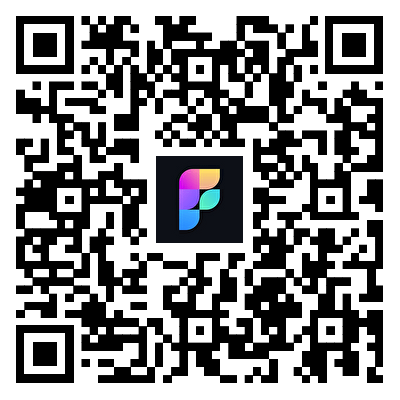
扫码下载 Follow
有时候单词量上去了,但也不一定能完全听懂一些语速较快的对话,这个时候就要花些时间在“听”这一个点上了...

SoMeMeme是一款修图&制作GIF的app,无广告,无水印,专注于修图和将你相册中的视频...

一款功能完备的 Apple 平台视频播放器,几乎支持所有视频格式(如mp4、mkv、webm、avi...

天天发现优质应用
 到主屏幕
到主屏幕


产品名
这项是必须填的哦~可用平台
产品链接
这项是必须填的哦~产品一句话介绍
这项是必须填的哦~开发者邮箱
你也可以发送更多的产品故事到 hi@mergeek.com
我们会让你的产品被更多用户看到!
产品名
这项是必须填的哦~可用平台
产品链接
这项是必须填的哦~产品一句话介绍
这项是必须填的哦~开发者邮箱
你也可以发送更多的产品故事到 hi@mergeek.com
我们会让你的产品被更多用户看到!
已经成功发送到你的邮箱了,请注意查收



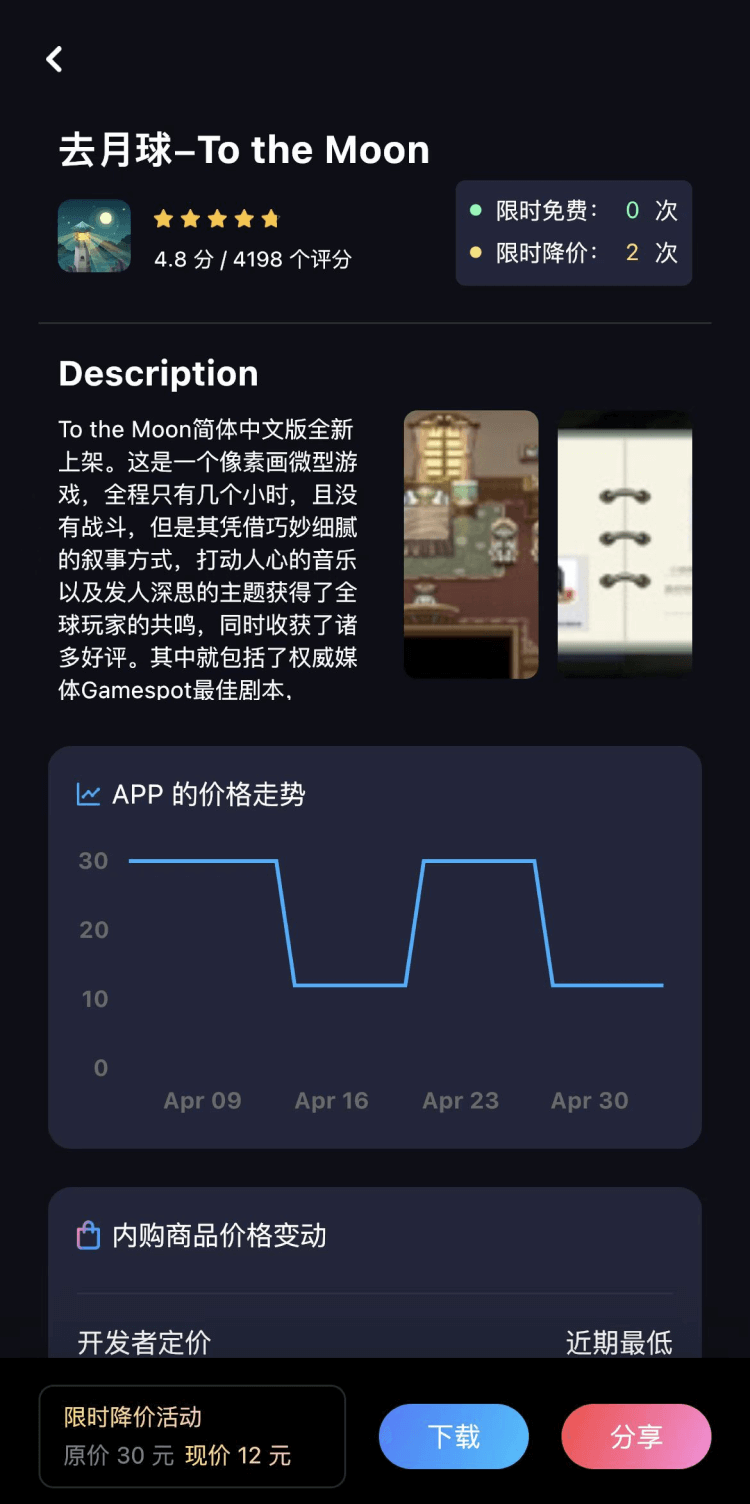

你成为这个产品的发现者啦,说说你的推荐语吧!