Elevate your video capturing with REC! Tailored for creators, it provides extensive video and audio options for professional-quality production effortlessly. Choose from a range of camera settings, stabilization options, resolutions, frame rates, and more to capture the perfect video every time. And with intuitive controls and an easy-to-read heads-up display, you can adjust focus, exposure, and more with just a tap.
Plus, with REC's timecode feature, you can easily synchronize footage from multiple devices for seamless, multi-angle videos. Choose from "Time of Day" timecode or use Bluetooth sync with Tentacle Sync devices for precise, one-frame resolution synchronization. And with seamless management options, including preview, watch, and send directly to your photo library or favorite editing app, you can create and share professional-quality videos with ease.
Here's a quick summary of REC's plethora of video options:
- Camera: Front, Telephoto, Wide, Ultra-Wide (As available on your device.)
- Camera Stabilization (As available by device and camera selection.)
- Resolution: Open Gate, 4K, 1080p, 720p (As available by device.)
- FPS: 240, 120, 60, 50, 48, 30, 29.97, 25, 24, 23.98 (As available by device and camera selection.)
- Bit Rate: Normal, High, Max
- Dynamic Range: 8 Bit, 10 Bit, 10 Bit HDR (As available by device and other selections.)
- Format: HEVC, H.264, ProRes 422 HQ, ProRes RAW HQ (As available by device and other selections.)
- Lock Exposure and White Balance when recording begins.
- Apple Log and Apple Log 2 support when recording in ProRes.
- External storage support for iPhone 15 to 17 Pro using USB-C,
Audio
Here's a quick summary of REC's extensive audio options:
- Microphone: Front, Back, Bottom, External (As available on your device.)
- Microphone Gain control
- Microphone Polar Pattern control: Choose omni, subcardioid, cardioid or stereo pickup depending on what best fits your usage. (As available by device and microphone.)
- Sample Rate: 24Khz, 44.1Khz, 48Khz
- Format: AAC, PCM
Lot of options! But REC gives you simplicity along with flexibility, you'll never be able to select a combination that doesn't work with your device.
Captivating Controls
REC's floating buttons put pro level controls at your fingertips, and keeps them out of the way while you're focusing on what's important, shooting your video! A single tap brings up any of the control menus where you can adjust the white balance, shutter speed, ISO, EV, and focus manually. Or, use our intuitive touch controls to specify precisely where in your frame focus on and expose to. Quickly swap between the Wide, Ultra-Wide, Telephoto, or Front cameras and different formats with a flick of your finger, and your selection is always available at a glance. Optionally overlay a grid, and zoom in or out to help you frame the perfect shot every time.
Terrific Timecodes
REC provides two Timecode methods. The first one is "Time of Day", which simply records your device's clock information alongside the video. In order for it to work, just make sure all your devices are set to the same time. For really accurate and extremely simple synchronization, REC also provides Bluetooth sync using Tentacle Sync devices. Using Tentacle Timecode, REC is able to synchronize your iPhone footage with high accuracy. You can find more about the Tentacle Sync solutions at https://tentaclesync.com.
Marvelous Management
REC saves all of your videos seamlessly to the built-in manager that lets you quickly and easily preview your creations. Watch your shots at different speeds, and preview them without sound if you're trying to find the right shot to share in a sensitive environment. Sending a video to your photo library or favorite editor is just a tap away. Or if you'd prefer, send videos directly to the Photo Library and enjoy its seamless integration with any app that supports video.
Terms of use: https://www.apple.com/legal/internet-services/itunes/dev/stdeula/

 分享
分享




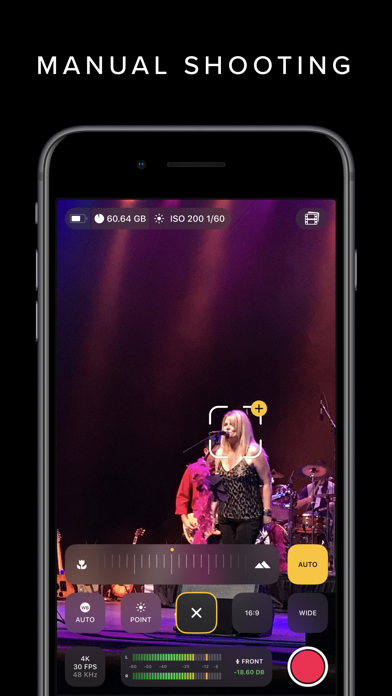
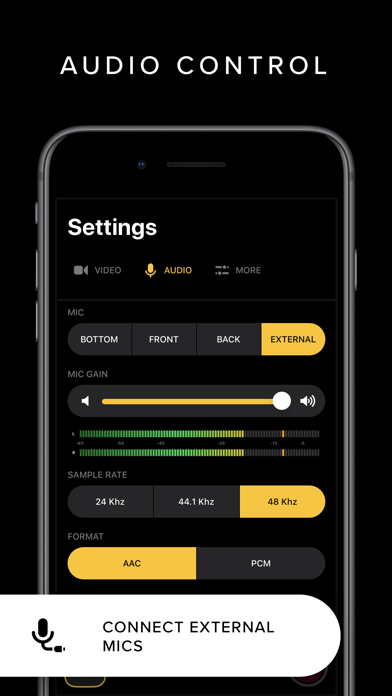
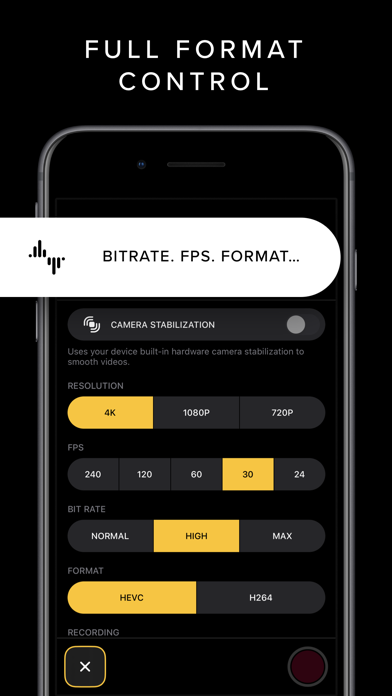
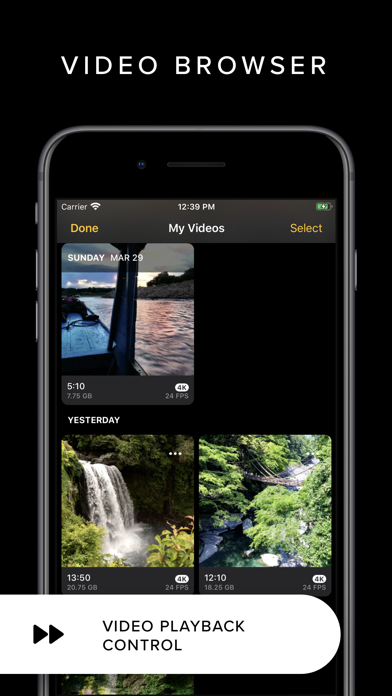



用户评价
立即分享产品体验
你的真实体验,为其他用户提供宝贵参考
💎 分享获得宝石
【分享体验 · 获得宝石 · 增加抽奖机会】
将你的产品体验分享给更多人,获得更多宝石奖励!
💎 宝石奖励
每当有用户点击你分享的体验链接并点赞"对我有用",你将获得:
🔗 如何分享
复制下方专属链接,分享到社交媒体、群聊或好友:
💡 小贴士
分享时可以添加你的个人推荐语,让更多人了解这款产品的优点!
示例分享文案:
"推荐一款我最近体验过的应用,界面设计很精美,功能也很实用。有兴趣的朋友可以看看我的详细体验评价~"
领取结果